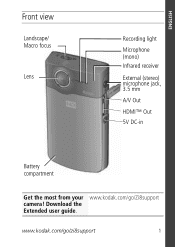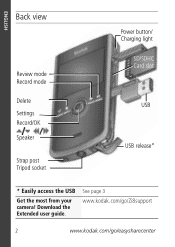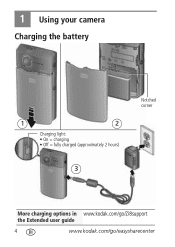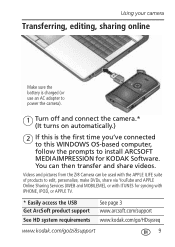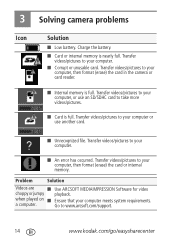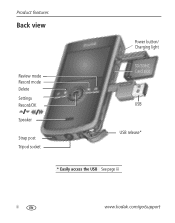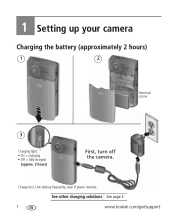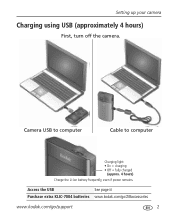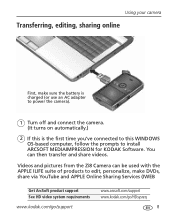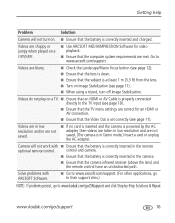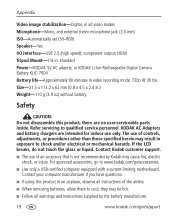Kodak Zi8 Support Question
Find answers below for this question about Kodak Zi8 - Pocket Video Camera.Need a Kodak Zi8 manual? We have 2 online manuals for this item!
Question posted by lindzhellstrom5 on May 24th, 2014
Do You Have A Replacement Charging Cord With The Pin Receptical And Usb Receptic
The person who posted this question about this Kodak product did not include a detailed explanation. Please use the "Request More Information" button to the right if more details would help you to answer this question.
Current Answers
Related Kodak Zi8 Manual Pages
Similar Questions
Cannot Charge The Battery, Charging Light Turn Off After Few Seconds. Is It Dead
Trying to charge battery with electrical outlet or computer USB connection, charging light turns off...
Trying to charge battery with electrical outlet or computer USB connection, charging light turns off...
(Posted by giprevost 9 years ago)
Problems Charging Battery. Port Is Loose.
charging light doesent come on when charging battery. port is very loose.
charging light doesent come on when charging battery. port is very loose.
(Posted by san3john 9 years ago)
Replacement Charger
Am I able to replace the charger set up for Kodak Zi8.Please let me have directions
Am I able to replace the charger set up for Kodak Zi8.Please let me have directions
(Posted by erritic 10 years ago)
Won't Charge
Our Playsport will not charge. We put new battery in and we checked on the cord with another device ...
Our Playsport will not charge. We put new battery in and we checked on the cord with another device ...
(Posted by gkopp65 11 years ago)
Keep Turning It Self Off
i have charge it and its full can turn on but its just goes back off again
i have charge it and its full can turn on but its just goes back off again
(Posted by tinachestnut 12 years ago)