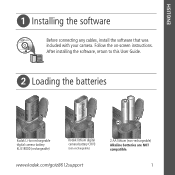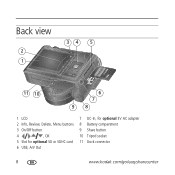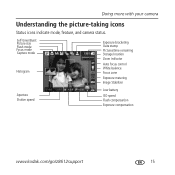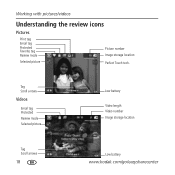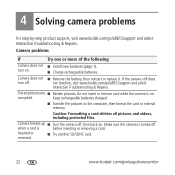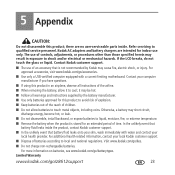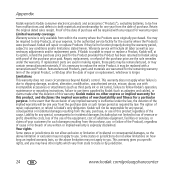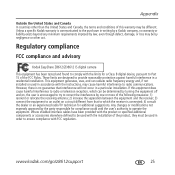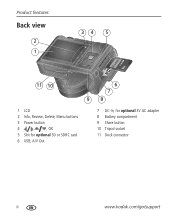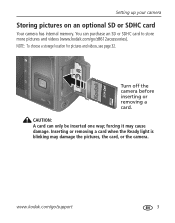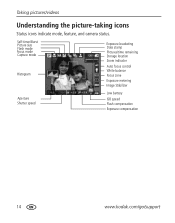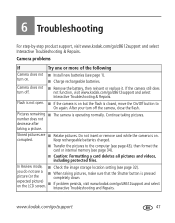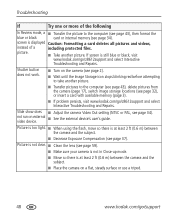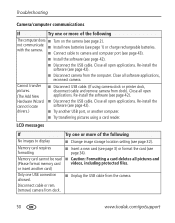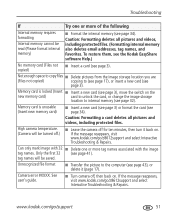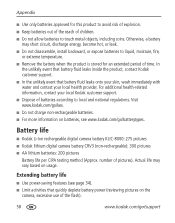Kodak ZD8612 Support Question
Find answers below for this question about Kodak ZD8612 - Easyshare Is Digital Camera.Need a Kodak ZD8612 manual? We have 2 online manuals for this item!
Question posted by Masto61 on December 11th, 2011
Trying To Locate A Rechargeable Battery Klic-8000 3.7volt
The person who posted this question about this Kodak product did not include a detailed explanation. Please use the "Request More Information" button to the right if more details would help you to answer this question.
Current Answers
Related Kodak ZD8612 Manual Pages
Similar Questions
Camera Wont Turn On, On First Try.
I turn the switch to the "ON" position and the camera kinda trys to push the lense out then stops an...
I turn the switch to the "ON" position and the camera kinda trys to push the lense out then stops an...
(Posted by dsopublic 10 years ago)
I Am Trying To Recharge Battery How Long Will It Take And Should A Light Be Show
The camera lens is stuck out, so trying to chanrge battery and see whether it will work afterwards.
The camera lens is stuck out, so trying to chanrge battery and see whether it will work afterwards.
(Posted by mclightenup2 11 years ago)
I Just Want To Ask?
if you have kodak, rechargeable battery,ZD8612IS OR Z8612IS??? I WANT TO BUY THAT.
if you have kodak, rechargeable battery,ZD8612IS OR Z8612IS??? I WANT TO BUY THAT.
(Posted by geridelosreyes 11 years ago)
Can I Charge A Kodak Easyshare Li-lon Rechargeable Battery Klic -5000 1050mah Li
(Posted by donaldglovier 12 years ago)
I Cannot Seesee My Battery Life On Back Visor
(Posted by lupasthe 12 years ago)