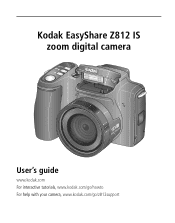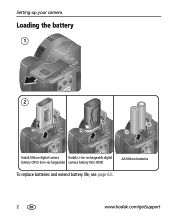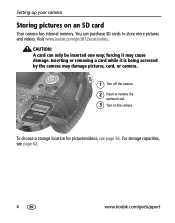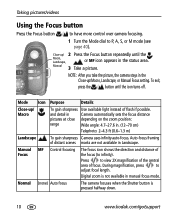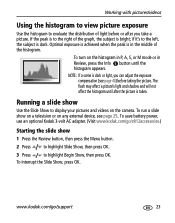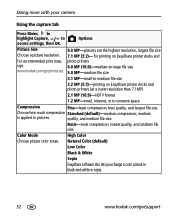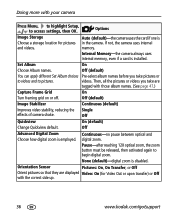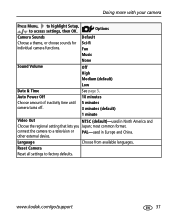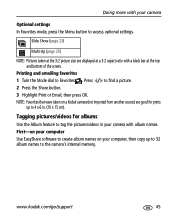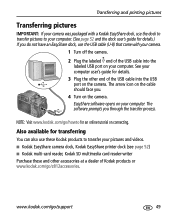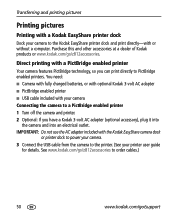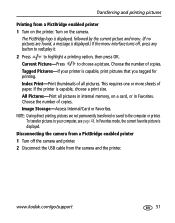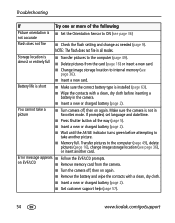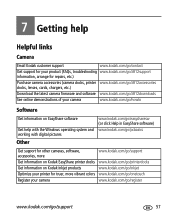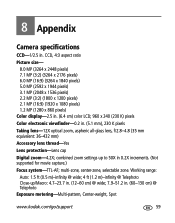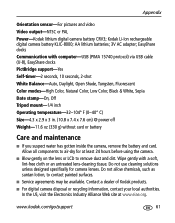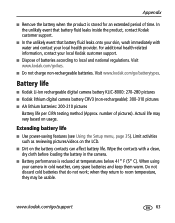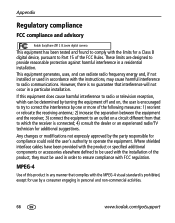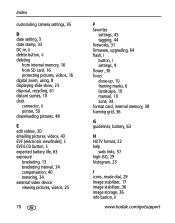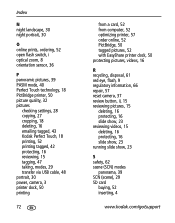Kodak Z812 Support Question
Find answers below for this question about Kodak Z812 - EASYSHARE IS Digital Camera.Need a Kodak Z812 manual? We have 1 online manual for this item!
Question posted by abbyhengeveld on September 20th, 2011
Will Not Power On
I just bought a Kodak EasyShare z812 is, used. The online store I bought it from said that it was in very good condition. I hate to have to return it so my question is: I just put a new, freshly charged battery in it and when I slide the power button to "on" the screen flashes for a slipt second then shuts back off. The camera will not stay powered on. Is there anyway to fix this...inexpensively??
Current Answers
Related Kodak Z812 Manual Pages
Similar Questions
Kodak Easyshare Z812 Is Does Not Power Up
(Posted by kpozsbri 9 years ago)
Camera Will Not Stay On, Changed Batteries It Will Come On And Then Shuts Off
Charged batteries, replaced batteries. Camera will turn on and then shuts off leaving lens out.
Charged batteries, replaced batteries. Camera will turn on and then shuts off leaving lens out.
(Posted by Hotrodaxtell 10 years ago)
How Do I Change The Date On My Z812 Camera?
My camera has the wrong date setting. How do you change the date and time?
My camera has the wrong date setting. How do you change the date and time?
(Posted by mickieclopton 11 years ago)
Camera Will Not Stay On. Brand New Batteries.lens Goes In/out And Shuts Off
(Posted by kathryn56 11 years ago)
With New Batt In My Cx7525 The Red Light Flashes And Turns Off With Low Power.
with new batteries installed in my cx7525 when i turn it on the red low power light flashes and the ...
with new batteries installed in my cx7525 when i turn it on the red low power light flashes and the ...
(Posted by jsymons68 12 years ago)