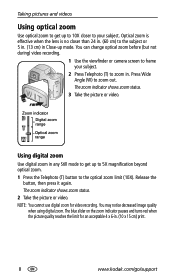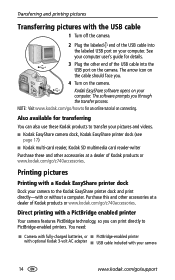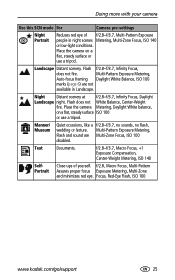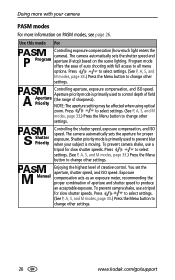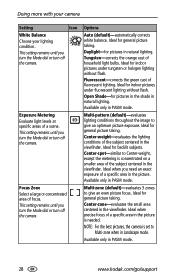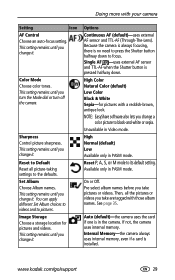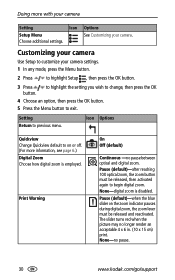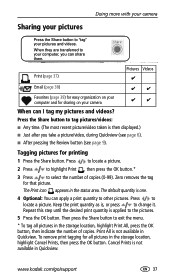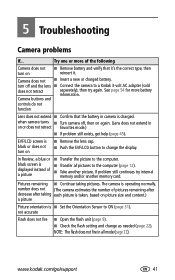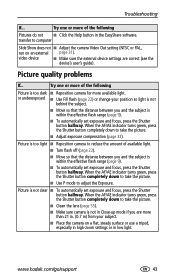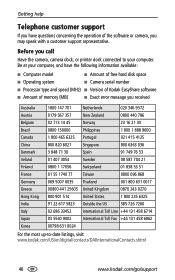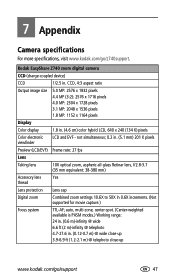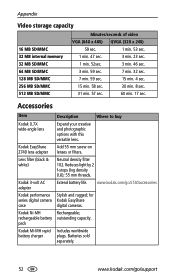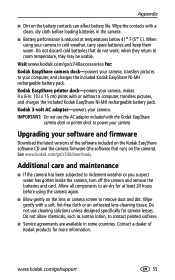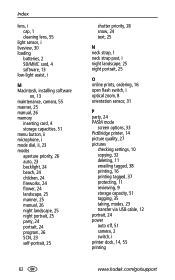Kodak Z740 Support Question
Find answers below for this question about Kodak Z740 - EASYSHARE Digital Camera.Need a Kodak Z740 manual? We have 1 online manual for this item!
Question posted by shishirathawle on January 3rd, 2015
Price And Availability Of Spare Lens Of Kodak Z-740-10x Optical.
Hi, I am looking for the spare lens for Kodak-Z740 10 Optical Zoom Camrea. Please guide me how much it will cost and where it to buy from.
Current Answers
Answer #1: Posted by TechSupport101 on January 3rd, 2015 4:35 AM
Hi. A replacement lens for the model is not readily available. Do try reaching out from here
Related Kodak Z740 Manual Pages
Similar Questions
What Is The Lens Size For Kodak Z740
(Posted by hadot 10 years ago)
Camera On ,but Optical Zoom Moves In And Out Notting Else Happen
(Posted by mistryramesh 10 years ago)
When Switched On Lens Does Not Protrude
(Posted by derekgoodridge 11 years ago)
My Camera Does Not Go Into Digital Zoom. It Does Zoom In Optical Zoom
(Posted by Anonymous-42850 12 years ago)