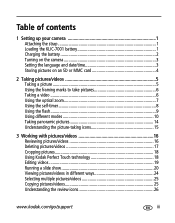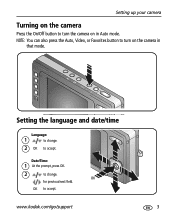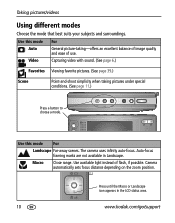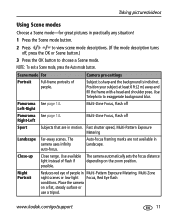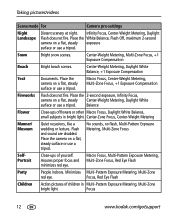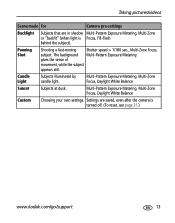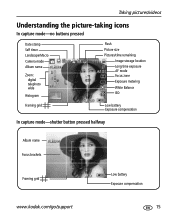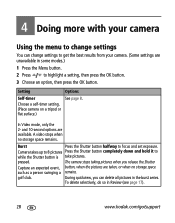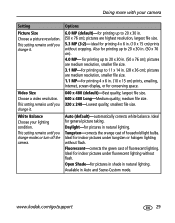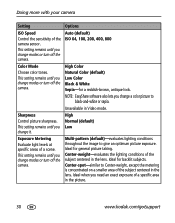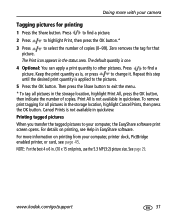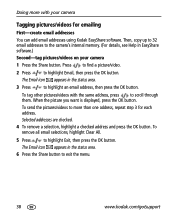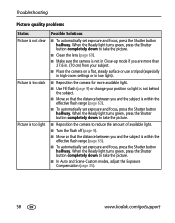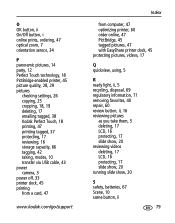Kodak V610 Support Question
Find answers below for this question about Kodak V610 - EasyShare 6MP Digital Camera.Need a Kodak V610 manual? We have 1 online manual for this item!
Question posted by dsrinf12 on November 26th, 2014
My Camera Is Not Focusing In The Picture Taking Mode But Focuses In The Movie Mo
cant focus in picture taking mode but focus well in the movie mode
Current Answers
Answer #1: Posted by TommyKervz on December 12th, 2014 6:33 AM
Try the instructions below
http://www.manualslib.com/manual/89331/Kodak-V1233.html?page=32
Related Kodak V610 Manual Pages
Similar Questions
Kodak Easyshare Zoom Digital M883 Camera
Sir,my Kodak Easyshare Zoom Digitalm883 Camera Is Not Working Properly.it Automatically Turns Off Ju...
Sir,my Kodak Easyshare Zoom Digitalm883 Camera Is Not Working Properly.it Automatically Turns Off Ju...
(Posted by dasarath50 9 years ago)
I Bought A Used Kodak Easyshare Z981 Digital Camera.. I Need The Software To G
I bought a used Kodak Easyshare z981 digital camera.. I need the software to go with it. Do you have...
I bought a used Kodak Easyshare z981 digital camera.. I need the software to go with it. Do you have...
(Posted by hooverbonnie2 10 years ago)
Kodak V610 Camera Is Not Turning On.
Dear Sir, Today by mistake I connected my hp laptop adaptor 19.5 V - 2.05 A to my Kodak V610 Camera....
Dear Sir, Today by mistake I connected my hp laptop adaptor 19.5 V - 2.05 A to my Kodak V610 Camera....
(Posted by samuelbizmeil 11 years ago)
Picture Area Says 'camera Error #e45' See User's Guide. Nothing Works.
(Posted by inkart190 11 years ago)
Camera Error #e45
cannot take pictures and is hard to turn on and off
cannot take pictures and is hard to turn on and off
(Posted by farnizacortez 12 years ago)