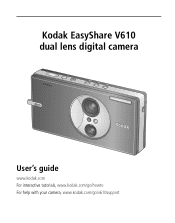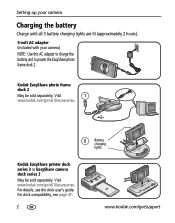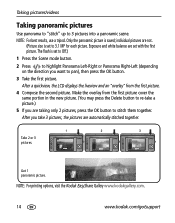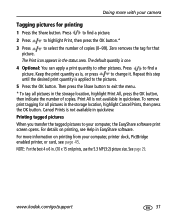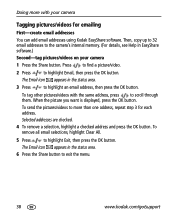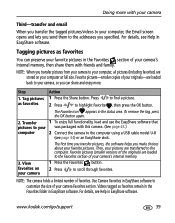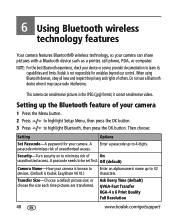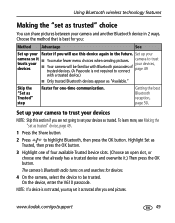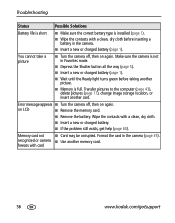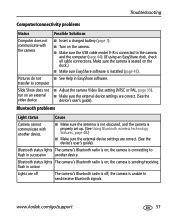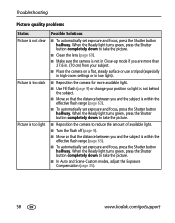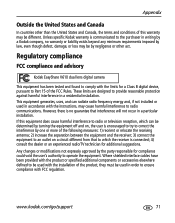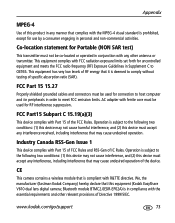Kodak V610 Support Question
Find answers below for this question about Kodak V610 - EasyShare 6MP Digital Camera.Need a Kodak V610 manual? We have 1 online manual for this item!
Question posted by RICK99FORD on May 6th, 2012
Hi,have Same Problem With My V610.did You Ever Resolve Your Issue??
thanks
Current Answers
Related Kodak V610 Manual Pages
Similar Questions
Kodak Easyshare Zoom Digital M883 Camera
Sir,my Kodak Easyshare Zoom Digitalm883 Camera Is Not Working Properly.it Automatically Turns Off Ju...
Sir,my Kodak Easyshare Zoom Digitalm883 Camera Is Not Working Properly.it Automatically Turns Off Ju...
(Posted by dasarath50 9 years ago)
I Bought A Used Kodak Easyshare Z981 Digital Camera.. I Need The Software To G
I bought a used Kodak Easyshare z981 digital camera.. I need the software to go with it. Do you have...
I bought a used Kodak Easyshare z981 digital camera.. I need the software to go with it. Do you have...
(Posted by hooverbonnie2 10 years ago)
Kodak V610 Camera Is Not Turning On.
Dear Sir, Today by mistake I connected my hp laptop adaptor 19.5 V - 2.05 A to my Kodak V610 Camera....
Dear Sir, Today by mistake I connected my hp laptop adaptor 19.5 V - 2.05 A to my Kodak V610 Camera....
(Posted by samuelbizmeil 11 years ago)
Kodak V610 Repair
I have a new battery but my V610 will not charge. When I turn it on the Koak screen appears then the...
I have a new battery but my V610 will not charge. When I turn it on the Koak screen appears then the...
(Posted by Paddlers 11 years ago)
Problems With Starting Camera
Dear Sir, when Im using the cabel for charging the battery,three lamps flashing all the time and ...
Dear Sir, when Im using the cabel for charging the battery,three lamps flashing all the time and ...
(Posted by fiat500dokter 11 years ago)