Kodak V570 Support Question
Find answers below for this question about Kodak V570 - EasyShare 5MP Digital Camera.Need a Kodak V570 manual? We have 1 online manual for this item!
Question posted by chagisrv on October 19th, 2011
Error 45
I need your help to repair error 45 in Kodak Easyshare
Current Answers
There are currently no answers that have been posted for this question.
Be the first to post an answer! Remember that you can earn up to 1,100 points for every answer you submit. The better the quality of your answer, the better chance it has to be accepted.
Be the first to post an answer! Remember that you can earn up to 1,100 points for every answer you submit. The better the quality of your answer, the better chance it has to be accepted.
Related Kodak V570 Manual Pages
User Manual - Page 1
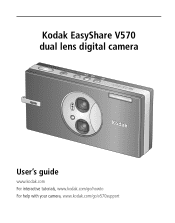
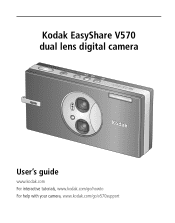
Kodak EasyShare V570 dual lens digital camera
User's guide
www.kodak.com For interactive tutorials, www.kodak.com/go/howto For help with your camera, www.kodak.com/go/v570support
User Manual - Page 6


... 38 Pre-tagging for album names 39 Sharing your pictures 40
5 Troubleshooting 45 Camera problems 45 Computer/connectivity problems 47 Picture quality problems 47 Direct printing (PictBridge enabled printer) problems 49
6 Getting help 50 Helpful links 50 Telephone customer support 51
7 Appendix 52 Camera specifications 52 Flash settings in each mode 55 Storage capacities 56 Important...
User Manual - Page 8
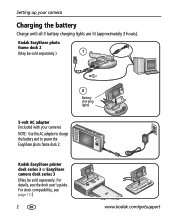
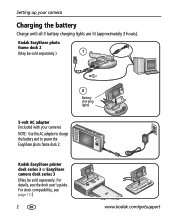
.../go/support
For dock compatibility, see the dock user's guide. Kodak EasyShare printer dock series 3 or EasyShare camera dock series 3
(May be sold separately. Setting up your camera)
NOTE: Use this AC adapter to charge the battery and to power the EasyShare photo frame dock 2. Kodak EasyShare photo
frame dock 2
(May be sold separately.)
1
2
Battery charging lights
5-volt...
User Manual - Page 10


... blinking may cause damage. forcing it in this
camera before taking pictures (see page 33). NOTE: We recommend Kodak SD or MMC cards.
When using the card for ... on an SD or MMC card
Your camera has 32 MB of Kodak products or www.kodak.com/go/v570accessories.
4
www.kodak.com/go/support
Setting up your camera
Storing pictures on an EasyShare photo frame dock 2. Purchase SD or ...
User Manual - Page 13
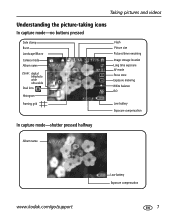
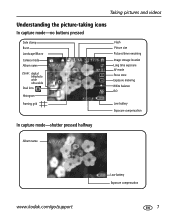
... stamp Burst Landscape/Macro
Camera mode Album name
Zoom: digital telephoto wide ultra-wide
...Dual lens
Histogram
Framing grid
Flash Picture size Pictures/time remaining Image storage location Long time exposure AF mode Focus zone Exposure metering White balance ISO
Low battery Exposure compensation
In capture mode-shutter pressed halfway
Album name
www.kodak...
User Manual - Page 18
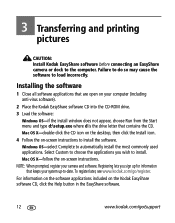
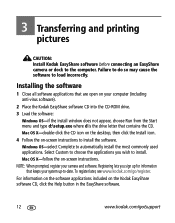
... from the Start menu and type d:\setup.exe where d is the drive letter that keeps your camera and software. Mac OS X-follow the on the Kodak EasyShare software CD, click the Help button in the EasyShare software.
12
www.kodak.com/go /register. Failure to do so may cause the software to install the software.
NOTE...
User Manual - Page 19
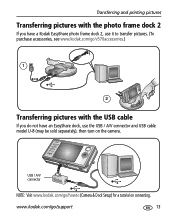
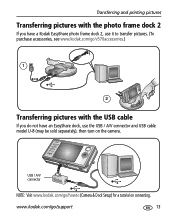
... USB cable
If you do not have an EasyShare dock, use it to transfer pictures. (To purchase accessories, see www.kodak.com/go /howto (Camera & Dock Setup) for a tutorial on the camera. Transferring and printing pictures
Transferring pictures with the photo frame dock 2
If you have a Kodak EasyShare photo frame dock 2, use the USB / A/V connector and...
User Manual - Page 24
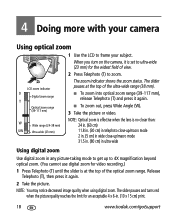
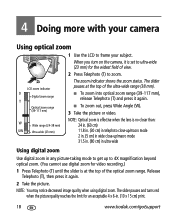
...zoom.
NOTE: You may notice decreased image quality when using digital zoom.
When you turn on the camera, it again.
2 Take the picture.
LCD zoom indicator
D
Digital zoom range
T
Optical zoom range (39-117 mm)
...macro mode 31.5 in. (80 cm) in ultra-wide
Using digital zoom
Use digital zoom in . (10 x 15 cm) print.
18
www.kodak.com/go/support NOTE: Optical zoom is effective when the lens...
User Manual - Page 37
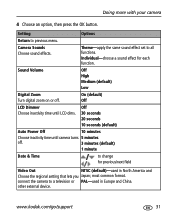
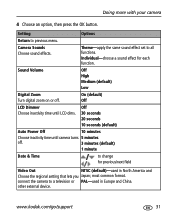
...
Choose the regional setting that lets you Japan;
www.kodak.com/go/support
31
Sound Volume
Off High Medium (default) Low
Digital Zoom Turn digital zoom on or off .
3 minutes (default)
1...
connect the camera to change for each function.
Setting
Options
Return to all functions.
Doing more with your camera
4 Choose an option, then press the OK button. Camera Sounds Choose ...
User Manual - Page 52
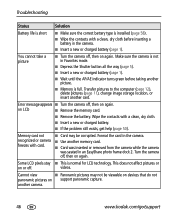
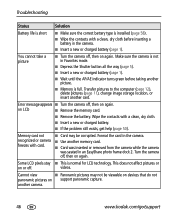
...If the problem still exists, get help (page 50).
videos.
Error message appears ■ Turn the camera off, then on or off. Format the card in an EasyShare photo frame dock 2. This does...or removed from the camera while the camera was seated in the camera.
■ Use another camera.
46
www.kodak.com/go/support
You cannot take a picture
■ Turn the camera off , then on...
User Manual - Page 56
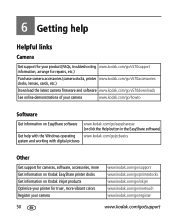
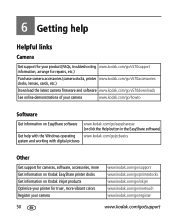
... demonstrations of your camera
www.kodak.com/go/howto
Software
Get information on EasyShare software www.kodak.com/go/easysharesw (or click the Help button in the EasyShare software)
Get help with the Windows operating www.kodak.com/go/pcbasics system and working with digital pictures
Other
Get support for cameras, software, accessories, more Get information on Kodak EasyShare printer docks Get...
User Manual - Page 58
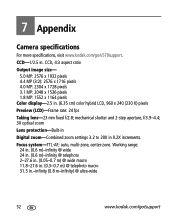
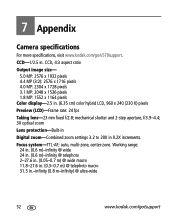
...0.2X increments. mechanical shutter and 2-step aperture, f/3.9-4.4; 3X optical zoom
Lens protection-Built-in
Digital zoom-Combined zoom settings 3.2 to 20X in . (6.35 cm) color hybrid LCD, 960 ...f/2.8; 7 Appendix
Camera specifications
For more specifications, visit www.kodak.com/go /support
Focus system-TTL-AF; CCD-1/2.5 in .-infinity (0.8 m-infinity) @ ultra-wide
52
www.kodak.com/go /v570support....
User Manual - Page 60
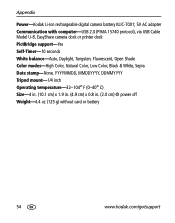
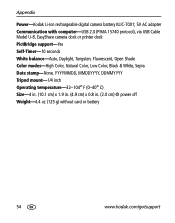
Appendix
Power-Kodak Li-Ion rechargeable digital camera battery KLIC-7001; 5V AC adapter Communication with computer-USB 2.0 (PIMA 15740 protocol), via USB Cable Model U-8, EasyShare camera dock or printer dock PictBridge support-Yes Self-Timer-10 seconds White balance-...cm) x 1.9 in. (4.9 cm) x 0.8 in. (2.0 cm) @ power off Weight-4.4 oz (125 g) without card or battery
54
www.kodak.com/go/support
User Manual - Page 64
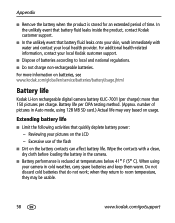
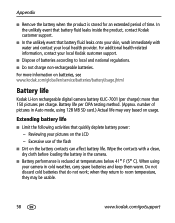
... more than 150 pictures per charge. Wipe the contacts with water and contact your pictures on batteries, see www.kodak.com/global/en/service/batteries/batteryUsage.jhtml
Battery life
Kodak Li-Ion rechargeable digital camera battery KLIC-7001 (per CIPA testing method. (Approx. Appendix
■ Remove the battery when the product is reduced at...
User Manual - Page 65
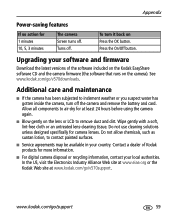
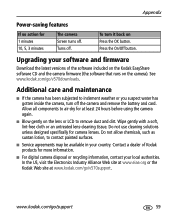
.... Allow all components to air-dry for more information.
■ For digital camera disposal or recycling information, contact your country. Contact a dealer of the software included on the Kodak EasyShare software CD and the camera firmware (the software that runs on Press the OK button.
Wipe gently with a soft, lint-free cloth or an untreated...
User Manual - Page 66
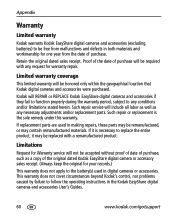
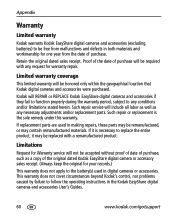
Kodak will REPAIR or REPLACE Kodak EasyShare digital cameras and accessories if they fail to function properly during the warranty period, subject to follow the operating instructions in the Kodak EasyShare digital cameras and accessories User's Guides.
60
www.kodak.com/go/support
Proof of the date of purchase will include all labor as well as a copy of the original dated Kodak EasyShare ...
User Manual - Page 68
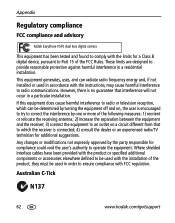
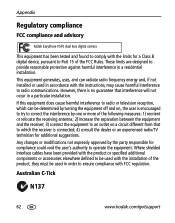
...instructions, may cause harmful interference to radio communications.
Australian C-Tick
N137
62
www.kodak.com/go/support However, there is connected; 4) consult the dealer or an... compliance
FCC compliance and advisory
Kodak EasyShare V570 dual lens digital camera
This equipment has been tested and found to comply with the limits for a Class B digital device, pursuant to Part 15...
User Manual - Page 71
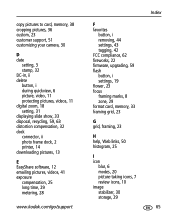
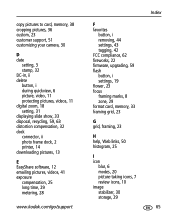
...support, 51 customizing your camera, 30
D date
setting, 3 stamp, 32 DC-in, ii delete button, i during quickview, 6 picture, video, 11 protecting pictures, videos, 11 digital zoom, 18 setting, ..., 2 printer, 14 downloading pictures, 13
E EasyShare software, 12 emailing pictures, videos, 41 exposure
compensation, 25 long time, 29 metering, 28
www.kodak.com/go/support
F favorites
button, i removing,...
User Manual - Page 74
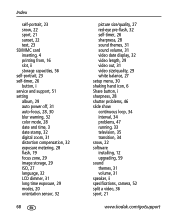
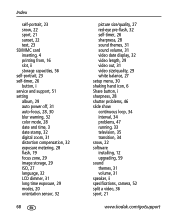
... power off, 31 auto-focus, 28, 30 blur warning, 32 color mode, 28 date and time, 3 date stamp, 32 digital zoom, 31 distortion compensation, 32 exposure metering, 28 flash, 19 focus zone, 29 image storage, 29 ISO, 27 language, 32...34 snow, 22 software installing, 12 upgrading, 59 sound themes, 31 volume, 31 speaker, ii specifications, camera, 52 split a video, 36 sport, 21
www.kodak.com/go/support
User Manual - Page 75
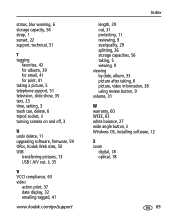
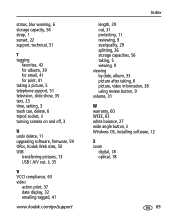
...television, slide show, 35 text, 23 time, setting, 3 trash can, delete, 6 tripod socket, ii turning camera on and off, 3
U undo delete, 11 upgrading software, firmware, 59 URLs, Kodak Web sites, 50 USB
transferring pictures, 13 USB / A/V out, ii, 35
V VCCI compliance, 63 video..., 60 WEEE, 63 white balance, 27 wide angle button, ii Windows OS, installing software, 12
Z zoom
digital, 18 optical, 18
69
Similar Questions
Error 45 What Can I Do To Fix It
(Posted by leonimf 9 years ago)
Error#45 The Camera Does Not Work
(Posted by leonimf 9 years ago)
I Have An Similar error #45 For My Digital Kodak Camera V-610 And The
instructions in the manual does not help. Did you find the answer to this problem? If yes can you pl...
instructions in the manual does not help. Did you find the answer to this problem? If yes can you pl...
(Posted by pravinshah812002 11 years ago)
Error #45
pls help me to point the problem.. in my digital camera kodak v570 the note appears on screen error ...
pls help me to point the problem.. in my digital camera kodak v570 the note appears on screen error ...
(Posted by edisonbautista2000 12 years ago)

