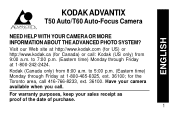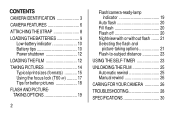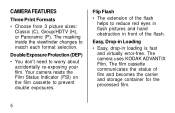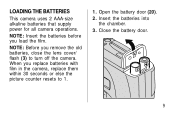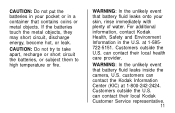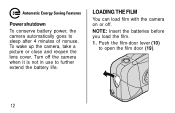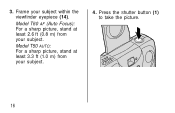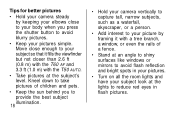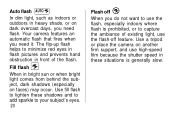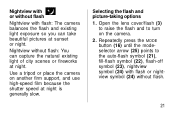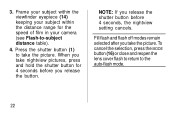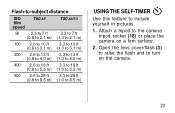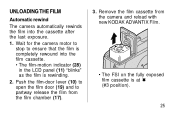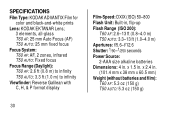Kodak T50 Support Question
Find answers below for this question about Kodak T50 - Advantix Auto Camera.Need a Kodak T50 manual? We have 1 online manual for this item!
Question posted by deirdresol on August 28th, 2015
Where Can I Buy Films For Kodak Advantix T50 Auto T60 Af Camera? I Live In Edin
The person who posted this question about this Kodak product did not include a detailed explanation. Please use the "Request More Information" button to the right if more details would help you to answer this question.
Current Answers
Answer #1: Posted by TommyKervz on August 29th, 2015 2:18 AM
Visit Kodak , 50-54 South Clerk Street, Edinburgh, EH8 9PS.
Tel: 0131 668 4000 or use the form on the link below to make an enquiry.
Tel: 0131 668 4000 or use the form on the link below to make an enquiry.
Related Kodak T50 Manual Pages
Similar Questions
What Film Do I Buy For Non Digital Kodak Advantix F600 And Where
(Posted by anadee16 8 years ago)
I Have An Advantix F350 But Cannot Find Any Film
I need to buy some film for my advantix F350 but cannot find a stockist
I need to buy some film for my advantix F350 but cannot find a stockist
(Posted by valskinner 9 years ago)
Hello, My Question I Want To Buy This Camera In Person From A Store Location In
the boston, ma. dont want to buy on line. thank you , can you locate a store ma. that carry this cam...
the boston, ma. dont want to buy on line. thank you , can you locate a store ma. that carry this cam...
(Posted by deraven51 10 years ago)
How To Unload The Film On Kodak Advantix C 370 When The Fim Won't Come Out
(Posted by mladyj1 10 years ago)
Where Can I Buy Kodak Advantix F600 Film?
Thanks, Jerry
Would like to buy Kodak Advantix F600 film
Would like to buy Kodak Advantix F600 film
(Posted by jerrus2729 11 years ago)