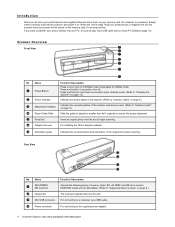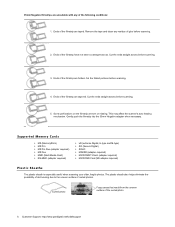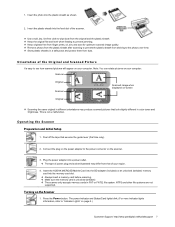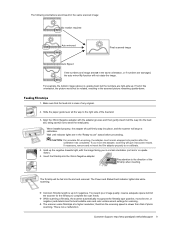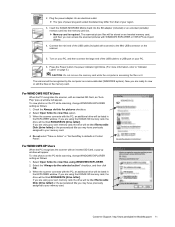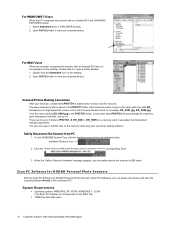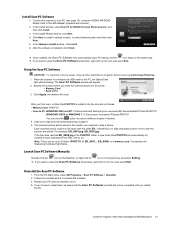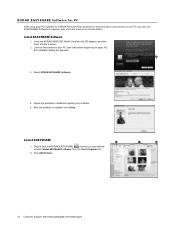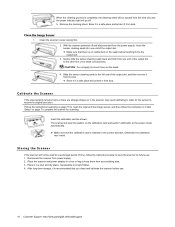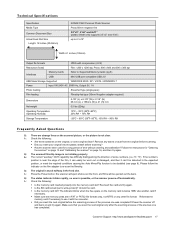Kodak P460 Support Question
Find answers below for this question about Kodak P460.Need a Kodak P460 manual? We have 1 online manual for this item!
Question posted by jajohnson7707 on March 14th, 2014
I Now Have Windows 8, Is There An Update For This?
Current Answers
Answer #1: Posted by BusterDoogen on March 14th, 2014 9:28 AM
I hope this is helpful to you!
Please respond to my effort to provide you with the best possible solution by using the "Acceptable Solution" and/or the "Helpful" buttons when the answer has proven to be helpful. Please feel free to submit further info for your question, if a solution was not provided. I appreciate the opportunity to serve you.
Related Kodak P460 Manual Pages
Similar Questions
Comment et où avoir la mise a jour du logiciel en français si possible pour mon scanneur k...
I am using the s1220 scanner software with my new Windows 10 computer. Periodically it freezes in im...
Where can I purchase the photo sleeve and negative adapter for the p460 personal scanner?Thanks, deb...
I just purchased the P460 Personal Photo Scanner and I have a Mac computer. Can I not run this produ...
I developed an application using C # using visual studio 10 and WIA, it works in various scanners, b...