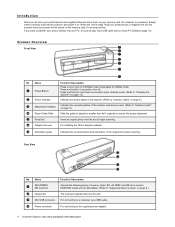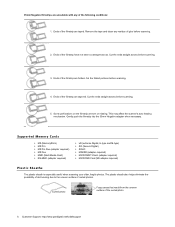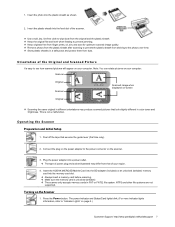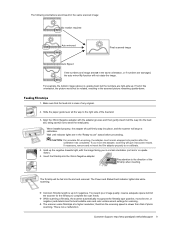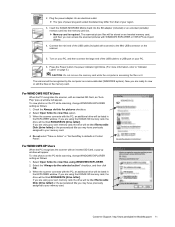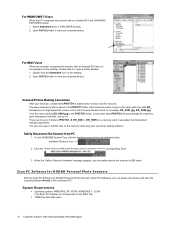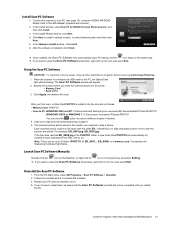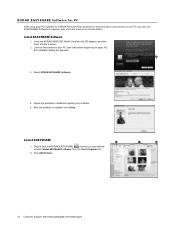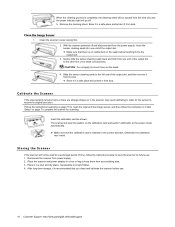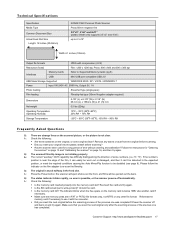Kodak P460 Support Question
Find answers below for this question about Kodak P460.Need a Kodak P460 manual? We have 1 online manual for this item!
Question posted by hview1 on December 26th, 2015
P460 Not Scanning
the power light stays on and the lights below stay blinking
Current Answers
Related Kodak P460 Manual Pages
Similar Questions
Kodak I1440 Scanner Shows Solid Red Fault Light
the red fault light has lit a few seconds after switching the scanner on. I have ensured the scanner...
the red fault light has lit a few seconds after switching the scanner on. I have ensured the scanner...
(Posted by erdac 7 years ago)
My I1210 Scanner Problem
My i1210 is connected and makes a horrible noise when I try to scan. It won't pull the paper through...
My i1210 is connected and makes a horrible noise when I try to scan. It won't pull the paper through...
(Posted by momkrista 7 years ago)
Contrast Is Off
scanned photos are coming ut light - contrast is off how do i correct
scanned photos are coming ut light - contrast is off how do i correct
(Posted by craigernd 10 years ago)
Scanner Issue
Green indicator light is blinking rapdily and negatives won't feed have checked memory card which se...
Green indicator light is blinking rapdily and negatives won't feed have checked memory card which se...
(Posted by woodg31 10 years ago)