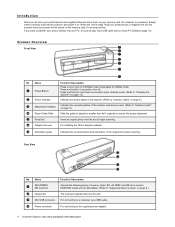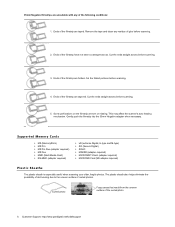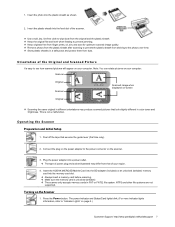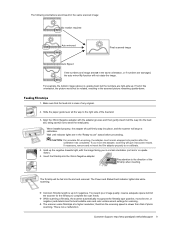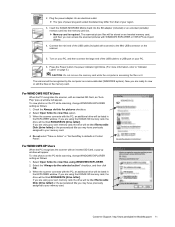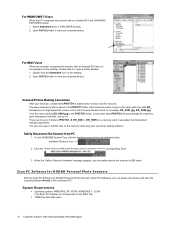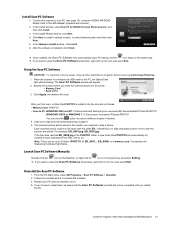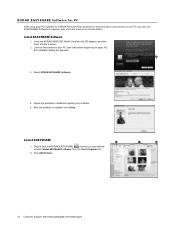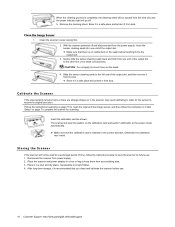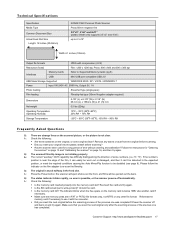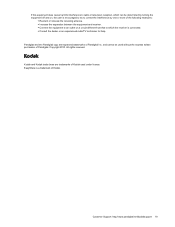Kodak P460 Support Question
Find answers below for this question about Kodak P460.Need a Kodak P460 manual? We have 1 online manual for this item!
Question posted by mariaibrahim80 on November 29th, 2013
Kodak Model P460 Vs P461
which is better and the latest model
Current Answers
Answer #1: Posted by TheWiz on November 29th, 2013 2:44 PM
The Kodak P461 Personal Photo Scanner is both literally and metaphorically an extended version of the Kodak P460 Personal Photo Scanner. The metaphorical extension is the added ability to scan slides, which leads to the literal extension in width, with a second scan slot added for 35mm film, including both slides and strips of negatives.
Related Kodak P460 Manual Pages
Similar Questions
Comment Avoir Mise A Jour Pour P460 Pour Windows 10 Et 11
Comment et où avoir la mise a jour du logiciel en français si possible pour mon scanneur k...
Comment et où avoir la mise a jour du logiciel en français si possible pour mon scanneur k...
(Posted by lisecb 4 months ago)
Photo Sleeve And Negative Adapter P460 Personal Scanner
Where can I purchase the photo sleeve and negative adapter for the p460 personal scanner?Thanks, deb...
Where can I purchase the photo sleeve and negative adapter for the p460 personal scanner?Thanks, deb...
(Posted by debwells 8 years ago)
P460 Personal Photo Scanner
Just opened box,followed directions,indicater button will not stop flashing. What do I do?
Just opened box,followed directions,indicater button will not stop flashing. What do I do?
(Posted by dahlscotty 10 years ago)
Mobile Memory Card Not Working For P460 Personal Scanner
memory card only has Navigon folder on it....cannot scan software...not there....last help was a bus...
memory card only has Navigon folder on it....cannot scan software...not there....last help was a bus...
(Posted by jhalm 10 years ago)
Does The P460 Scanner Run On Mac Computers?
I just purchased the P460 Personal Photo Scanner and I have a Mac computer. Can I not run this produ...
I just purchased the P460 Personal Photo Scanner and I have a Mac computer. Can I not run this produ...
(Posted by reneetips 10 years ago)