Kodak M530 Support Question
Find answers below for this question about Kodak M530 - Easyshare Digital Camera.Need a Kodak M530 manual? We have 2 online manuals for this item!
Question posted by kck1Info on July 21st, 2014
Kodak Easyshare M530 My Camera Wont Take Pictures At Night
The person who posted this question about this Kodak product did not include a detailed explanation. Please use the "Request More Information" button to the right if more details would help you to answer this question.
Current Answers
There are currently no answers that have been posted for this question.
Be the first to post an answer! Remember that you can earn up to 1,100 points for every answer you submit. The better the quality of your answer, the better chance it has to be accepted.
Be the first to post an answer! Remember that you can earn up to 1,100 points for every answer you submit. The better the quality of your answer, the better chance it has to be accepted.
Related Kodak M530 Manual Pages
User guide - Page 4


ENGLISH
ᕥ Take a picture
1
The camera turns on in Smart Capture mode. (If it's in a different mode, press the Mode button,
then
until the LCD displays Smart Capture
mode. When the framing marks turn green, press the Shutter button completely down.
Then press OK.)
Mode button
2 Compose the picture.
3 Press the Shutter button
halfway...
User guide - Page 10


... situation. (See page 11.) Capturing video with your camera
Mode button
Press the Mode button, then until the LCD displays
the mode that best suits your environment, see the Extended user guide (www.kodak.com/go/m530support).
10
www.kodak.com/go/easysharecenter
Advanced picture taking -excellent image quality and ease of use. Use...
User guide - Page 11


... down, then release it has turned off ) to enter the chosen Scene mode. www.kodak.com/go/m530support
11
SCN mode For Portrait Full-frame portraits of people.
To read its...press OK. Use Scene (SCN) modes
Choose a Scene mode-for great pictures in the chosen scene mode.
Take a video
Do more with your camera
1 Press the Mode button, then until the LCD displays
2 Press
...
User guide - Page 12


....
Blur
Reducing blur caused by candle light. Close-up Close range.
Flash and sound are in low-light scenes. Beach
Bright beach scenes.
12
www.kodak.com/go/easysharecenter Sunset Subjects at dusk.
Panorama "Stitching" 2 or 3 pictures into 1 panoramic scene. For best Museum results, place the camera on a
steady surface or tripod.
User guide - Page 13
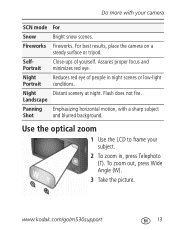
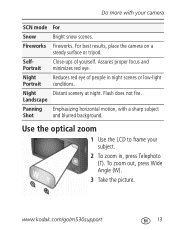
... conditions. To zoom out, press Wide Angle (W).
3 Take the picture. Assures proper focus and minimizes red eye. www.kodak.com/go/m530support
13 Do more with a sharp subject
Shot
and blurred background.
Night
Distant scenery at night.
Use the optical zoom
1 Use the LCD to frame your camera
SCN mode For
Snow
Bright snow scenes.
User guide - Page 14


... processing takes longer than when using preflash. Off
Never
14
www.kodak.com/go/easysharecenter
Flash modes Auto
Flash fires When the lighting conditions require it. the camera Correction corrects red eye.
Digital A preflash does not fire; Do more with your camera
Use the flash
Flash button
Press the Flash button repeatedly until the...
User guide - Page 16


.... 3 Press the Delete button. 4 Follow the screen prompts. Do more with your camera
Delete pictures/videos
1 Press the Review button. 2 Press for other camera settings
3 Press
to choose a setting, then press OK.
4 Choose an option, then press OK.
16
www.kodak.com/go/easysharecenter Some modes offer limited settings.
1 Press the Menu button.
2 Press...
User guide - Page 17
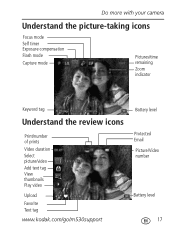
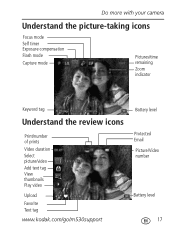
Do more with your camera
Understand the picture-taking icons
Focus mode Self timer Exposure compensation Flash mode
Capture mode
Pictures/time remaining
Zoom indicator
Keyword tag
Understand the review icons
Print/number of prints Video duration Select picture/video Add text tag View thumbnails Play video
Upload Favorite Text tag
www.kodak.com/go/m530support...
User guide - Page 18


... same sites each time? A check mark appears. When you transfer the picture to your computer, it 's your favorite social networking sites.
The camera applies the settings that you need to download KODAK Software. (See page 6.)
1 Press the Review button, then to find a picture.
2 Press the Share button. Repeat this step to choose more sites...
User guide - Page 19


... chosen Show/Hide for each social network.
4 When finished, press
to choose Done, then press OK.
Share pictures/videos
Choose which social networking sites to display on your camera
You can add, edit, or delete email addresses and KODAK PULSE Digital Frames on -screen keyboard to make the
addition. (Example: [email protected])
www...
User guide - Page 29
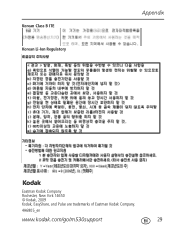
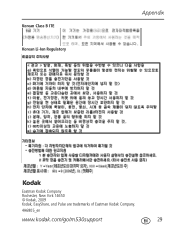
Korean Class B ITE Korean Li-Ion Regulatory
Appendix
Eastman Kodak Company Rochester, New York 14650 © Kodak, 2009 Kodak, EasyShare, and Pulse are trademarks of Eastman Kodak Company.
4H6805_en
www.kodak.com/go/m530support
29
Extended user guide - Page 1


KODAK EASYSHARE M530 Digital Camera
Extended user guide
www.kodak.com For interactive tutorials: www.kodak.com/go/howto For help with your camera: www.kodak.com/go/m530support
Extended user guide - Page 2
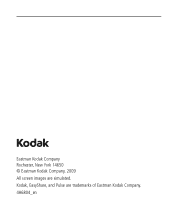
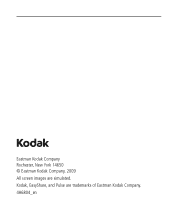
Kodak, EasyShare, and Pulse are simulated. Eastman Kodak Company Rochester, New York 14650 © Eastman Kodak Company, 2009 All screen images are trademarks of Eastman Kodak Company. 4H6804_en
Extended user guide - Page 11
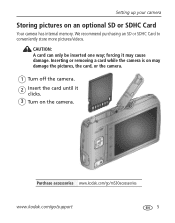
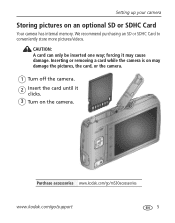
.... 3 Turn on the camera. Purchase accessories www.kodak.com/go/m530accessories
www.kodak.com/go/support
5
CAUTION: A card can only be inserted one way; Inserting or removing a card while the camera is on an optional SD or SDHC Card
Your camera has internal memory. Setting up your camera
Storing pictures on may damage the pictures, the card, or...
Extended user guide - Page 19
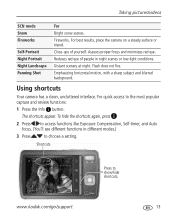
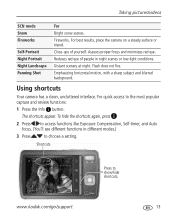
...results, place the camera on a steady surface or tripod. Using shortcuts
Your camera has a clean, uncluttered interface. Assures proper focus and minimizes red eye. Taking pictures/videos
SCN mode Snow Fireworks
Self-Portrait Night Portrait Night Landscape Panning Shot
...-timer, and Auto focus. (You'll see different functions in night scenes or low-light conditions. www.kodak.com/go/support
13
Extended user guide - Page 41


... sites
button is pressed in the same orientation on the camera. Digital correction-The camera digitally corrects red-eye after a picture is taken. (Processing time after taking a picture may increase.)
Orientation Sensor
Orient pictures so that all appear in Review.
■ E-mail addresses (all or none)
■ KODAK PULSE Digital Frames (all or none)
Red-eye Reduction
The Red...
Extended user guide - Page 52


...
Software
Download and get Help with other KODAK Software www.kodak.com/go/camerasw
Download KODAK EASYSHARE Software
www.kodak.com/go/easysharesw (or see Help in EASYSHARE Software)
Get help with the WINDOWS OS and working with www.kodak.com/go/pcbasics digital pictures
Other
Get support for cameras, software, accessories, more www.kodak.com/go/support
Get information on...
Extended user guide - Page 63


...telephoto/zoom, 9
www.kodak.com/go/support
1
C cable
audio/video, 27 camera sounds, 35 Canadian ...camera, 37 transfer to, 37 connector, USB / A/V, 27 copy pictures card to memory, 30 memory to card, 30 to computer, 37 cropping pictures, 28 customize camera, 34
D date setting, 4 deleting
during quickview, 7 from internal memory, 22 from SD/SDHC Card, 22 protecting pictures, videos, 22 digital...
Extended user guide - Page 64
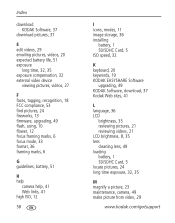
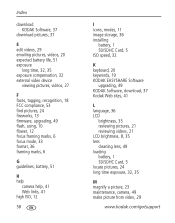
..., 20 keywords, 19 KODAK EASYSHARE Software
upgrading, 49 KODAK Software, download, 37 Kodak Web sites, 41
L language, 36 LCD
brightness, 35 reviewing pictures, 21 reviewing videos, 21 LCD brightness, 8, 35 lens cleaning lens, 49 loading battery, 1 SD/SDHC Card, 5 locate pictures, 24 long time exposure, 32, 35
M magnify a picture, 23 maintenance, camera, 49 make picture from video, 29
www...
Extended user guide - Page 65
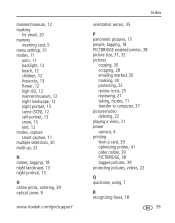
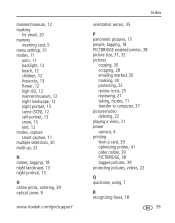
..., 11 multiple selections, 30 multi-up, 23
N names, tagging, 18 night landscape, 13 night portrait, 13
O online prints, ordering, 39 optical zoom, 9
www.kodak.com/go/support
Index
orientation sensor, 35
P panoramic pictures, 15 people, tagging, 18 PICTBRIDGE enabled printer, 38 picture size, 31, 32 pictures
copying, 30 cropping, 28 emailing marked, 20 marking, 40 protecting...
Similar Questions
Kodak Easyshare C142 Camera Wont Turn On
(Posted by 073theath 9 years ago)
My Kodak Easyshare M530 Camera Wont Turn On
(Posted by stevexima 10 years ago)
Kodak Easyshare M530 Wont Charge
(Posted by ejBrandt 10 years ago)
My Kodak Easyshare C813 Camera Wont Turn On
(Posted by bsumakan 10 years ago)
Kodak Easyshare M530 Wont Turn On
(Posted by snicMoonda 10 years ago)

