Kodak M530 Support Question
Find answers below for this question about Kodak M530 - Easyshare Digital Camera.Need a Kodak M530 manual? We have 2 online manuals for this item!
Question posted by ejBrandt on March 1st, 2014
Kodak Easyshare M530 Wont Charge
The person who posted this question about this Kodak product did not include a detailed explanation. Please use the "Request More Information" button to the right if more details would help you to answer this question.
Current Answers
There are currently no answers that have been posted for this question.
Be the first to post an answer! Remember that you can earn up to 1,100 points for every answer you submit. The better the quality of your answer, the better chance it has to be accepted.
Be the first to post an answer! Remember that you can earn up to 1,100 points for every answer you submit. The better the quality of your answer, the better chance it has to be accepted.
Related Kodak M530 Manual Pages
User guide - Page 2


... package includes a charger:
1
Your plug
2
may differ. ENGLISH
ᕢ Charge the battery
Charge the battery whenever necessary.
Battery Charging light: • Orange: charging • Green: finished
2
www.kodak.com/go/easysharecenter If your package includes an adapter:
1 Turn off the camera.
2
Connect KODAK Camera USB Cable, Micro B / 5-Pin and charger. (Use only the cable...
User guide - Page 6


... on more See the Extended user guide at
than one computer
www.kodak.com/go/m530support
6
www.kodak.com/go/easysharecenter Follow the prompts to download and install KODAK Software.*
1 Turn off the camera.
2
Use the KODAK Camera USB Cable, Micro B / 5-Pin to
connect camera to the Internet. After the software is connected to
computer. (Use only...
User guide - Page 14


...
Never
14
www.kodak.com/go/easysharecenter Use when the subject is in the Setup menu. the camera Correction corrects red eye. Do more with your camera
Use the flash...
Flash button
Press the Flash button repeatedly until the LCD displays the desired flash mode. Digital A preflash does not fire; NOTE: When using digital...
User guide - Page 19


... Button Settings, then press OK. Only the sites that only your camera.
1 In Review, press the Share button. Share pictures/videos
Choose which social networking sites to display on your camera
You can add, edit, or delete email addresses and KODAK PULSE Digital Frames on your favorite sites appear.
1 In Review, press the Menu...
User guide - Page 25
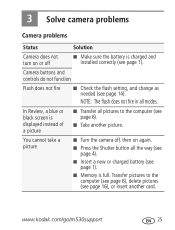
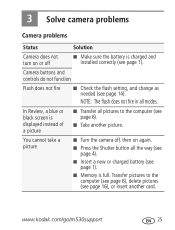
...
■ Make sure the battery is charged and installed correctly (see page 1). In Review, a blue or black screen is displayed instead of a picture
■ Transfer all modes. www.kodak.com/go/m530support
25
Transfer pictures to the computer (see page 6).
■ Take another card. Camera buttons and controls do not function
Flash does...
User guide - Page 27


... the implied warranties of merchantability and fitness for a particular purpose. Limitations This warranty does not cover circumstances beyond Kodak's control. You may be remanufactured, or may be required to ship products, at its digital cameras and accessories (excluding batteries) to loss of revenue or profit, downtime costs, loss of the use of the...
User guide - Page 29
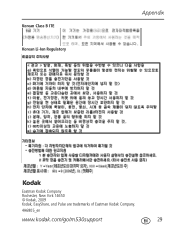
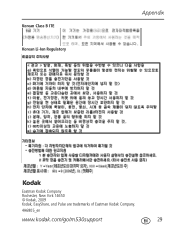
Korean Class B ITE Korean Li-Ion Regulatory
Appendix
Eastman Kodak Company Rochester, New York 14650 © Kodak, 2009 Kodak, EasyShare, and Pulse are trademarks of Eastman Kodak Company.
4H6805_en
www.kodak.com/go/m530support
29
Extended user guide - Page 1


KODAK EASYSHARE M530 Digital Camera
Extended user guide
www.kodak.com For interactive tutorials: www.kodak.com/go/howto For help with your camera: www.kodak.com/go/m530support
Extended user guide - Page 2
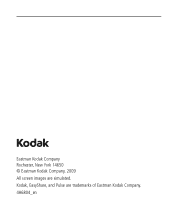
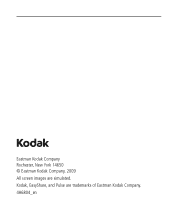
Eastman Kodak Company Rochester, New York 14650 © Eastman Kodak Company, 2009 All screen images are trademarks of Eastman Kodak Company. 4H6804_en Kodak, EasyShare, and Pulse are simulated.
Extended user guide - Page 5


Table of contents
1
1 Setting up your camera 1 Attaching the strap 1 Loading the KLIC-7006 battery 1 Charging the battery 2 Turning on the camera 4 Setting the language and date/time 4 Storing pictures on an optional SD or SDHC Card 5
2 Taking pictures/videos 6 Taking pictures.../videos in different ways 23 A smarter way to find and enjoy your pictures 24
www.kodak.com/go/support
iii
Extended user guide - Page 7
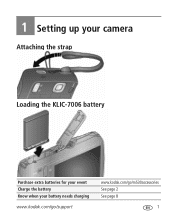
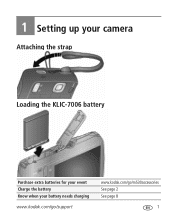
1 Setting up your camera
Attaching the strap
Loading the KLIC-7006 battery
Purchase extra batteries for your event Charge the battery Know when your battery needs charging
www.kodak.com/go/support
www.kodak.com/go/m530accessories See page 2 See page 8
1
Extended user guide - Page 8
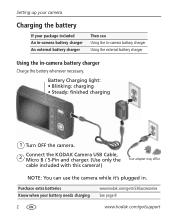
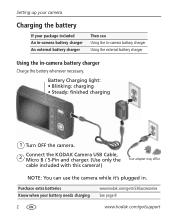
... use the camera while it's plugged in -camera battery charger
Charge the battery whenever necessary. Setting up your camera
Charging the battery
If your battery needs charging
www.kodak.com/go/m530accessories See page 8
2
www.kodak.com/go/support Battery Charging light: • Blinking: charging • Steady: finished charging
1 Turn OFF the camera.
2
Connect the KODAK Camera USB Cable...
Extended user guide - Page 9
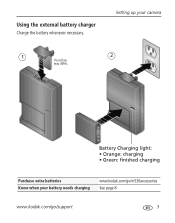
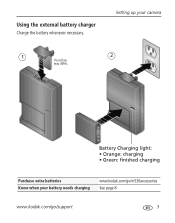
Using the external battery charger
Charge the battery whenever necessary.
Battery Charging light: • Orange: charging • Green: finished charging
Purchase extra batteries Know when your camera
1
2
Your plug
may differ. Setting up your battery needs charging
www.kodak.com/go/m530accessories See page 8
www.kodak.com/go/support
3
Extended user guide - Page 14
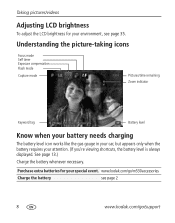
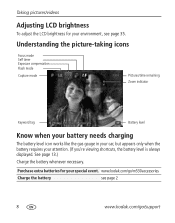
Purchase extra batteries for your environment, see page 2
8
www.kodak.com/go /m530accessories
Charge the battery
see page 35. www.kodak.com/go /support See page 13.)
Charge the battery whenever necessary.
Understanding the picture-taking icons
Focus mode Self timer Exposure compensation Flash mode
Capture mode
Pictures/time remaining Zoom indicator
Keyword ...
Extended user guide - Page 43
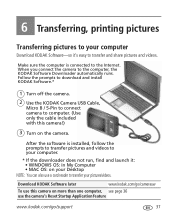
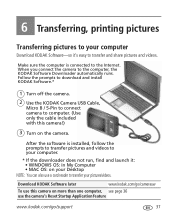
Follow the prompts to download and install KODAK Software.*
1 Turn off the camera.
2 Use the KODAK Camera USB Cable, Micro B / 5-Pin to connect camera to computer. (Use only the cable included with this camera on the camera. Make sure the computer is installed, follow the prompts to transfer pictures and videos to your computer.
* If the downloader does...
Extended user guide - Page 52


...
Download and get Help with other KODAK Software www.kodak.com/go/camerasw
Download KODAK EASYSHARE Software
www.kodak.com/go/easysharesw (or see Help in EASYSHARE Software)
Get help with the WINDOWS OS and working with www.kodak.com/go/pcbasics digital pictures
Other
Get support for cameras, software, accessories, more www.kodak.com/go/support
Get information on...
Extended user guide - Page 55
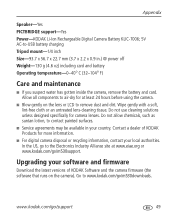
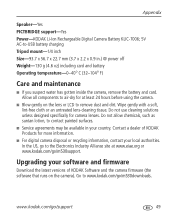
...charging Tripod mount-1/4 inch Size-93.7 x 56.7 x 22.7 mm (3.7 x 2.2 x 0.9 in your country. www.kodak.com/go /m530downloads.
Allow all components to air-dry for at www.eiae.org or www.kodak... an untreated lens-cleaning tissue. Appendix
Speaker-Yes PICTBRIDGE support-Yes Power-KODAK Li-Ion Rechargeable Digital Camera Battery KLIC-7006; 5V AC-to contact painted surfaces.
■ Service...
Extended user guide - Page 57
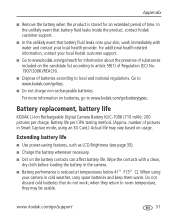
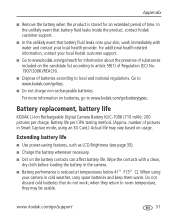
... life may be usable. number of pictures in Smart Capture mode, using
your local Kodak customer support.
■ Go to www.kodak.com/go /kes.
■ Do not charge non-rechargeable batteries.
Battery replacement, battery life
KODAK Li-Ion Rechargeable Digital Camera Battery KLIC-7006 (710 mAh): 200 pictures per CIPA testing method. (Approx. For additional...
Extended user guide - Page 63


...kodak.com/go/support
1
C cable
audio/video, 27 camera sounds, 35 Canadian compliance, 54 care and maintenance, 49 charging the battery, 2 children, 12 clock, setting, 4 color mode, 33 computer
connect camera,... pictures, 28 customize camera, 34
D date setting, 4 deleting
during quickview, 7 from internal memory, 22 from SD/SDHC Card, 22 protecting pictures, videos, 22 digital zoom, 9 display,...
Extended user guide - Page 64
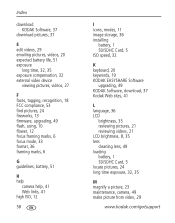
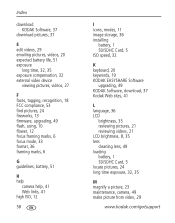
... format, 36 framing marks, 6
G guidelines, battery, 51
H help
camera help, 41 Web links, 41 high ISO, 12
58
I icons, modes, 11 image storage, 36 installing
battery, 1 SD/SDHC Card, 5 ISO speed, 32
K keyboard, 20 keywords, 19 KODAK EASYSHARE Software
upgrading, 49 KODAK Software, download, 37 Kodak Web sites, 41
L language, 36 LCD
brightness, 35 reviewing...
Similar Questions
My Kodak Easyshare M530 Camera Wont Turn On
(Posted by stevexima 10 years ago)
Kodak Easyshare M340 Wont Charge
(Posted by quenkimzun 10 years ago)
Kodak Easyshare M530 Wont Turn On
(Posted by snicMoonda 10 years ago)
Kodak Easyshare M341 Wont Charge
(Posted by johncmfiqba 10 years ago)

