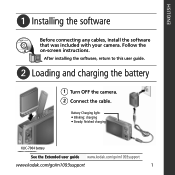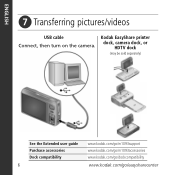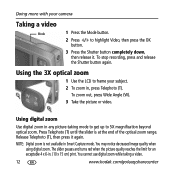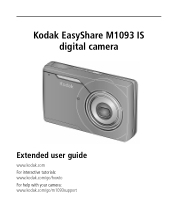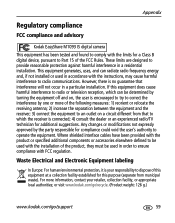Kodak M1093 Support Question
Find answers below for this question about Kodak M1093 - EASYSHARE IS Digital Camera.Need a Kodak M1093 manual? We have 2 online manuals for this item!
Question posted by Larryelogory on November 27th, 2014
Need Users Guide
The person who posted this question about this Kodak product did not include a detailed explanation. Please use the "Request More Information" button to the right if more details would help you to answer this question.
Current Answers
Answer #1: Posted by bengirlxD on November 27th, 2014 5:32 PM
Here is the link to the manual:
http://resources.kodak.com/support/pdf/en/manuals/urg00915/M1093_ExUG_GLB_en.pdf
Feel free to resubmit the question if you didn't find it useful.
Related Kodak M1093 Manual Pages
Similar Questions
I Have A Easyshare C1550 Camera. How Many Pictures Can I Take Without A Memory C
I cant get it to take more than 5 pictures. Do I need a memory card to take more than 5 pictures.
I cant get it to take more than 5 pictures. Do I need a memory card to take more than 5 pictures.
(Posted by franklib 9 years ago)
Extended User Guide?
I am trying to find the extended user guide for the Easy Share C182Digital Camera, but not having a ...
I am trying to find the extended user guide for the Easy Share C182Digital Camera, but not having a ...
(Posted by rubybabbott55 10 years ago)
I Need A User Manual I Dont Know How To Use The Video Feature
(Posted by everflowing 11 years ago)
Changing Date On Digital Camera.
Hi, the manual was lost long ago and no one knows how to change the date on the digital camera. Can...
Hi, the manual was lost long ago and no one knows how to change the date on the digital camera. Can...
(Posted by TMC1 12 years ago)
Need Kodak M341 Extended User Guide
(Posted by NUMNUT 12 years ago)