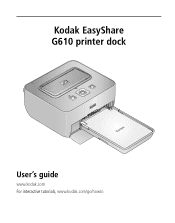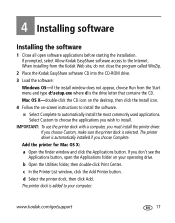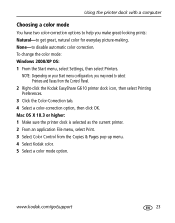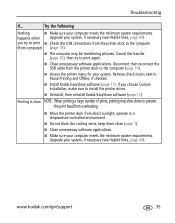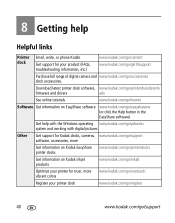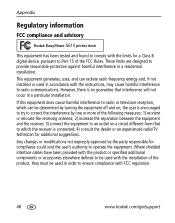Kodak G610 Support Question
Find answers below for this question about Kodak G610 - EasyShare Printer Dock Photo.Need a Kodak G610 manual? We have 1 online manual for this item!
Question posted by mikeonschoolhouse on December 14th, 2012
Where Can I Obtain The G50 Packs For The G610 Models?
The person who posted this question about this Kodak product did not include a detailed explanation. Please use the "Request More Information" button to the right if more details would help you to answer this question.
Current Answers
Related Kodak G610 Manual Pages
Similar Questions
What Kodak Color Cartridge Is Compatible With G610 Printer Dock
(Posted by Prevasyl 10 years ago)
Where Can I Find Ink Cartridge For Kodak Printer Dock G610
(Posted by moalexd 10 years ago)
Error,update To Latest Microsoft Service Pack,for Kodak G610 Printer On Win7
when installing install_easyshare.exe I am told that I need to upgrade to the latest MS service pack...
when installing install_easyshare.exe I am told that I need to upgrade to the latest MS service pack...
(Posted by cpa 11 years ago)
Kodak G610
Is the kodak g610 easy share printer dock photo compatible with windows 7
Is the kodak g610 easy share printer dock photo compatible with windows 7
(Posted by tbailey23 11 years ago)
Faulty G610 Printer Dock
I havent used printer dock for a year and have just inserted a new ink cartridge but the pictures ar...
I havent used printer dock for a year and have just inserted a new ink cartridge but the pictures ar...
(Posted by Tivvy 12 years ago)