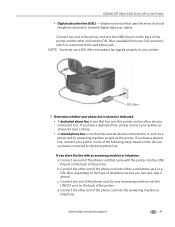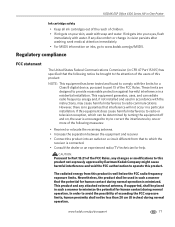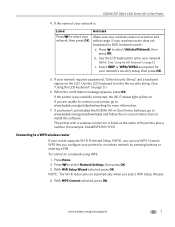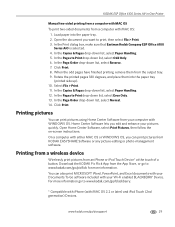Kodak ESP Office 6150 Support Question
Find answers below for this question about Kodak ESP Office 6150 - All-in-one Printer.Need a Kodak ESP Office 6150 manual? We have 5 online manuals for this item!
Question posted by bjhubbard1 on April 17th, 2012
Unable To Scan From Printer To Computer
do not seem to be able to scan from the printer to the computer. Have checked cable all seems fine
Current Answers
Related Kodak ESP Office 6150 Manual Pages
Similar Questions
Kodak Esp 5200 Series Aio How To Check Ink
(Posted by drlwo 10 years ago)
How To Scan In A Kodak Esp Office 6150 Printer?
(Posted by amijanneb 10 years ago)
Kodak Esp Office 6150 Printer Does Not Print Or Scan
(Posted by jichaCowb 10 years ago)
Print Head Error.
THe printer was working fine, but suddenly gave an error message which states that the prinrhead is ...
THe printer was working fine, but suddenly gave an error message which states that the prinrhead is ...
(Posted by ultramartinc 11 years ago)
I Am Unable To Turn On My Kodak Esp 7 Printer.
KODAK ESP 7Hi there, I have had my printer working fine for a year or maybe longer with no problems....
KODAK ESP 7Hi there, I have had my printer working fine for a year or maybe longer with no problems....
(Posted by Anonymous-40276 12 years ago)