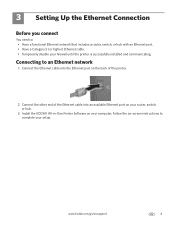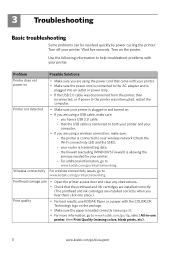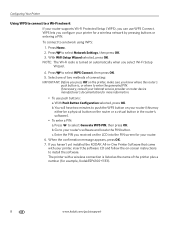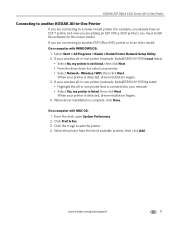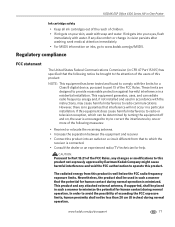Kodak ESP Office 6150 Support Question
Find answers below for this question about Kodak ESP Office 6150 - All-in-one Printer.Need a Kodak ESP Office 6150 manual? We have 5 online manuals for this item!
Question posted by Refati on January 23rd, 2013
Do I Need The Cd To Install 6150 Printer..
My computer did not recognize the printer I connected...I dont have the CD disk. How do I add a printer to the computer without the CD?
Current Answers
Answer #1: Posted by tintinb on January 23rd, 2013 10:30 PM
You will have to install the driver software installation CD for your Kodak ESP Office 6150 to function properly. The software will enable connections between your computer and printer. You can download the driver software for this printer here:
If you have more questions, please don't hesitate to ask here at HelpOwl. Experts here are always willing to answer your questions to the best of our knowledge and expertise.
Regards,
Tintin
Related Kodak ESP Office 6150 Manual Pages
Similar Questions
Kodak 6150 How To Choose Connection Type
(Posted by PRETOmzrow 9 years ago)
How To Install Wireless Printer Kodak Esp Office 6150
(Posted by DrCanick 10 years ago)
I Lost My Software Cd For Kodak Esp3 Printer And Need To Install It What To Do
(Posted by tarob 10 years ago)
Kodak All In One 6150 Won't Scan Connected Wirelessly
(Posted by dachsto 10 years ago)
How To Install My Printer (kodak Esp 5250) To My New Laptop Which Has Window 8
How do I install my printer KODAK ESP 5250 on my new laptop computer which has WINDOW 8 installed? I...
How do I install my printer KODAK ESP 5250 on my new laptop computer which has WINDOW 8 installed? I...
(Posted by roberthaney102 10 years ago)