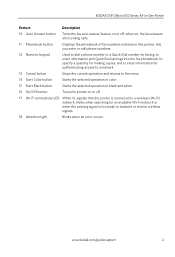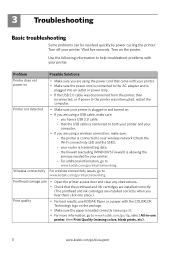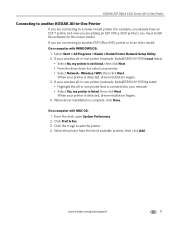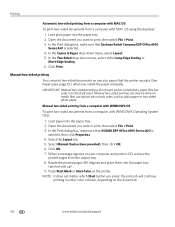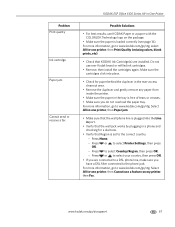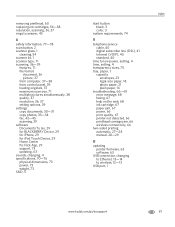Kodak ESP Office 6150 Support Question
Find answers below for this question about Kodak ESP Office 6150 - All-in-one Printer.Need a Kodak ESP Office 6150 manual? We have 5 online manuals for this item!
Question posted by Anonymous-67114 on July 18th, 2012
Kodak Office Hero 6.1 Printing Head Error
The person who posted this question about this Kodak product did not include a detailed explanation. Please use the "Request More Information" button to the right if more details would help you to answer this question.
Current Answers
Related Kodak ESP Office 6150 Manual Pages
Similar Questions
How Do I Make My Kodak Office Hero 6.1 Print Darker
(Posted by asfjch 10 years ago)
What Is Solution To Loose Printing Head Error- Code 3153?
(Posted by nraman 10 years ago)
Print Head Error.
THe printer was working fine, but suddenly gave an error message which states that the prinrhead is ...
THe printer was working fine, but suddenly gave an error message which states that the prinrhead is ...
(Posted by ultramartinc 11 years ago)
Print Head Carriage Jam
Print head carriage jam - checked for obstructions, removed and replaced ink cartridges, turned off ...
Print head carriage jam - checked for obstructions, removed and replaced ink cartridges, turned off ...
(Posted by claireallen75 12 years ago)