Kodak ESP9 Support Question
Find answers below for this question about Kodak ESP9 - ESP 9 All-in-One Color Inkjet.Need a Kodak ESP9 manual? We have 2 online manuals for this item!
Question posted by peterbarker7 on May 29th, 2012
Black Ink Not Printing
tried new cartridge print comes through very faint has had new colour cartridge also
Current Answers
There are currently no answers that have been posted for this question.
Be the first to post an answer! Remember that you can earn up to 1,100 points for every answer you submit. The better the quality of your answer, the better chance it has to be accepted.
Be the first to post an answer! Remember that you can earn up to 1,100 points for every answer you submit. The better the quality of your answer, the better chance it has to be accepted.
Related Kodak ESP9 Manual Pages
User Manual - Page 6


...
Maintenance Options 76
Replacing ink cartridges 76
Replacing the printhead 79
10. Troubleshooting
83
Troubleshooting "quick start 83
General troubleshooting 83
Printer fails to power on Windows works incorrectly following
software upgrade 90
Print troubleshooting 91
Envelope printing incorrect 91
iv
Kodak ESP 9 Printer User Guide Table of the colors on the calibration sheet...
User Manual - Page 7


...print smudged 92 Picture will not print 92 Poor print quality 93 Print skewed or slanted 93 Print spotted 94 Print too dark 94 Print too light 94 Printing slow 95 Printing stops 95 White edges on borderless prints...WPA Passphrase 105 Another device connected to the access point 105
11. Product and Safety Specifications
107
Print Performance 107
Photo Printing Features 107
Copy ...
User Manual - Page 9
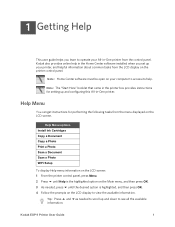
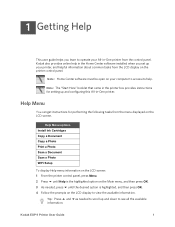
Kodak ESP 9 Printer User Guide
1 Note: Home Center software must be open on the LCD display to view the ... your printer, and helpful information about common tasks from the LCD display on the LCD screen.
Help Menu options Install Ink Cartridges Copy a Document Copy a Photo Print a Photo Scan a Document Scan a Photo WiFi Setup
To display Help menu information on the LCD screen: 1 From...
User Manual - Page 13


...
Kodak ESP 9 Printer User Guide
5 All-in-One printer features
This printer includes:
• A printhead system with two Kodak high-quality pigmented ink cartridges • An integrated printing accessory ...USB) host port on the front of the printer for connecting a
variety of external devices to the printer, including Picture Transfer Protocol (PTP) enabled digital cameras, USB flash ("thumb")...
User Manual - Page 18


...Color ink level monitor Black ink level monitor
The first time you use the options available on the Main menu, see "Using the All-in-One printer menus" on page 16.
10
Kodak ESP 9 Printer User Guide The Start Up screen also displays the current level of black and color ink...your Kodak ESP 9 All-in the Main menu include:
• Copy Document • Copy Photo • View and Print Photos &#...
User Manual - Page 55


...ESP 9 Printer User Guide
47 Or, press Start to Draft, Normal or Best only when printing images or documents on photo paper. Print Photos Options
.
Menu Options View Photos Transfer All to PC Rotate This Photo Quantity Tray Selection Print Size
Quality
Color Scene Balance Add Date to Prints...
Draft
or
Color
Black & White
or
On
Off
or
No
Yes OK
Your All-in the Print Photos menu,...
User Manual - Page 63
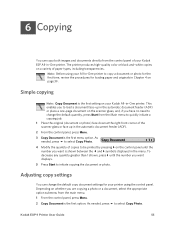
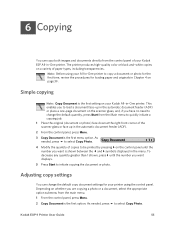
...from the control panel of your Kodak All-in-One printer. Kodak ESP 9 Printer User Guide
55
To decrease any quantity greater than 1 ....
Note: Before using the control panel.
The printer produces high-quality color or black and-white copies on the scanner glass, and, if you want is... of copies to be printed by pressing on whether you want displays.
5 Press Start to initiate copying ...
User Manual - Page 65


...page. Delivers high-quality output and is the slowest print speed. If photo paper is loaded in the paper tray, this setting is used. Kodak ESP 9 Printer User Guide
57
If Kodak photo paper is... 4x6 4x7 (High Def) 4x12 (Panoramic) 5x7 8x10 8.5x11 (Wallet) 2x3 Automatic Normal Best Draft Color Black & White −3 to +3 No Yes
You need to set the scaling for your image. Best
Produces...
User Manual - Page 68
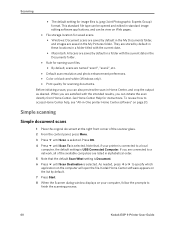
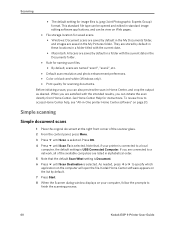
...scan2", etc.
• Default scan resolution and photo enhancement preferences. • Color or black-and-white (Windows only). • Print quality for image files is .jpeg (Joint Photographic Experts Group)
format.
As ...computer will open the file. To review how to finish the scanning process.
60
Kodak ESP 9 Printer User Guide Note that the default Scan What setting is Document. 6 Press ...
User Manual - Page 79
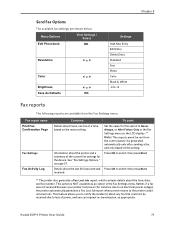
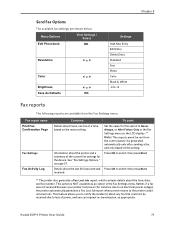
... Select
Edit Phonebook
OK
Resolution
or
Color
or
Brightness
or
Save As Defaults
OK
Chapter 8
Settings Add New Entry Edit Entry Delete Entry Standard Fine Photo Color Black & White -3 to +3
Fax ...the device.
Information about any fax that could not be run from the Fax Settings menu:
Fax report name Print Fax Confirmation Page
Fax Settings
Fax Activity Log
Contains:
To print:...
User Manual - Page 84


... Alignment. Click Maintenance, and then click Nozzle Check or Printhead Alignment.
The ink levels are shown on .
76
Kodak ESP 9 Printer User Guide Third-party ink cartridges may not contain the necessary information to ensure best results and avoid printhead damage not covered under warranty. Replacing ink cartridges
Your Kodak printer uses separate black and color ink cartridges.
User Manual - Page 85
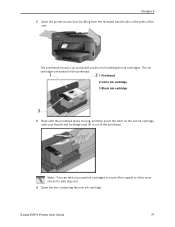
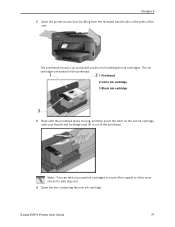
... to an accessible position for safe disposal.
4 Open the box containing the new ink cartridge.
The ink cartridges are seated in the printhead.
1 Printhead 2 Color ink cartridge 3 Black ink cartridge
3 Wait until the printhead stops moving, and then pinch the latch on the sides of the printhead. Kodak ESP 9 Printer User Guide
77 Note: You can take your thumb and forefinger and...
User Manual - Page 88


... moves to prevent any drying of the ink. 4 Unlatch the printhead by lifting the rectangular latch on the ink cartridge with your thumb and forefinger and lift it out of the printhead.
80
Kodak ESP 9 Printer User Guide
The ink cartridges are seated in the printhead.
1 Printhead 2 Color ink cartridge 3 Black ink cartridge
3 Pinch the latch on the top of the print head.
User Manual - Page 93


... files directly to their computer, and then printing to the printer from sticking together. 3 Reload the paper tray.
Do not overfill. 4 Press OK. Ink cartridge not recognized
Probable Cause 1 The color or black ink cartridge installed was not recognized.
Corrective Action Replace the ink cartridge. Corrective Action
Caution: Kodak Inkjet paper is corrupt, reformat it .
Kodak recommends...
User Manual - Page 95


..., and the flat end into the paper tray, then resume printing.
To check the paper 1 Inspect the paper and make sure... or more information on your computer.
• You may have come loose. Kodak ESP 9 Printer User Guide
87 For more of
the USB cable is...the tray. Ensure that the square end of the colors on your computer.
Caution: Kodak Inkjet paper is empty, load paper into a USB ...
User Manual - Page 96


... Inkjet paper is lodged inside the printer. Caution: If the paper tears while removing it back
in -One printer. More jams are likely to persist, restart your printing issue, contact Kodak Service and Support. Troubleshooting
Corrective Action If the printhead has come loose:
1 Open the printer access door, and then remove the black and color ink cartridges...
User Manual - Page 115
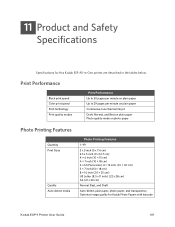
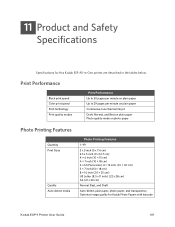
Print Performance
Black print speed Color print speed Print technology Print quality modes
Print Performance Up to 30 pages per minute on plain paper Up to 29 pages per minute on plain paper Continuous-tone thermal ink jet Draft, Normal, and Best on plain paper Photo quality mode on photo paper
Photo Printing Features
Quantity Print...image quality for this Kodak ESP All-in-One printer are described...
User Manual - Page 116
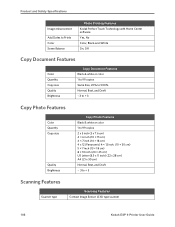
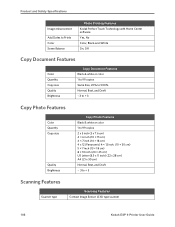
...Dates to Prints Color Scene Balance
Photo Printing Features Kodak Perfect Touch Technology with Home Center software Yes, No Color, Black-and-White On, Off
Copy Document Features
Color Quantity Copy size Quality Brightness
Copy Document Features Black & white or color 1 ... Features
Scanner type
Scanning Features Contact Image Sensor (CIS) type scanner
108
Kodak ESP 9 Printer User Guide
User Manual - Page 133
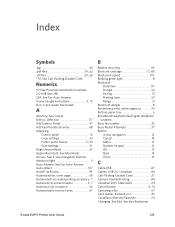
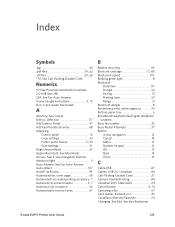
...Battery recycling 116
Black ink cartridge 77, 80
Black print speed 107 Blinking green light 8 Bluetooth
Definition 117 Dongle 50 Pairing 51 Printing from 50 Range 51 Bluetooth dongle 8 Borderless prints, white edges ...12
8-in -1 45 Castellano (Iberian/Spanish 24 Changing See Edit. See also Replacing
Kodak ESP 9 Printer User Guide
125 Index
Symbols
.jpg 60
.pdf files 59, 62 .rtf ...
User Manual - Page 134
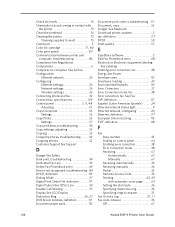
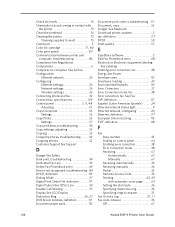
...coming in contact with
the printer 73 Clean the printhead 76 Cleaning the printer 73
Cleaning supplies to avoid 75 Client port 5
Color ink cartridge 77, 80
Color print...print, troubleshooting 94 Dedicated Fax Line 33 Delete Fax Phonebook entry 69 Device not recognized, troubleshooting 84 DHCP, definition 119 Dialing Mode 37 Digital Print...correction, fax See Fax ESP, definition 117 Espa&#...
Similar Questions
How To Set Color Ink Cartridge Not To Use For A Black Ink Job On Kodak Esp 9250
(Posted by slpc 9 years ago)
Kodak Esp 9 Can You Use It With Just Black Ink
(Posted by adnimc 9 years ago)
Is There A Way To Print In Color Without Black Ink Kodak Esp 7250
(Posted by timjivukil 10 years ago)
Can You Print Text In Black Ink When The Color Ink Cartridge Reads Empty?
Can you print text in BLACK INK when the COLOR INK cartridge reads empty? I almost never print color...
Can you print text in BLACK INK when the COLOR INK cartridge reads empty? I almost never print color...
(Posted by elliott621 11 years ago)
Can I Print Just Using Black Ink Cartridge
(Posted by yrag520 12 years ago)

