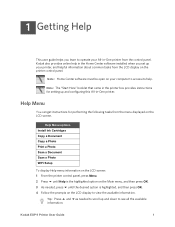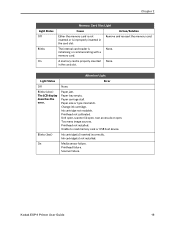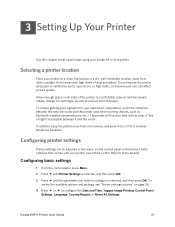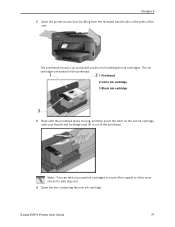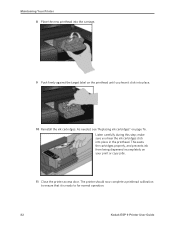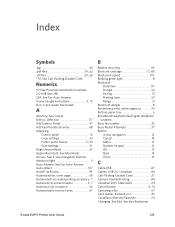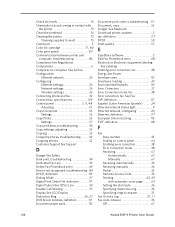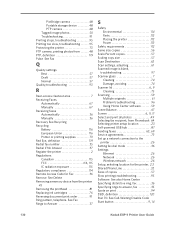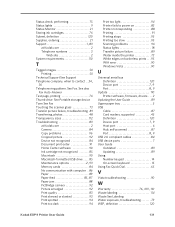Kodak ESP9 Support Question
Find answers below for this question about Kodak ESP9 - ESP 9 All-in-One Color Inkjet.Need a Kodak ESP9 manual? We have 2 online manuals for this item!
Question posted by yrag520 on March 16th, 2012
Can I Print Just Using Black Ink Cartridge
The person who posted this question about this Kodak product did not include a detailed explanation. Please use the "Request More Information" button to the right if more details would help you to answer this question.
Current Answers
Answer #1: Posted by kevin81939 on March 16th, 2012 10:54 AM
Good question. You used to be able to. Then the Printer manufacturers got smart and started disabling printing if even one printer cartridge was empty. it depends on the age and model of your printer. But I would say if it is farily new then you probably won't be able to print with just a black cartridge.
Related Kodak ESP9 Manual Pages
Similar Questions
Can I Just Use Black Ink In My Kodak Esp Office 6150
(Posted by canmatt42 9 years ago)
Kodak Esp 9 Can You Use It With Just Black Ink
(Posted by adnimc 9 years ago)
Can You Print Text In Black Ink When The Color Ink Cartridge Reads Empty?
Can you print text in BLACK INK when the COLOR INK cartridge reads empty? I almost never print color...
Can you print text in BLACK INK when the COLOR INK cartridge reads empty? I almost never print color...
(Posted by elliott621 11 years ago)
Black Ink Not Printing
tried new cartridge print comes through very faint has had new colour cartridge also
tried new cartridge print comes through very faint has had new colour cartridge also
(Posted by peterbarker7 11 years ago)