Kodak ESP 7250 Support Question
Find answers below for this question about Kodak ESP 7250 - All-in-one Printer.Need a Kodak ESP 7250 manual? We have 4 online manuals for this item!
Question posted by taanu0 on September 9th, 2013
How To Unjam The Cartridge Of A Kodak Esp 7200 Printer
The person who posted this question about this Kodak product did not include a detailed explanation. Please use the "Request More Information" button to the right if more details would help you to answer this question.
Current Answers
There are currently no answers that have been posted for this question.
Be the first to post an answer! Remember that you can earn up to 1,100 points for every answer you submit. The better the quality of your answer, the better chance it has to be accepted.
Be the first to post an answer! Remember that you can earn up to 1,100 points for every answer you submit. The better the quality of your answer, the better chance it has to be accepted.
Related Kodak ESP 7250 Manual Pages
User guide - Page 2


2 KODAK ESP 7200 Series All-in-One Printer
Your KODAK All-in-One Printer combines ease-of-use and affordable inks to www.kodak.com/go /contact. If you prefer, you can chat online... • Extended User Guide • and more! Go to www.kodak.com/go /aiosupport, and select your printer model for technical support. Resources Support is available! Go to provide high-quality pictures and ...
User guide - Page 5
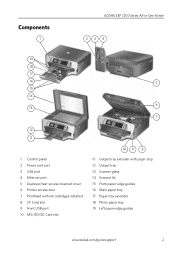
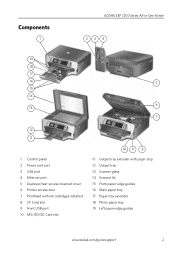
Components
1
KODAK ESP 7200 Series All-in-One Printer 23 4
19
18
17
16
5
15
14
6 13
7
12 11
1 Control panel 2 Power cord port 3 USB port 4 Ethernet port 5 Duplexer/rear-access cleanout cover 6 Printer access door 7 Printhead with ink cartridges installed 8 CF Card slot 9 Front USB port 10...17 Paper tray extender 18 Photo paper tray 19 Left paper-edge guides
www.kodak.com/go/aiosupport
2
User guide - Page 7


Move the front paper-edge guide forward. To load plain paper:
1. www.kodak.com/go/aiosupport
4 KODAK ESP 7200 Series All-in . / 28 cm, press and pull out the
paper tray extender. Raise the output tray, and ...Left paperedge guide Paper tray extender Front paper-edge guide NOTE: For paper longer than 11 in -One Printer
Loading plain paper
The main paper tray capacity is to the far left. 3.
User guide - Page 9


Move the paper forward until they touch
the paper.
6. KODAK ESP 7200 Series All-in the photo tray, and lower the output tray. To load photo paper:
1. Move the ... is 40 sheets of photo paper. Move both the left and the front
paper-edge guide forward. 3. Push in -One Printer
Loading photo paper
The photo paper tray capacity is loaded the wrong way, the ink on your
pictures will be wet and the...
User guide - Page 11


... or port at www.kodak.com/go /aiosupport
8 The printer prints a single 4 x 6 in -One Printer
Printing from a memory card or USB-connected device
You can print pictures from the following cards or USB-connected devices:
MS/XD/SD Card...
• Flash drive
To print a picture from a memory card or USB-connected device:
1. Front USB port
2. KODAK ESP 7200 Series All-in . / 10 x 15 cm picture.
User guide - Page 13


Scanning
KODAK ESP 7200 Series All-in-One Printer
Before scanning, make sure that the printer is connected to order supplies. Open Home Center Software. 4. For information about scanning from a computer with a USB 2.0 cable, a wireless network, or via an Ethernet network/cable.
Ordering supplies
You can also go to www.kodak.com/go/printingsupplies to the Internet...
User guide - Page 15


.... For more troubleshooting information:
Get help on the control panel) - Select All-in -One Printer
Problem
Possible Solutions
Ink cartridge
• Check that KODAK Ink Cartridge(s) are installed. KODAK ESP 7200 Series All-in -one printer, then Paper jam. Getting help with problems you cannot resolve.
Printer model number (located on the Web
For more information, go to www...
User guide - Page 17


...Rights
Some states or jurisdictions do not allow exclusion or limitation of any minimum requirements imposed by negligence or other act. KODAK ESP 7200 Series All-in-One Printer
Warranty Information
Limited Warranty
Kodak warrants Kodak consumer electronic products and accessories ("Products"), excluding batteries, to be different. Repair, replacement, or refund of your expense, to the...
Extended user guide - Page 9


..., crop, enhance, and edit pictures • print and scan • upgrade your printer with WINDOWS Operating System (OS), you can use Home Center Software to start Home Center... order supplies, configure your printer, or check for printer software updates.
www.kodak.com/go/aiosupport
3 KODAK ESP 7200 Series All-in-One Printer
Home Center Software
KODAK Home Center Software is added...
Extended user guide - Page 11


... networking support. • A working 802.11 wireless network. Press Home. 2.
Service Set Identifier).
Connecting to the network. www.kodak.com/go/aiosupport
5 KODAK ESP 7200 Series All-in-One Printer
Connecting to a wireless network
To connect your printer to an 802.11 wireless (Wi-Fi) network, refer to select Network Settings, then press OK. 3. Before you...
Extended user guide - Page 13


... that came
with a wireless connection is entered, select DONE, then press OK.
8. When you select WiFi Setup
Wizard.
4. KODAK ESP 7200 Series All-in-One Printer
Connecting to an unlisted network To connect to select Network Settings, then press OK. 3. NOTE: The Wi-Fi radio is turned on -screen instructions to ...
Extended user guide - Page 15


...
149.089.138.149
149.002.040.149
For information about obtaining the printer IP address, go to www.kodak.com/go /aiosupport
9
This procedure is not necessary to set up an IP address. KODAK ESP 7200 Series All-in-One Printer
Setting up an IP address
IMPORTANT: You should only need to set up an...
Extended user guide - Page 17


..., driver installation begins. On a computer with MAC OS:
1.
b. Select No, my printer is listed: a. www.kodak.com/go /inkjetnetworking. 6. On the printer control panel, press Home. 2. Wireless/WiFi, then click Next. KODAK ESP 7200 Series All-in-One Printer
• If your wireless all-in-one printer that is connected to your network. Highlight the all-in-one...
Extended user guide - Page 19


KODAK ESP 7200 Series All-in-One Printer
If your printer is connected to a computer with MAC OS: 1. The Printer Setup Utility searches for your printer from the printer drop-down menu. 4. If your printer is connected to a computer with WINDOWS OS: 1. In the Print & Fax dialog box, click +. 4. www.kodak.com/go/aiosupport
13 Select No, my printer is not listed...
Extended user guide - Page 21


KODAK ESP 7200 Series All-in-One Printer
The main paper tray accepts the following paper sizes: • 4 x 6 in. / 101 x 152 mm • 4 x 7 ... / 98 x 225 mm) • US #10 (4.13 x 9.5 in. / 105 x 241 mm) • A2 (4.37 x 5.75 in either paper tray. Envelope sizes
The printer accepts the following paper sizes: • 4 x 6 in. / 101 x 152 mm • 4 x 7 in. / 101 x 178 mm • 5 x 7 in. ...
Extended user guide - Page 63


IMPORTANT: Insert the ink cartridge into the printhead immediately to prevent the printhead from the cartridge. Remove the protective cap from drying out.
5. www.kodak.com/go/aiosupport
57
KODAK ESP 7200 Series All-in-One Printer 3.
Pinch the tab on the ink cartridge and lift it out of the printhead.
4. Remove the new ink cartridge from its bag.
Extended user guide - Page 65


... to the access position.
3. Make sure your printer is not a regular maintenance procedure. Remove both ink cartridges and set them aside. Replace the printhead only if you receive a new printhead from Kodak. www.kodak.com/go/aiosupport
59 To replace the printhead: 1. KODAK ESP 7200 Series All-in-One Printer
Replacing the printhead
IMPORTANT: Replacing the printhead is...
Extended user guide - Page 73


....
• Remove the duplexer and gently remove any error message(s)
www.kodak.com/go /itg. Error messages or other problems you cannot resolve
If you do not overload the paper tray. Make sure the cartridges click into place.
KODAK ESP 7200 Series All-in-One Printer
Problem Ink cartridge
Possible Solutions
• Check that KODAK Ink Cartridge(s) are installed.
Extended user guide - Page 79


...(non-condensing) and atmospheric pressure of purchase)
www.kodak.com/go/aiosupport
73 x 16.8 in -One Printer
Software support
Application support Third-party image-management software...x 427 mm [L x W x D] (17.5. x 7.44. KODAK ESP 7200 Series All-in .)
Weight 6.57 kg (14.5 lb) without power supply, printhead, or ink cartridges
Operating range 5°C (41°F) to 35°C (95°F),...
Extended user guide - Page 91


KODAK ESP 7200 Series All-in-One Printer
plain paper, 16 loading
envelopes, 23 legal-size paper, 18 plain paper... ink cartridge access, location, 1 Printing, 25 documents, 26 documents, two-sided
automatically, 26 manually, 27 pictures, 28 from a BLUETOOTH Technology enabled
device, 35 from a memory card or USB-connected
device, 29 panoramic, 33 tagged (marked/DPOF)), 32 Protecting the printer, 53...
Similar Questions
My Kodak Esp 7200 Printer Won't Connect To Wifi
(Posted by ColJo 9 years ago)
Can Kodak Esp 7200 Printers Airprint
(Posted by tom3ras 10 years ago)
Kodak Esp 7200 Printer Software Will Not Install
(Posted by Chpea 10 years ago)
How To Transfer Pictures From Memory Card In My Kodak Esp 7200 Printer To My
computer
computer
(Posted by mPPmjo 10 years ago)
Why Wont My Kodak Esp 7200 Printer Print
(Posted by LiSpa 10 years ago)

