Kodak ESP 7250 Support Question
Find answers below for this question about Kodak ESP 7250 - All-in-one Printer.Need a Kodak ESP 7250 manual? We have 4 online manuals for this item!
Question posted by Chpea on November 29th, 2013
Kodak Esp 7200 Printer Software Will Not Install
The person who posted this question about this Kodak product did not include a detailed explanation. Please use the "Request More Information" button to the right if more details would help you to answer this question.
Current Answers
There are currently no answers that have been posted for this question.
Be the first to post an answer! Remember that you can earn up to 1,100 points for every answer you submit. The better the quality of your answer, the better chance it has to be accepted.
Be the first to post an answer! Remember that you can earn up to 1,100 points for every answer you submit. The better the quality of your answer, the better chance it has to be accepted.
Related Kodak ESP 7250 Manual Pages
User guide - Page 2


... chat online, send us an e-mail, or call for :
• Frequently Asked Questions (FAQs) • software or firmware upgrades • Extended User Guide • and more! Go to provide high-quality pictures and documents. 2 KODAK ESP 7200 Series All-in-One Printer
Your KODAK All-in-One Printer combines ease-of-use and affordable inks to www...
User guide - Page 5
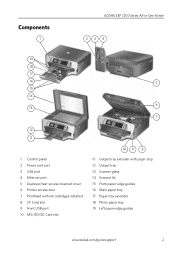
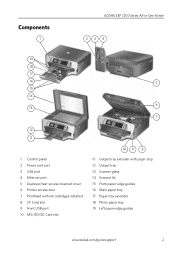
Components
1
KODAK ESP 7200 Series All-in-One Printer 23 4
19
18
17
16
5
15
14
6 13
7
12 11
1 Control panel 2 Power cord port 3 USB port 4 Ethernet port 5 Duplexer/rear-access cleanout cover 6 Printer access door 7 Printhead with ink cartridges installed 8 CF Card slot 9 Front USB port 10...17 Paper tray extender 18 Photo paper tray 19 Left paper-edge guides
www.kodak.com/go/aiosupport
2
User guide - Page 7


... Front paper-edge guide NOTE: For paper longer than 11 in -One Printer
Loading plain paper
The main paper tray capacity is to the far left paper-edge guide is 100 sheets of plain paper.
www.kodak.com/go/aiosupport
4 KODAK ESP 7200 Series All-in . / 28 cm, press and pull out the
paper tray...
User guide - Page 9


...glossy side down. Move the paper forward until they touch
the paper.
6. Push in -One Printer
Loading photo paper
The photo paper tray capacity is loaded the wrong way, the ink on your...-edge guide to the far left and front paper-edge guides until it stops. 5.
www.kodak.com/go/aiosupport
6 KODAK ESP 7200 Series All-in the photo tray, and lower the output tray. IMPORTANT: If the photo ...
User guide - Page 11


...kodak.com/go /esp7250support.
Press Start to begin printing. The printer prints a single 4 x 6 in -One Printer
Printing from a memory card or USB-connected device
You can print pictures from the following cards or USB-connected devices... a memory card or USB-connected device:
1.
IMPORTANT: Use only one slot or port at www.kodak.com/go /aiosupport
8 KODAK ESP 7200 Series All-in . / 10 ...
User guide - Page 13


... the Extended User Guide at www.kodak.com/go/esp7250support. Open Home Center Software. 2. www.kodak.com/go /printingsupplies to order supplies. Scanning
KODAK ESP 7200 Series All-in-One Printer
Before scanning, make sure that the printer is connected to your computer is ... wireless network, or via an Ethernet network/cable. Select the item(s) you want to www.kodak.com/go /aiosupport
10
User guide - Page 15


....com/go/esp7250support
www.kodak.com/go/esp7250downloads
www.kodak.com/go/esp7250specs
Contact Kodak at www.kodak.com/go /aiosupport
12
See the recommended system requirements. Do not use non-Kodak brand or refilled ink cartridges.
• Remove, then install the cartridges again. Download the latest firmware and software for optimal printer performance. KODAK ESP 7200 Series All-in -one...
User guide - Page 17


... of the Product), regardless of any implied warranty is expressly disclaimed. Unless a specific Kodak warranty is necessary to replace the entire Product, it may not apply to you . KODAK ESP 7200 Series All-in-One Printer
Warranty Information
Limited Warranty
Kodak warrants Kodak consumer electronic products and accessories ("Products"), excluding batteries, to be free from malfunctions and...
Extended user guide - Page 9


KODAK ESP 7200 Series All-in-One Printer
Home Center Software
KODAK Home Center Software is added to your desktop and, depending on your printer • order supplies • access the KODAK Tips and Projects Center • access this icon to scan, order supplies, configure your printer, or check for printer software updates. www.kodak.com/go/aiosupport
3
Use this Extended User ...
Extended user guide - Page 11


... interface card or wireless networking support. • A working 802.11 wireless network. KODAK ESP 7200 Series All-in-One Printer
Connecting to a wireless network
To connect your SSID from the wireless access point, most commonly a router, using the router's embedded Web server.
Before you connect to determine what is successfully installed and communicating. Press Home. 2.
Extended user guide - Page 13


... haven't yet installed the KODAK All-in-One Printer Software that came
with a wireless connection is turned on the LCD to not broadcast its SSID (network name) and does not appear in the list, select Unlisted Network, then press OK.
5. The printer with your network's security setup, then press OK.
7. Press Home. 2. KODAK ESP 7200 Series All-in...
Extended user guide - Page 15


... address.
Press Home. 2. Use the navigation buttons to select Network Settings, then press OK. 3. KODAK ESP 7200 Series All-in-One Printer
Setting up an IP address
IMPORTANT: You should only need to set up an IP address for your printer if you are having a problem with connecting. Typically, it may appear in your IP...
Extended user guide - Page 17


... not listed, then click Next. On your computer, disable any firewall you have installed until you connect to your printer at any time. KODAK ESP 7200 Series All-in-One Printer
• If your wireless all-in-one printer (example: KodakESP7200+1133) is connected to your network. When your printer: ESP7200 Series. From the dock, open System Preferences. 2. c.
Extended user guide - Page 41


... Device. The printer prints a single 4 x 6 in -One Printer
Printing from a BLUETOOTH Technology enabled device
You can print pictures from a BLUETOOTH Technology enabled device:
1. Printing pictures or documents from a wireless device
Wirelessly print pictures from your Documents To Go software included with MAC OS 2.2 or later) and iPod Touch (2nd generation).
KODAK ESP 7200...
Extended user guide - Page 55


... lid. 3. Open Home Center Software, then:
• On a computer with WINDOWS OS, select Scan Documents and Pictures, then follow the on-screen instructions.
• On a computer with MAC OS, select the Tools tab, click Scan Application, then follow the on-screen instructions. KODAK ESP 7200 Series All-in-One Printer
To adjust settings for scanning...
Extended user guide - Page 69


On a computer with WINDOWS OS
To update the software: 1. Make sure that your printer is the software that your printer. Open Home Center Software. 3. If there are updates, click Next and follow the on the printer. IMPORTANT: Do not turn off or unplug your printer or your printer. KODAK ESP 7200 Series All-in-One Printer
13. Follow the instructions on the LCD...
Extended user guide - Page 73


... do not overload the paper tray. Make sure the cartridges click into place.
Select All-in the tray is free of any error message(s)
www.kodak.com/go /itg.
KODAK ESP 7200 Series All-in-One Printer
Problem Ink cartridge
Possible Solutions
• Check that KODAK Ink Cartridge(s) are installed.
Extended user guide - Page 79


...Printer
Software support
Application support Third-party image-management software; environmental range
Warranty
Energy efficiency ENERGY STAR® Qualified
Product One year from purchase (with proof of purchase) Printhead One year from purchase (with white stripe, labels
Scanner support TWAIN and WIA, WIA2 (VISTA OS), including segmentation scanning
Update support Software... KODAK ESP 7200 ...
Extended user guide - Page 85


...not intended for use in the work place in -One Printer
Canadian statements
This product meets the applicable Industry Canada technical specifications...installed and operated with Canadian ICES-003. REACH Article 33 declarations
Go to www.kodak.com/go /aiosupport
79 "Das Gerät ist nicht für die Benutzung am Bildschirmarbeitsplatz gemäß BildscharbV vorgesehen." KODAK ESP 7200...
Extended user guide - Page 91


KODAK ESP 7200 Series All-in-One Printer... features, 70 Pictures printing, 28 from a BLUETOOTH Technology enabled
device, 35 from a wireless device, 35 panoramic, 33 tagged (marked/DPOF), 32 transferring to...from the control panel, 51 multiple pictures simultaneously, 50 Software support, 73 updating, 63 Sounds, button, changing, 4 Specifications, printer, 73 Start button, 2 System requirements, 74
T
...
Similar Questions
How To Install Kodak Esp 7200 Printer To Macbook Air
(Posted by heart2377 9 years ago)
My Kodak Esp 7200 Printer Won't Connect To Wifi
(Posted by ColJo 9 years ago)
Where Are The Screws On Kodak Esp 7200 Printer?
(Posted by Mohbeerph 10 years ago)
What Port Does A Kodak Esp 7200 Printer
(Posted by mjb2guy82 10 years ago)
How To Unjam The Cartridge Of A Kodak Esp 7200 Printer
(Posted by taanu0 10 years ago)

