Kodak ESP 7250 Support Question
Find answers below for this question about Kodak ESP 7250 - All-in-one Printer.Need a Kodak ESP 7250 manual? We have 4 online manuals for this item!
Question posted by fainavycv on December 27th, 2013
Does Your Kodak 7200 All In One Printer Show As A Computer And A Printer In
your network
Current Answers
There are currently no answers that have been posted for this question.
Be the first to post an answer! Remember that you can earn up to 1,100 points for every answer you submit. The better the quality of your answer, the better chance it has to be accepted.
Be the first to post an answer! Remember that you can earn up to 1,100 points for every answer you submit. The better the quality of your answer, the better chance it has to be accepted.
Related Kodak ESP 7250 Manual Pages
Networking Setup Guide - Page 4


... complete your wireless router is successfully connected, install the KODAK All-in-One Printer Software on . b. Enter the PIN you select Wi-Fi Setup Wizard.
4.
If you know where the router's button is successfully connected, install the KODAK All-in the device's software. Connecting to select Network Settings, then press OK. 3. Press to a WPS wireless...
User guide - Page 2


... upgrades • Extended User Guide • and more! Go to www.kodak.com/go /aiosupport, and select your printer model for technical support.
2 KODAK ESP 7200 Series All-in-One Printer
Your KODAK All-in-One Printer combines ease-of-use and affordable inks to www.kodak.com/go /contact. Resources Support is available! Go to provide high-quality...
User guide - Page 5
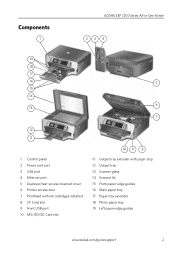
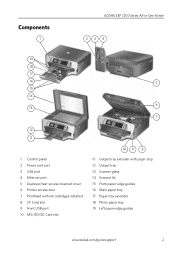
Components
1
KODAK ESP 7200 Series All-in-One Printer 23 4
19
18
17
16
5
15
14
6 13
7
12 11
1 Control panel 2 Power cord port 3 USB port 4 Ethernet port 5 Duplexer/rear-access cleanout cover 6 Printer access door 7 Printhead with ink cartridges installed 8 CF Card slot 9 Front USB port ... 17 Paper tray extender 18 Photo paper tray 19 Left paper-edge guides
www.kodak.com/go/aiosupport
2
User guide - Page 7


... extender Front paper-edge guide NOTE: For paper longer than 11 in -One Printer
Loading plain paper
The main paper tray capacity is to the far left. 3. Move the front paper-edge guide forward. To load plain paper:
1. KODAK ESP 7200 Series All-in . / 28 cm, press and pull out the
paper tray extender...
User guide - Page 9


.... 3. Push in -One Printer
Loading photo paper
The photo paper tray capacity is loaded the wrong way, the ink on your
pictures will be wet and the image quality will be affected. 4. To load photo paper:
1. IMPORTANT: If the photo paper is 40 sheets of photo paper. KODAK ESP 7200 Series All-in the...
User guide - Page 10


... (for information, go /aiosupport Printing pictures
You can print pictures from your KODAK Printer. 4. NOTE: To reset your pictures quickly. Press to the factory default settings...kodak.com/go /esp7250support.
1. Home Center Software lets you can print pictures with the optional
KODAK Wireless 2.0 USB BLUETOOTH Adapter plugged into a memory card slot • A camera or storage device...
User guide - Page 11


... a picture from a memory card or USB-connected device:
1. IMPORTANT: Use only one slot or port at www.kodak.com/go /aiosupport
8
Press Start to begin printing. For more information about printing, see the Extended User Guide at a time. www.kodak.com/go /esp7250support. Front USB port
2. KODAK ESP 7200 Series All-in . / 10 x 15 cm picture...
User guide - Page 12


....
Press Start to Copy Document. To print a picture from your device.
3. "Pair" the printer and the device so they can print pictures from wireless devices, such as mobile phones, digital cameras, and Personal Digital Assistants (PDAs) using the optional KODAK Wireless 2.0 USB BLUETOOTH Adapter. The printer prints a single 4 x 6 in. / 10 x 15 cm picture. Close the lid...
User guide - Page 13


... an Ethernet network/cable. To scan a document or picture:
1.
Select the item(s) you want to buy, then follow the on the scanner glass.
2. To order supplies, make sure that your computer with MAC OS, see the Extended User Guide at www.kodak.com/go /aiosupport
10 Scanning
KODAK ESP 7200 Series All-in-One Printer
Before...
User guide - Page 15


Error codes/messages • Go to www.kodak.com/go /itg.
Kodak Service Number (located inside the printer when you do not overload the paper tray. KODAK ESP 7200 Series All-in -one printer, then Paper jam. Do not use non-Kodak brand or refilled ink cartridges.
• Remove, then install the cartridges again.
Paper jam
• Remove the...
User guide - Page 17


KODAK ESP 7200 Series All-in-One Printer
Warranty Information
Limited Warranty
Kodak warrants Kodak consumer electronic products and accessories ("Products"), excluding batteries, to be free from malfunctions and defects in both materials and workmanship for one year from the purchase date or such longer period as required by law. Limited Warranty Coverage
Warranty service is Kodak... Kodak ...
Extended user guide - Page 3


... network configuration...10 Printing the network configuration ...10 Installing your printer on additional computers on the network 10 Connecting to another KODAK All-in-One Printer 10 Adding a network ...a memory card or USB-connected device 29 Printing from a BLUETOOTH Technology enabled device 35 Printing pictures or documents from a wireless device 35 Transferring pictures to a computer......
Extended user guide - Page 9


www.kodak.com/go/aiosupport
3 KODAK ESP 7200 Series All-in-One Printer
Home Center Software
KODAK Home Center Software is added to your desktop and, depending on your printer • order supplies • access the KODAK Tips and Projects Center • access this icon to start Home Center Software. The Home Center icon is installed as part of...
Extended user guide - Page 16


... and the word CONNECTED. 4. The printer prints a summary of the network configuration. Installing your printer on additional computers on the network
To add your network, install the KODAK All-in -One Printer
If you are connecting to a newer model printer (for example, you already have an ESP 7 printer and now you are adding an ESP 7250 printer), you must install the software for...
Extended user guide - Page 34


... ESP 7200 Series
AiO is selected. 4. In the Page Order drop-down menu, select Paper Handling. 12. In the Page Order drop-down menu, select Paper Handling. 5. Printing pictures
You can print pictures with the optional KODAK Wireless
2.0 USB BLUETOOTH Adapter plugged into a memory card slot • A camera or storage device (such as a flash...
Extended user guide - Page 35


... or portable drive to print a picture
To print a picture from the following cards or USB-connected devices:
MS/XD/SD Card slot CF Card slot
Front USB port
• MULTIMEDIA Card (MMC)
&#...card as a unit; KODAK ESP 7200 Series All-in the printer. do not remove the memory card while leaving the adapter in -One Printer
Printing from a memory card or USB-connected device
You can print pictures ...
Extended user guide - Page 41


... the touch of a button. The printer prints a single 4 x 6 in -One Printer
Printing from a BLUETOOTH Technology enabled device
You can communicate. For more information.
www.kodak.com/go /picflick for more information. Printing pictures or documents from a wireless device
Wirelessly print pictures from the App Store, or go to begin printing. KODAK ESP 7200 Series All-in . / 10 x 15...
Extended user guide - Page 85


... for use in the work place in -One Printer
Canadian statements
This product meets the applicable Industry Canada technical specifications.
Waste electrical and electronic equipment labeling
In the European Union, do not exceed 70 dBa. KODAK ESP 7200 Series All-in accordance with a minimum distance of the device.
REACH Article 33 declarations
Go to article...
Extended user guide - Page 89


...network connection to a USB-connected
computer, 11 Additional computers on network, installing printer
on, 10
B
Back button, 2 BLUETOOTH Technology enabled device, printing
pictures from, 35 Button sounds, changing, 4 Buttons, on network, 10
listed network... and time setting, 4 synchronizing to another KODAK All-in-One printer, 10
installing printer on additional computers on control panel, 2
...
Extended user guide - Page 91


KODAK ESP 7200 Series All-in-One Printer
plain paper, 16 loading
envelopes, 23 legal-size paper, 18 plain paper, 16 location, ..., 76 Photo paper tray, location, 1 Photo printing features, 70 Pictures printing, 28 from a BLUETOOTH Technology enabled
device, 35 from a wireless device, 35 panoramic, 33 tagged (marked/DPOF), 32 transferring to computer, 36 zooming and cropping, 34 Plain paper capacity...
Similar Questions
Where Are The Screws On Kodak Esp 7200 Printer?
(Posted by Mohbeerph 10 years ago)
What Port Does A Kodak Esp 7200 Printer
(Posted by mjb2guy82 10 years ago)
Why Wont My Kodak Esp 7200 Printer Print
(Posted by LiSpa 10 years ago)
Kodak Esp 7200 Printer Won't Scan Wirelessly
(Posted by Aaroal 10 years ago)
How To Unjam The Cartridge Of A Kodak Esp 7200 Printer
(Posted by taanu0 10 years ago)

