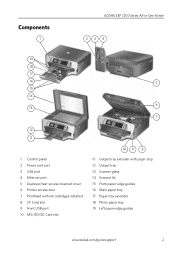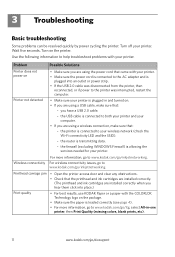Kodak ESP 7250 Support Question
Find answers below for this question about Kodak ESP 7250 - All-in-one Printer.Need a Kodak ESP 7250 manual? We have 4 online manuals for this item!
Question posted by majaowe on August 24th, 2014
Where To Buy A Printhead For Kodak Esp 7250 Staples
The person who posted this question about this Kodak product did not include a detailed explanation. Please use the "Request More Information" button to the right if more details would help you to answer this question.
Current Answers
Related Kodak ESP 7250 Manual Pages
Similar Questions
Ref.kodak Esp 7250.were Do I Find Printhead Carriage Jam Or Printer Error Codes
(Posted by petermadariaga 9 years ago)
How To Unjam A Printhead Cartridge On Hp Printer 6150
How to unjam a printhead cartridge.
How to unjam a printhead cartridge.
(Posted by vivianhartman 9 years ago)
Can A Kodak Printhead For 7250 Be Cleaned
(Posted by rftomp13 10 years ago)
Where Can I Buy Tje Kodak 7250 Installation Disk
(Posted by AppleSaper 10 years ago)