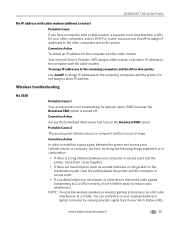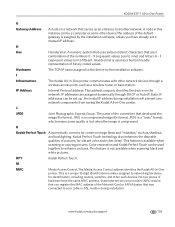Kodak ESP 7 Support Question
Find answers below for this question about Kodak ESP 7 - All-in-one Printer.Need a Kodak ESP 7 manual? We have 3 online manuals for this item!
Question posted by Donrmorgan on December 21st, 2011
How Can I Download Or View The Manual For Esp 7 ?????
usless !!!!
Current Answers
Related Kodak ESP 7 Manual Pages
Similar Questions
Where Are The Drivers Located For Kodak Esp 7 Printer In Aio Download
(Posted by MeMrSa 9 years ago)
How Do I Download Kodak Esp 7 Printer To Macbook Pro
(Posted by Fermakj 10 years ago)
Why Cant I Download The Kodak Esp Office 6150 All-in-one Printer On My Ipad
(Posted by 3dnuj 10 years ago)
How Do I Download My Kodak Esp 5200 To My Mac Pro With Out A Cd
my kodak esp 5200 is connected to my old laptop and i want to connect it to my new mac pro how do i ...
my kodak esp 5200 is connected to my old laptop and i want to connect it to my new mac pro how do i ...
(Posted by Anonymous-57571 12 years ago)
I Am Unable To Turn On My Kodak Esp 7 Printer.
KODAK ESP 7Hi there, I have had my printer working fine for a year or maybe longer with no problems....
KODAK ESP 7Hi there, I have had my printer working fine for a year or maybe longer with no problems....
(Posted by Anonymous-40276 12 years ago)