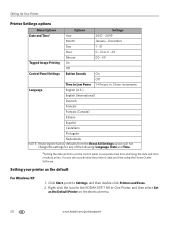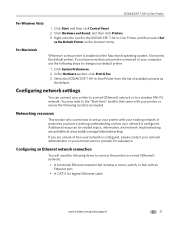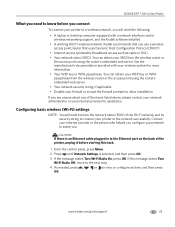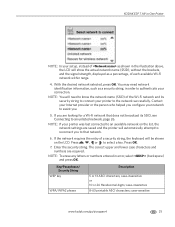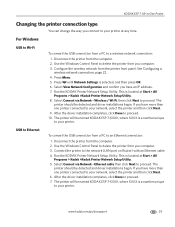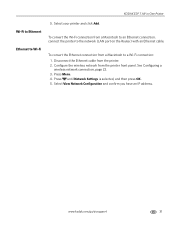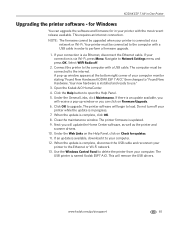Kodak ESP 7 Support Question
Find answers below for this question about Kodak ESP 7 - All-in-one Printer.Need a Kodak ESP 7 manual? We have 3 online manuals for this item!
Question posted by Fermakj on March 5th, 2014
How Do I Download Kodak Esp 7 Printer To Macbook Pro
The person who posted this question about this Kodak product did not include a detailed explanation. Please use the "Request More Information" button to the right if more details would help you to answer this question.
Current Answers
Related Kodak ESP 7 Manual Pages
Similar Questions
Where Are The Drivers Located For Kodak Esp 7 Printer In Aio Download
(Posted by MeMrSa 9 years ago)
How Can I Set Up My Kodak Esp 5250 Printer To My Macbook Pro Laptop
(Posted by 65laure 10 years ago)
Can't Add Kodak 6150 Printer To Macbook Pro
(Posted by Timtuere 10 years ago)
How Do I Get The Fabulous Esp 7250 Printer To Actually Print ?
The printer did produce a test page fine and did print one page after that but since then it will no...
The printer did produce a test page fine and did print one page after that but since then it will no...
(Posted by lizclayton78 11 years ago)
I Am Unable To Turn On My Kodak Esp 7 Printer.
KODAK ESP 7Hi there, I have had my printer working fine for a year or maybe longer with no problems....
KODAK ESP 7Hi there, I have had my printer working fine for a year or maybe longer with no problems....
(Posted by Anonymous-40276 12 years ago)