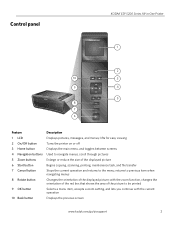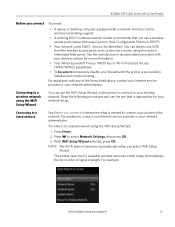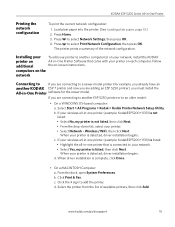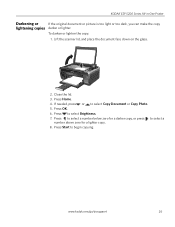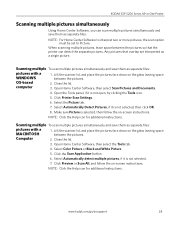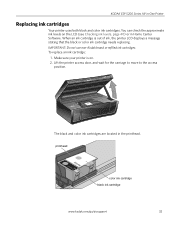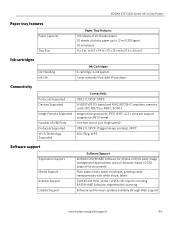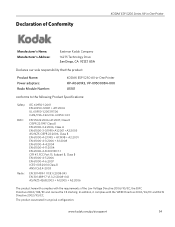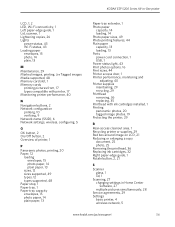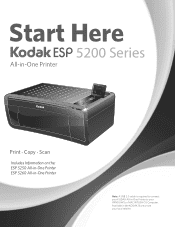Kodak ESP 5250 Support Question
Find answers below for this question about Kodak ESP 5250 - All-in-one Printer.Need a Kodak ESP 5250 manual? We have 4 online manuals for this item!
Question posted by hackwdal on December 5th, 2013
How To Make My Kodak Esp 5250 Wireless
The person who posted this question about this Kodak product did not include a detailed explanation. Please use the "Request More Information" button to the right if more details would help you to answer this question.
Current Answers
Related Kodak ESP 5250 Manual Pages
Similar Questions
How To Connect Laptop To Kodak Esp 5250 Wireless Printer
(Posted by nearlmus 10 years ago)
How Do I Hook Up A Kodak Esp 5250 Wireless Printer To My Ipad
(Posted by denKpwilly 10 years ago)
A Kodak Esp 5250 Wireless Won't Obtain An Ip Address
(Posted by nagmr 10 years ago)
Where Do You Find The Security String For The Kodak Esp 7 Wireless Printer
(Posted by shill 12 years ago)
Am I Really Logged In With Kodak ..who Make The 5250 Printer That I Just Bought
Where is Kodak .....I am seeking more info concerning my new 5250.... I asked Google for "Kodak" an...
Where is Kodak .....I am seeking more info concerning my new 5250.... I asked Google for "Kodak" an...
(Posted by jpcorbeil23 12 years ago)