Kodak ESP 7 Support Question
Find answers below for this question about Kodak ESP 7 - All-in-one Printer.Need a Kodak ESP 7 manual? We have 3 online manuals for this item!
Question posted by shill on August 29th, 2011
Where Do You Find The Security String For The Kodak Esp 7 Wireless Printer
The person who posted this question about this Kodak product did not include a detailed explanation. Please use the "Request More Information" button to the right if more details would help you to answer this question.
Current Answers
There are currently no answers that have been posted for this question.
Be the first to post an answer! Remember that you can earn up to 1,100 points for every answer you submit. The better the quality of your answer, the better chance it has to be accepted.
Be the first to post an answer! Remember that you can earn up to 1,100 points for every answer you submit. The better the quality of your answer, the better chance it has to be accepted.
Related Kodak ESP 7 Manual Pages
User Guide - Page 3


... Getting Help
Help menu ...1 Getting answers to frequently-asked questions...2 Contacting Kodak Customer Service & Support...2
Support at Kodak.com...2
2 Printer Overview
All-in-one printer features...3 Major components of the ESP 7 all-in-one printer 4 Support for connecting digital memory devices to the printer 5
Memory card slots ...5 Memory cards supported...5 USB host port...6 Control panel...
User Guide - Page 11


... you may also print, store, and manage digital images from a Windows or Macintosh computer connected to access the printer over a wireless (Wi-Fi) or wired (Ethernet) network.
2 Printer Overview
The KODAK ESP 7 All-in -one printer features
This printer includes:
• A printhead system with push buttons, light indicators, and a 3-inch LCD screen • One network (Ethernet) port...
User Guide - Page 13


... light blinks, or you have connected to it, make sure that only one device is on any memory card slot and the host USB port, have a device connected to them . If your connected computer. CF Compact Flash type I and type II, including micro drives -
KODAK ESP 7 All-in-One Printer
Support for previewing and printing.
User Guide - Page 15


... a wireless (Wi-Fi) network connection is Network and Connected. The screen also displays the current level of a photo.
4-way navigation buttons
Enable you may not be connected to continue with the 4-way Navigation buttons on raising and lowering the control panel so that an Ethernet network connection is not performing a task. KODAK ESP...
User Guide - Page 19


... in the LCD screen for entering authentication information, such as a security string, for connecting the printer to a wired (Ethernet) or wireless (Wi-Fi) network, in the Network Settings menu To maneuver around...on with the current settings. www.kodak.com/go/aiosupport
11 Using the Cancel button
Press Cancel when: • You want to view the previous one.
KODAK ESP 7 All-in Using the OK ...
User Guide - Page 29
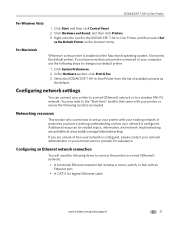
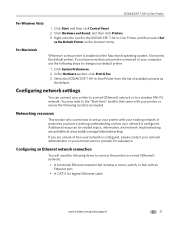
... Ethernet port
• A CAT-5 (or higher) Ethernet cable
www.kodak.com/go /inkjetnetworking.
Click Hardware and Sound, and then click Printers. 3.
You may refer to a wireless (Wi-Fi) network. Additional resources for the KODAK ESP 7 All-in-One Printer, and then select Set
as the Default Printer on how your internet service provider for assistance. Networking resources...
User Guide - Page 31
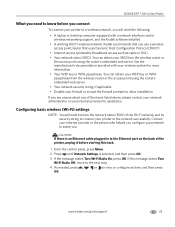
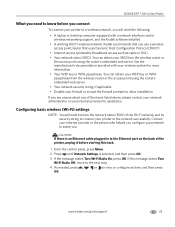
... Wi-Fi network, and its security string to connect your printer to the network successfully.
If the message states Turn
Wi-Fi Radio Off, move to view or configure an item, and then press
OK. See the manufacturer's documentation provided with a network interface card or wireless networking support, and the Kodak software installed
• A working...
User Guide - Page 33
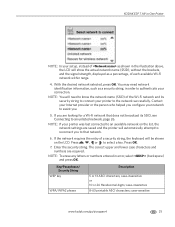
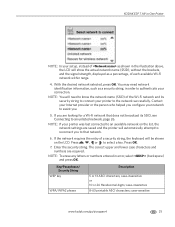
KODAK ESP 7 All-in-One Printer
NOTE: In your setup, instead of as shown in the illustration above, the LCD will show the actual network name (SSID), without the brackets, and the signal strength, displayed as a security string, in error, select (backspace) and press OK.
If you .
5.
Press OK.
7. Enter the security string. The correct upper and lower...
User Guide - Page 35


...until View Network Configuration is selected, and then press OK. KODAK ESP 7 All-in-One Printer
Setting up your IP address on the printer.
1. c. Under Internet and Network, click Network. See... may need to a network from your network. a. Open System Preferences. Select the Wireless Network. Your IP address will be prompted to continue. 4. Verifying network configuration
You can...
User Guide - Page 36


...this option, a print of available printer(s). Wireless / Wi-Fi then click Next to add the printer. 5.
Click System Preferences. 3. ...KODAK Printer Network Setup Utility. The printer will be named KODAK ESP 7-XXXX, where XXXX is located at Start > All
Programs > Kodak >Kodak Printer Network Setup Utility. 3.
Press until Network Settings is generated. Setting Up Your Printer...
User Guide - Page 37
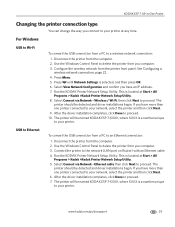
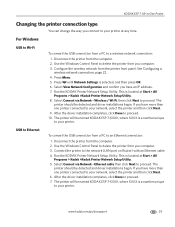
... (LAN port on Router) with an Ethernet cable 4. Press Menu. 5. This is a number unique to your printer at Start > All
Programs > Kodak >Kodak Printer Network Setup Utility. 8. Wireless / Wi-Fi, then click Next to proceed. The printer will be named KODAK ESP 7-XXXX, where XXXX is located at any time. USB to Ethernet
To convert the USB connection...
User Guide - Page 38


... the network (LAN port on Router) with an Ethernet cable. Press Menu. 4. Select your printer. www.kodak.com/go/aiosupport Connect the printer to a wireless network connection: 1. Press until Network Settings is a number unique to view a list of available printers that can be named KODAK ESP 7-XXXX, where XXXX is selected, and then press OK. 5. Configure the...
User Guide - Page 39
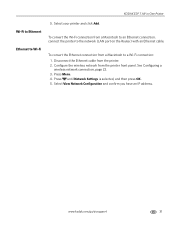
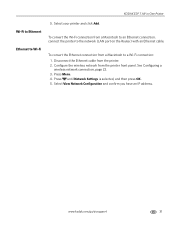
Disconnect the Ethernet cable from the printer front panel. Configure the wireless network from the printer. 2. See Configuring a wireless network connection, page 22. 3. Press until Network Settings is selected, and then press OK. 5. KODAK ESP 7 All-in-One Printer
Wi-Fi to Ethernet Ethernet to the network (LAN port on the Router) with an Ethernet cable. To convert...
User Guide - Page 91


... are secure, turn off the power on adding these firewall permissions for the Kodak printer network services for the wireless All-in -One printer and the hub or router • Cables between the All-in -One operations:
Bonjour Service (C:\Program Files\Bonjour\mDNSResponder.exe)
Kodak AiO Network Discovery Service (C:\Program Files\Kodak\Printer\Center\EKDiscovery.exe)
Kodak AiO Device Service...
User Guide - Page 92
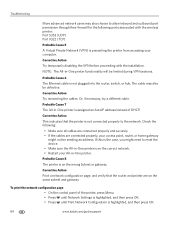
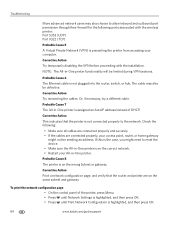
... proceeding with the wireless printer: Port 5353 (UDP) Port 9322 (TCP)
Probable Cause 5 A Virtual Private Network (VPN) is not connected properly to the network.
The cable may also choose to reset the device. • Make sure the All-in -One printer. Probable Cause 8 The printer is highlighted, and then press OK.
84
www.kodak.com/go...
User Guide - Page 93
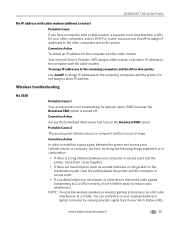
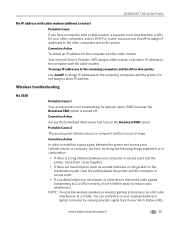
... the printer. NOTE: Devices like wireless speakers or wireless gaming accessories can verify this on the Broadcast SSID option.
To assign IP addresses to the remaining computers and the All-in your computer or access point and the printer, move it farther away to the computer with the cable modem.
www.kodak.com/go/aiosupport
85 KODAK ESP...
User Guide - Page 95
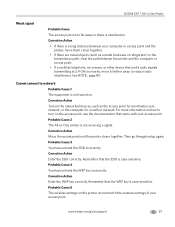
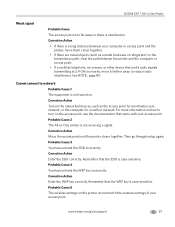
... You have entered the SSID incorrectly. KODAK ESP 7 All-in -One printer is not receiving a signal. Corrective Action Turn on the printer do not match the wireless settings of your access point. Probable ...8226; If there is a long distance between the printer and the computer or access point.
• If a cordless telephone, microwave, or other device that the WEP key is nearby, move them ...
User Guide - Page 110


... as mobile phones, laptops, PCs, printers, digital cameras, and video game consoles over a secure, globally unlicensed short-range radio frequency. Most digital cameras now use the EXIF format.
102
www.kodak.com/go/aiosupport
DNS entries translate the domain name (computer hostnames) to connect and exchange information between devices such as paper size, image...
User Guide - Page 113


...
Wi-Fi WPA
WPA Key WPS
KODAK ESP 7 All-in-One Printer
The speed at which bits identify the device itself. Subnets are more susceptible to make an additional network available as part of systems to provide secure Wi-Fi hotspots. See DPOF above. A WEP password is transmitted over a network. Wireless Fidelity.
Universal Serial Bus. The...
Wireless Network Setup Guide - Page 2


...Name (SSID Security String (case-sensitive
NOTE: If you already set up a wireless connection
Before ...wireless router (non-WPS)
Record your router manufacturer's documentation.
Setting up your printer, you need : ■ a wireless router. ■ to determine whether your wireless router supports Wi-Fi Protected Setup (WPS). Connecting to select Wireless, then press OK.
2
www.kodak...
Similar Questions
How To Connect My Hp Laptop To Kodak Esp 7 Wireless Printer
(Posted by caromobi 9 years ago)
What Is A Security String On Kodak Printer
(Posted by ztoEricaD 10 years ago)
Where Do I Find The Security String For My Kodak Printer 5250
(Posted by bradabradl 10 years ago)
Can't Get My Esp 7 Aio Printer To Scan To My Pc
(Posted by gastakriley 10 years ago)
Why Do I Always Have Trouble Printing Wirelessly From My Esp 7 Kodak Printer
(Posted by mtstev 10 years ago)

