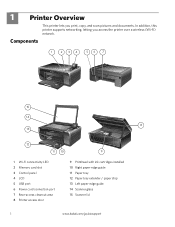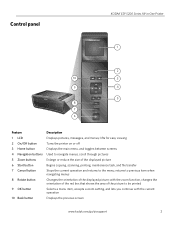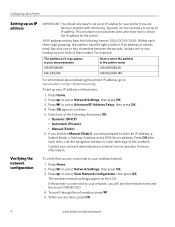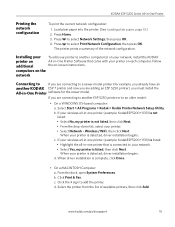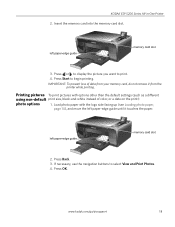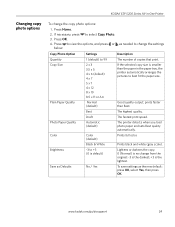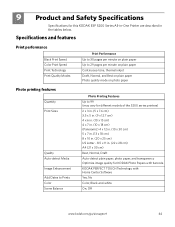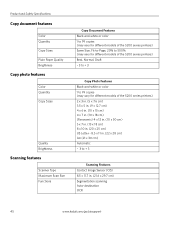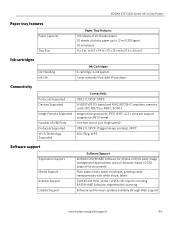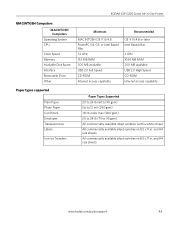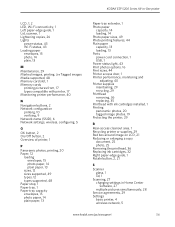Kodak ESP 5250 Support Question
Find answers below for this question about Kodak ESP 5250 - All-in-one Printer.Need a Kodak ESP 5250 manual? We have 4 online manuals for this item!
Question posted by dsfreeman9634 on November 11th, 2012
Kodak 5250 Series Has A Rear Paper Jam Error Code 3524. Found No Problem.wont P
keeps showing paper jam message
Current Answers
Related Kodak ESP 5250 Manual Pages
Similar Questions
Error Code 30
How do I resolve error code 30 and get my printer printing again?
How do I resolve error code 30 and get my printer printing again?
(Posted by wer30731 10 years ago)
Kodak Esp 5250 Will Not Update And Error Code Is Not Valid
(Posted by bowAn 10 years ago)
Screen Shows Unable To Detect Paper Edge'
Error Code 3520
(Posted by jdnate 11 years ago)
Have A Kodak Esp5250 All In One Prt Keeps Giving Rear Paper Jam Code 3524 Wont C
no paper in rear or anywhere else won't let me print manual or withj computer
no paper in rear or anywhere else won't let me print manual or withj computer
(Posted by dsfreeman9634 11 years ago)
Keep Getting Error Code 3524 When Trying To Print A Photo
Error Code 3524 when trying to copy a photo, I do as instructed but to no avail
Error Code 3524 when trying to copy a photo, I do as instructed but to no avail
(Posted by beryltravis 12 years ago)