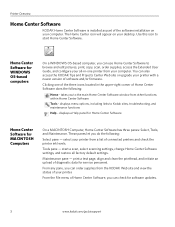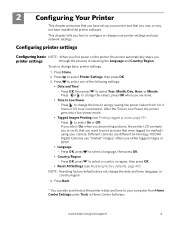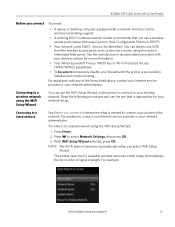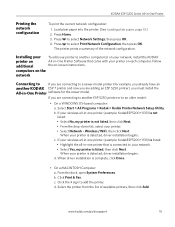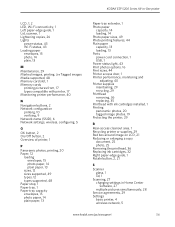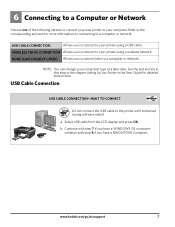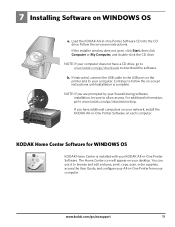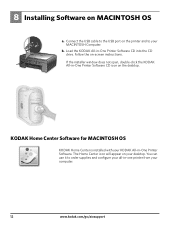Kodak ESP 5250 Support Question
Find answers below for this question about Kodak ESP 5250 - All-in-one Printer.Need a Kodak ESP 5250 manual? We have 4 online manuals for this item!
Question posted by wsmith5544 on September 3rd, 2012
Lost Cd To Install Printer-i Now Have A New Computer And Need To Install Softwar
The person who posted this question about this Kodak product did not include a detailed explanation. Please use the "Request More Information" button to the right if more details would help you to answer this question.
Current Answers
Related Kodak ESP 5250 Manual Pages
Similar Questions
I Lost My Kodak Printer Ac Adapter How Can I Get A New One
(Posted by cmCols47 9 years ago)
How Do I Scan To E-mail? I Don't Have The Software For My Kodak Esp 5250 Printer
(Posted by edtitus 11 years ago)
Wil Software Work With Newer Esp Printers
Have a New esp 2150 printer, the AIO Home center software has issues with windows 7. Will software f...
Have a New esp 2150 printer, the AIO Home center software has issues with windows 7. Will software f...
(Posted by rclymer 12 years ago)
Lost Cd To Connect
Lost CD to connect printer to computer. What do I do now? I am computer Dumb.
Lost CD to connect printer to computer. What do I do now? I am computer Dumb.
(Posted by phyllisjoseph24 12 years ago)
Installing Software
When installing software it keeps saying 'The update for the KodakAiO printer was interrupted. You n...
When installing software it keeps saying 'The update for the KodakAiO printer was interrupted. You n...
(Posted by csilincoln 12 years ago)