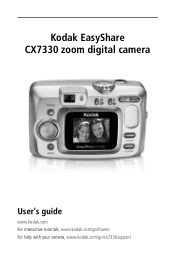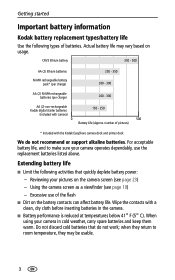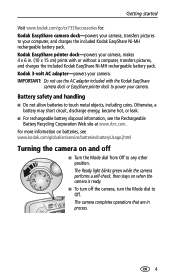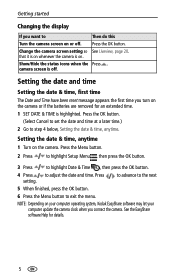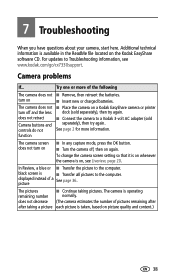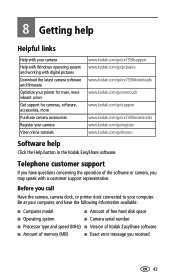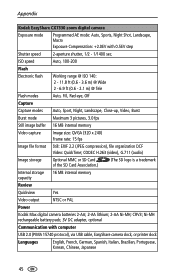Kodak CX7330 Support Question
Find answers below for this question about Kodak CX7330 - EASYSHARE Digital Camera.Need a Kodak CX7330 manual? We have 1 online manual for this item!
Question posted by quicho1961 on May 3rd, 2011
Cx7220 Firmware File Need To Repair My Cam. Thanks Nelson [email protected]
The person who posted this question about this Kodak product did not include a detailed explanation. Please use the "Request More Information" button to the right if more details would help you to answer this question.
Current Answers
Related Kodak CX7330 Manual Pages
Similar Questions
How To Repair A Lens On A Kodak Easyshare Z1285 Camera
(Posted by plinli 9 years ago)
I Have Problem With The Button Ok,dont Work,is Like Freeze
(Posted by castrobaby 9 years ago)
Take A Picture Its A Black Screen. Is There A Way To Change The File Format?
(Posted by srodger0904 10 years ago)
Why Can I Not Get My Camera To Format A New Kodak Sd Memory Card (4gb)
When I load card, camera says needs formatting; I press format idcon--it says it is formating; then ...
When I load card, camera says needs formatting; I press format idcon--it says it is formating; then ...
(Posted by bievcon 12 years ago)
I Have A Kodak C533 Camera,i Have Lost Software Cd,can I Download Software On Li
I have lost software CD for C533 camera,can I download it on line.also even after I put new batteri...
I have lost software CD for C533 camera,can I download it on line.also even after I put new batteri...
(Posted by sdketkar 12 years ago)