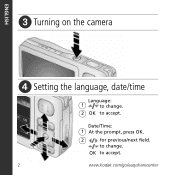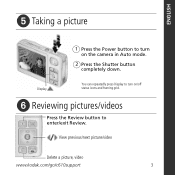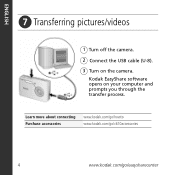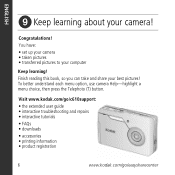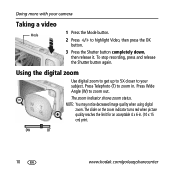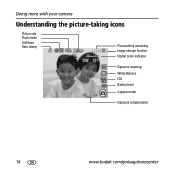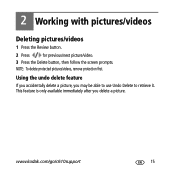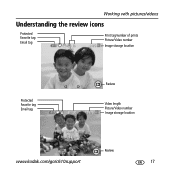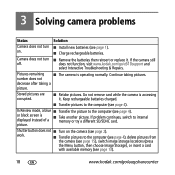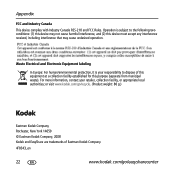Kodak C610 Support Question
Find answers below for this question about Kodak C610 - Easyshare 6.2 MegaPixel Digital Camera.Need a Kodak C610 manual? We have 1 online manual for this item!
Question posted by sureshvaidya on November 8th, 2010
Cannot Hear The Sound While Plating The Video
cannot hear the sound while plating the video
Current Answers
Related Kodak C610 Manual Pages
Similar Questions
How Do I Set The Sound For Videos ?
(Posted by davidmendezsr 10 years ago)
Internal Memory
Have memory card in, showing internal memory full. Checked memory card in another camera and memory ...
Have memory card in, showing internal memory full. Checked memory card in another camera and memory ...
(Posted by dawnmestayer 12 years ago)
'busy' Message
On the easyshare Kodai M340 silver digital there is the word "busy" on the view screen. What does th...
On the easyshare Kodai M340 silver digital there is the word "busy" on the view screen. What does th...
(Posted by jfierkect 13 years ago)