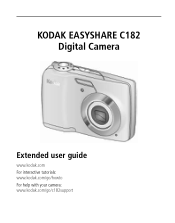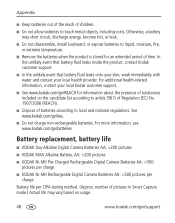Kodak C182 Support Question
Find answers below for this question about Kodak C182 - EASYSHARE Digital Camera.Need a Kodak C182 manual? We have 2 online manuals for this item!
Question posted by janetcesariowolfersheim on October 28th, 2012
How To Download Onwindows7ulimate
Current Answers
Answer #1: Posted by tintinb on October 28th, 2012 2:07 AM
http://www.amazon.co.uk/Microsoft-Windows-Ultimate-Full-Version/dp/B001XCWGII
http://www.microsoftstore.com/store/msstore/en_US/pd/Windows-7-Ultimate/productID.216647200
http://windows7keystore.webeden.net/
http://windows.microsoft.com/en-US/windows7/get-know-windows-7
Remember that Windows 7 Ultimate is not a free Operating System or Software. You will need the Serial Number in order to exclusively use the software on your computer system. You may also download the trial version of Windows 7 Ultimate for you to use within 30 days. I hope this helps and good luck.
Regards,
TinTin
Related Kodak C182 Manual Pages
Similar Questions
When I try to download Kodk EasyShare, my computer goes into something like Safe Mode, where the wor...
Kodak C183 Digital Camera Problem My camera will not do flash even when I put A for auto it doens...