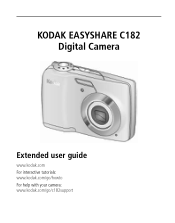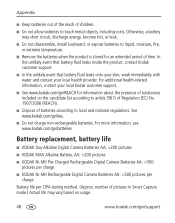Kodak C182 Support Question
Find answers below for this question about Kodak C182 - EASYSHARE Digital Camera.Need a Kodak C182 manual? We have 2 online manuals for this item!
Question posted by naRobe on August 26th, 2014
Where Can I Download Software For Kodak Easyshare C182 Digital Camera
The person who posted this question about this Kodak product did not include a detailed explanation. Please use the "Request More Information" button to the right if more details would help you to answer this question.
Current Answers
Related Kodak C182 Manual Pages
Similar Questions
Kodak Easyshare C182 Battery Cover Lid Is Broken And I Want To Replace It.
Kodak Easyshare c182 battery cover lid is broken and i want to replace it.
Kodak Easyshare c182 battery cover lid is broken and i want to replace it.
(Posted by sathish7996 11 years ago)
The Self-timer On My Kodak C183 Digital Camera Will Not Stay On Once I Take A Pi
each time I want to use the self-timer on my C183 digital camera, I have to reset the timer. Can I n...
each time I want to use the self-timer on my C183 digital camera, I have to reset the timer. Can I n...
(Posted by robertsdwight 11 years ago)
I Had To Do A System Restore, And Now I Can't Download Kodak Easyshare.
When I try to download Kodk EasyShare, my computer goes into something like Safe Mode, where the wor...
When I try to download Kodk EasyShare, my computer goes into something like Safe Mode, where the wor...
(Posted by s3016 12 years ago)
I Have A Kodak C533 Camera,i Have Lost Software Cd,can I Download Software On Li
I have lost software CD for C533 camera,can I download it on line.also even after I put new batteri...
I have lost software CD for C533 camera,can I download it on line.also even after I put new batteri...
(Posted by sdketkar 12 years ago)
Kodak C183 Digital Camera Problem
Kodak C183 Digital Camera Problem My camera will not do flash even when I put A for auto it doens...
Kodak C183 Digital Camera Problem My camera will not do flash even when I put A for auto it doens...
(Posted by bpshbp 12 years ago)