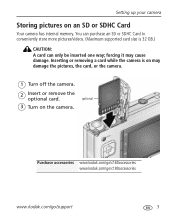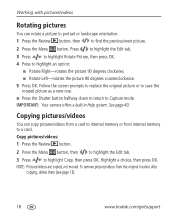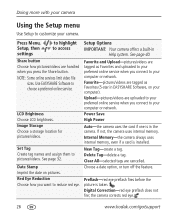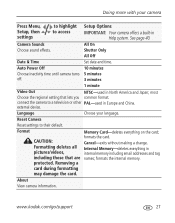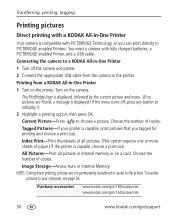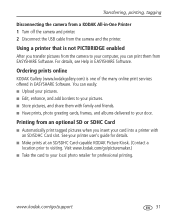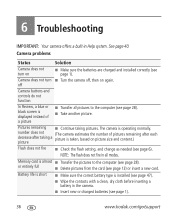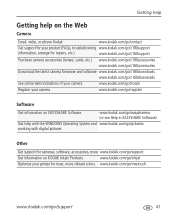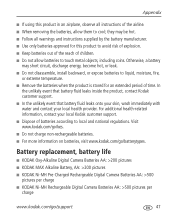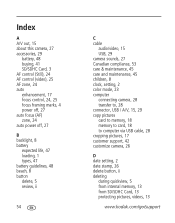Kodak C160 Support Question
Find answers below for this question about Kodak C160 - Easyshare 9.2MP Digital Camera.Need a Kodak C160 manual? We have 1 online manual for this item!
Question posted by percheron09 on November 27th, 2011
I Accidently Deleted Pictures From The Memory Card. Can I Restore Them?
The person who posted this question about this Kodak product did not include a detailed explanation. Please use the "Request More Information" button to the right if more details would help you to answer this question.
Current Answers
Related Kodak C160 Manual Pages
Similar Questions
I Deleted Pictures Off My Easyshare C1530 Memory Card How Can I Get Them Back
(Posted by wpscarr2 10 years ago)
Formatting A New Memory Card
How do you format a new memory card in my KodakC613 camera?
How do you format a new memory card in my KodakC613 camera?
(Posted by pennys 11 years ago)
What Is Largest Size Memory Card Can Be Used In This Camera
(Posted by rthpaulj 11 years ago)
Taking Picture Memory Card In Card Reader Popup
(Posted by maryann1957 11 years ago)
Restoring Deleted Pictures
My son accidentally touched a button that deleted all pics from the memory card. Is there a way to r...
My son accidentally touched a button that deleted all pics from the memory card. Is there a way to r...
(Posted by Tbrandimarto 12 years ago)