Kodak C142 Support Question
Find answers below for this question about Kodak C142 - Easyshare Digital Camera.Need a Kodak C142 manual? We have 1 online manual for this item!
Question posted by alugurathankumar on January 31st, 2014
How To Change The Language In English In Kodak 142.
how to recover a deleted video in kodak easyshare c142
Current Answers
There are currently no answers that have been posted for this question.
Be the first to post an answer! Remember that you can earn up to 1,100 points for every answer you submit. The better the quality of your answer, the better chance it has to be accepted.
Be the first to post an answer! Remember that you can earn up to 1,100 points for every answer you submit. The better the quality of your answer, the better chance it has to be accepted.
Related Kodak C142 Manual Pages
Extended user guide - Page 1
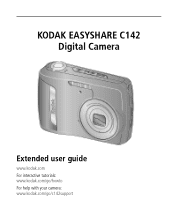
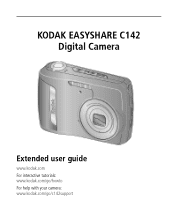
KODAK EASYSHARE C142 Digital Camera
Extended user guide
www.kodak.com For interactive tutorials: www.kodak.com/go/howto For help with your camera: www.kodak.com/go/c142support
Extended user guide - Page 5


... 1 Turning on the camera 2 Setting the language and date/time 2 Storing pictures on an optional SD or SDHC Card 3
2 Taking pictures/videos 4 Taking pictures 4 Taking a video 5 Understanding the picture-...pictures 15 Marking pictures/videos for emailing 16
4 Reviewing and editing 17 Reviewing pictures/videos 17 Deleting pictures/videos 18 Viewing pictures/videos in different ways 19...
Extended user guide - Page 6


... a television 23 Using the menu button in review 24 Cropping pictures 24 Rotating pictures 25 Editing videos 26 Selecting multiple pictures/videos 27 Copying pictures/videos 27
5 Doing more with your camera 28 Using the menu button to change settings 28 Using the Setup menu 32
6 Transferring, printing pictures 34 Download software, transferring pictures 34...
Extended user guide - Page 8


NOTE: To change . to accept. for previous/next field. Date/Time: At the prompt, press OK. OK to change current field.
OK to change language in the future, use the Setup Menu (see page 32).
2
www.kodak.com/go/support
Setting up your camera
Turning on the camera
Setting the language and date/time
Language: to accept.
Extended user guide - Page 14
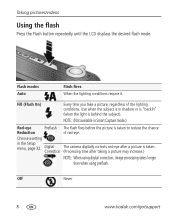
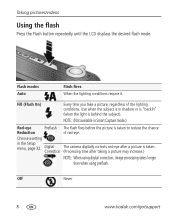
... available in shadow or is "backlit" (when the light is taken. Taking pictures/videos
Using the flash
Press the Flash button repeatedly until the LCD displays the desired flash mode.
Correction (Processing time after a picture is behind the subject). Digital The camera digitally corrects red-eye after taking a picture may increase.)
NOTE: When using...
Extended user guide - Page 20
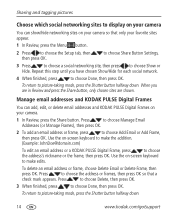
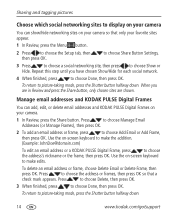
...-taking mode, press the Shutter button halfway down . Sharing and tagging pictures
Choose which social networking sites to display on your camera
You can add, edit, or delete email addresses and KODAK PULSE Digital Frames on -screen keyboard to make edits.
To return to choose the Setup tab, then then press OK. Use the...
Extended user guide - Page 34
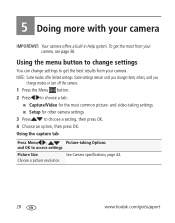
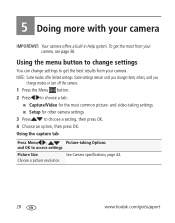
...
to choose a tab:
■ Capture/Video for the most from your camera
IMPORTANT: Your camera offers a built-in Help system. Choose a picture resolution.
28
www.kodak.com/go/support
NOTE: Some modes offer limited settings. and video-taking Options
and OK to get the most common picture-
others, until you change settings to access settings
Picture...
Extended user guide - Page 38


...is pressed in Review.
■ E-mail addresses (all or none)
■ KODAK Digital Frames (all or none)
Red-eye Reduction
The Red-eye flash fires automatically ...Choose LCD brightness during picture/video capture.
connect the camera to a television or other camera settings. If not, the camera uses internal memory. Digital correction-The camera digitally corrects red-eye after ...
Extended user guide - Page 39
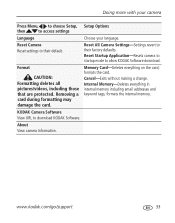
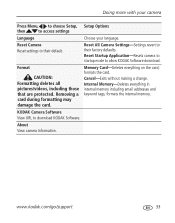
...-Settings revert to access settings
Language
Choose your camera
Press Menu, to choose Setup, Setup Options
then
to their default.
About View camera information. formats the internal memory.
www.kodak.com/go/support
33
Format
CAUTION: Formatting deletes all pictures/videos, including those that are protected. Cancel-Exits without making a change. formats the card.
Doing more...
Extended user guide - Page 45


...). NOTE: The flash does not fire in the camera.
■ Insert new/charged batteries (see page 1). or entirely full
■ Delete pictures from the card (see page 34). Pictures ...Camera does not turn on picture size and content.) picture
Flash does not fire
■ Check the flash setting, and change as needed (see page 8). If batteries are installed correctly (see page 1).
www.kodak...
Extended user guide - Page 47
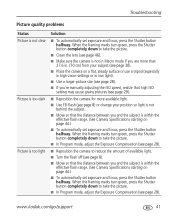
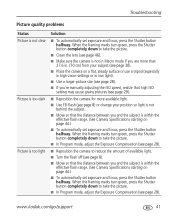
... exposure and focus, press the Shutter button halfway.
www.kodak.com/go/support
41 When the framing marks turn green,...In Program mode, adjust the Exposure Compensation (see page 8) or change your position so light is not behind the subject.
■ Move...and the subject is within the effective flash range. (See Camera Specifications starting on page 44.)
■ To automatically set ...
Extended user guide - Page 48


...
■ Follow the prompts to change the image storage location. Troubleshooting
Direct printing (PICTBRIDGE enabled printer) problems
Status
Solution
Cannot find the desired picture
■ Use the Direct printing menu to resolve the issue.
42
www.kodak.com/go/support The Direct printing ■ Press any camera button to redisplay the menu. menu...
Extended user guide - Page 49


... all languages)
www.kodak.com/go/contact
Software
Download and get Help with other KODAK Software www.kodak.com/go/camerasw
Download KODAK EASYSHARE Software
www.kodak.com/go/easysharesw (or see Help in EASYSHARE Software)
Get help with the WINDOWS OS and working with wcww.kodak.com/go/pcbasics digital pictures
Other
Get support for cameras, software, accessories, more www.kodak...
Extended user guide - Page 50
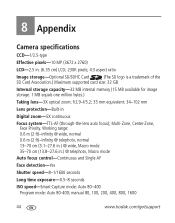
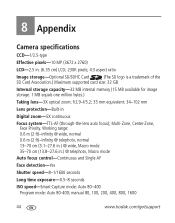
8 Appendix
Camera specifications
CCD-1/2.5-type
Effective pixels-10 MP (3672 x 2760)
LCD-2.5 in .) @ telephoto, Macro mode
...one million bytes.)
Taking lens-3X optical zoom; manual 80, 100, 200, 400, 800, 1600
44
www.kodak.com/go/support f/2.9-f/5.2; 35 mm equivalent: 34-102 mm
Lens protection-Built-in
Digital zoom-5X continuous
Focus system-TTL-AF (through-the-lens auto focus);
Extended user guide - Page 52
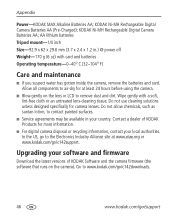
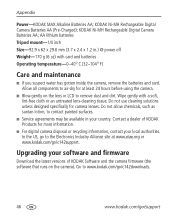
... surfaces.
■ Service agreements may be available in .) @ power off Weight-170 g (6 oz) with a soft, lint-free cloth or an untreated lens-cleaning tissue. KODAK Ni-MH Rechargeable Digital Camera Batteries AA (Pre-Charged); AA lithium batteries Tripod mount-1/4 inch Size-92.9 x 62 x 29.6 mm (3.7 x 2.4 x 1.2 in your software and firmware
Download the latest...
Extended user guide - Page 55
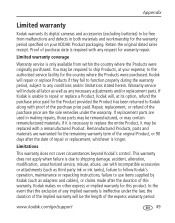
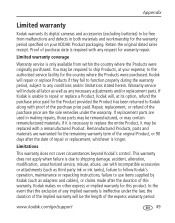
.... Retain the original dated sales receipt.
Warranty service will , at your KODAK Product packaging. Appendix
Limited warranty
Kodak warrants its option, refund the purchase price paid . Kodak will be required to ship Products, at its digital cameras and accessories (excluding batteries) to be free from within the country where the Products were originally purchased. If...
Extended user guide - Page 57
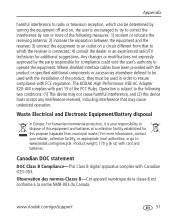
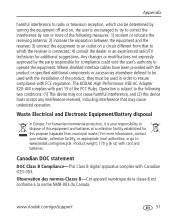
...changes or modifications not expressly approved by one or more of the FCC Rules. The KODAK High Performance USB AC Adapter K20-AM complies with Canadian ICES-003. Canadian DOC statement
DOC Class B Compliance-This Class B digital... void the user's authority to which can be used with card and batteries.
www.kodak.com/go /recycle. Product weight: 170 g (6 oz) with the installation of ...
Extended user guide - Page 60
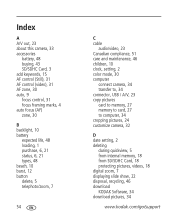
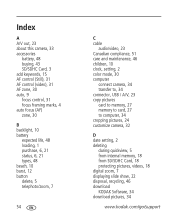
... / A/V, 23 copy pictures card to memory, 27 memory to card, 27 to computer, 34 cropping pictures, 24 customize camera, 32
D date setting, 2 deleting
during quickview, 5 from internal memory, 18 from SD/SDHC Card, 18 protecting pictures, videos, 18 digital zoom, 7 displaying slide show, 22 disposal, recycling, 46 download KODAK Software, 34 download pictures, 34
www...
Extended user guide - Page 61


... speed, 29
K keyboard, 15 KODAK Software
upgrading, 46 KODAK Software, download, 34 Kodak Web sites, 38
L language, 33 LCD
brightness, 32 reviewing pictures, 17 reviewing videos, 17 LCD brightness, 32 lens cleaning lens, 46 loading battery, 1 SD/SDHC Card, 3 locate pictures, 20 long time exposure, 29, 32
M magnify a picture, 19 maintenance, camera, 46 make picture from...
Extended user guide - Page 63
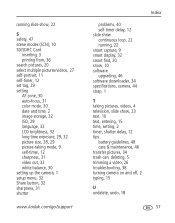
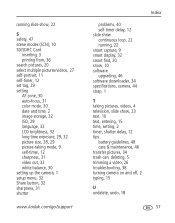
..., 2 image storage, 32 ISO, 29 language, 33 LCD brightness, 32 long time exposure, 29, 32 picture size, 28, 29 picture-taking mode, 9 self-timer, 12 sharpness, 31 video out, 32 white balance, 30 setting up the camera, 1 setup menu, 32 Share button, 32 sharpness, 31 shutter
www.kodak.com/go/support
Index
problems, 40...
Similar Questions
How To Change Language On Kodak Easyshare Cd82
(Posted by Flymgyn 9 years ago)
Kodak C 142 Is Not Connecting To Computer Via Usb Cable
(Posted by khadijasadaf12 9 years ago)
How To Change Language In Kodak Easyshare Z915
(Posted by Alexey1domokun 10 years ago)
Changing The Language On My Camera
The language is set on my camera to french so I cant read how to change it or any other instructions...
The language is set on my camera to french so I cant read how to change it or any other instructions...
(Posted by cwynnwin 13 years ago)

