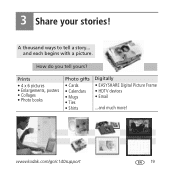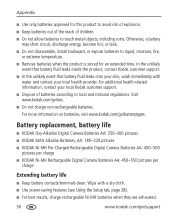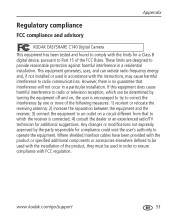Kodak C140 Support Question
Find answers below for this question about Kodak C140 - EASYSHARE Digital Camera.Need a Kodak C140 manual? We have 2 online manuals for this item!
Question posted by teefromva on September 11th, 2012
Where Can I Buy A Usb Cable For C140 Kodak Camera
The person who posted this question about this Kodak product did not include a detailed explanation. Please use the "Request More Information" button to the right if more details would help you to answer this question.
Current Answers
Related Kodak C140 Manual Pages
Similar Questions
How To Load Videos From Kodak Easyshare C140 Camera
(Posted by irkretc 10 years ago)
Where Can I Purchase A Usb Cable Model U-8?
where can I purchase a USB cable, model U-8?
where can I purchase a USB cable, model U-8?
(Posted by vinjac 10 years ago)
Price Of Usb Cable 1connecting Camera To Computer
I wish to transfer pictures from my kodak cx7300 camera to my computer but i need a usb cable 1 and ...
I wish to transfer pictures from my kodak cx7300 camera to my computer but i need a usb cable 1 and ...
(Posted by 3875 11 years ago)
Kodak Digital Camera
I like much my kodak camera but now same is not working , repairing too cost.
I like much my kodak camera but now same is not working , repairing too cost.
(Posted by phooldandi 12 years ago)
My Kodak Camera Turns On Fine But Gives Me A Lens Error And Turns Off.
The last time i used the camera was at the beach. since then everytime i try to turn it on it gives ...
The last time i used the camera was at the beach. since then everytime i try to turn it on it gives ...
(Posted by rodmar19 12 years ago)