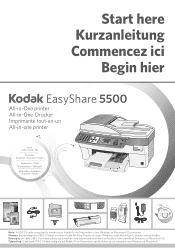Kodak 5500 Support Question
Find answers below for this question about Kodak 5500 - EASYSHARE All-in-One Color Inkjet.Need a Kodak 5500 manual? We have 1 online manual for this item!
Question posted by farmbell on August 30th, 2012
Printer Is Very Light With New Ink Jet- Why
The person who posted this question about this Kodak product did not include a detailed explanation. Please use the "Request More Information" button to the right if more details would help you to answer this question.
Current Answers
Related Kodak 5500 Manual Pages
Similar Questions
I Have Just Pought A New Kodak 5500 Printer It Did Not Have Programing Cd For Pc
(Posted by gardengame990 10 years ago)
I Have A Kodak Esp 5250 That Has New Ink But Still Doe Not Print Anything On Pa
My ESP 5250 has new ink but still does not want to print
My ESP 5250 has new ink but still does not want to print
(Posted by cmrosenau 10 years ago)
Why Won't My Kodak Easyshare 5500 Print Black?
Color prints but black does not. Both ink cartridges are good.
Color prints but black does not. Both ink cartridges are good.
(Posted by crowls1 11 years ago)
When I Turn On My Kodak 5500 Printer, My Control Panel Always Shows A Quantity
of 15 copies wanted. How do I fix this so that it only 1 copy is wanted?
of 15 copies wanted. How do I fix this so that it only 1 copy is wanted?
(Posted by eddiethecruiser 11 years ago)
Will Not Print On Paper, Even Though New Ink Added
Paper jam, cleared, no paper out of order. New ink cartridges added, but it will not print anything ...
Paper jam, cleared, no paper out of order. New ink cartridges added, but it will not print anything ...
(Posted by msbcemporia 12 years ago)