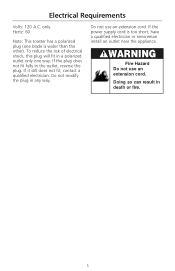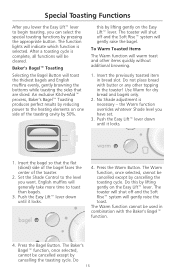KitchenAid KTT570OB Support Question
Find answers below for this question about KitchenAid KTT570OB - 2 Extra-Wide Slots Toaster.Need a KitchenAid KTT570OB manual? We have 1 online manual for this item!
Question posted by Mtoldu on January 14th, 2014
Kitchenaid Toaster Won't Stay Down
The person who posted this question about this KitchenAid product did not include a detailed explanation. Please use the "Request More Information" button to the right if more details would help you to answer this question.
Current Answers
Related KitchenAid KTT570OB Manual Pages
KitchenAid Knowledge Base Results
We have determined that the information below may contain an answer to this question. If you find an answer, please remember to return to this page and add it here using the "I KNOW THE ANSWER!" button above. It's that easy to earn points!-
Using the Solid cycle - Fully visible console
... the Solid cycle - Fully visible console How do I use the Solid cycle for extra compacting. The drawer is locked and cannot be opened when the ram is done,...If your controls are not fully visible, you may have fully integrated controls. During the Solid cycle, the ram will stay in use of children's reach. For best results, use the Solid (Locked) cycle? Turn the key-knob to 25 ... -
Frozen function on toaster
...-541-6390 Monday-Friday, 8am-8pm and Saturday 10am-5pm. Frozen function on toaster How do I use the frozen function on my toaster? Steps to follow when using the frozen function: Insert frozen item to be toasted into bread slot Set the "Shade Control" to the darkness you want Press the Frozen... -
Architect Series blender features
...and tested to KitchenAid quality standards for superb performance with all blending tasks - Stay-Put Lid with 12 interlocking teeth provide direct transfer of ingredients. Intelli-Speed... This design feature reduces start-up kick and allows hands-free operation. Four rubber feet on wide, solid base provide a no crevices or cracks to pull ingredients into the locking collar for ...
Similar Questions
Do You Have Electronic Parts Or You Repair This Toaster?
IM looking for KFY PCB 2pcs. for this toaster. Best regards Stan Jaworski
IM looking for KFY PCB 2pcs. for this toaster. Best regards Stan Jaworski
(Posted by stan34526 9 years ago)
Kitchenaid Toaster Lever Won't Stay Down
(Posted by smdmahej 9 years ago)
Lever On Toaster Will Not Stay Down And Engage To Toast Bread
Please let us know what to do to fix the toaster. It was a gift and we don't have a receipt. It's al...
Please let us know what to do to fix the toaster. It was a gift and we don't have a receipt. It's al...
(Posted by theuniversesaysyes 10 years ago)
Right Side Of My Kitchenaid Toaster Model Kmt423 Quit.
Started the cycle while making toast. At the end of the cycle the tray did not come back up. The tar...
Started the cycle while making toast. At the end of the cycle the tray did not come back up. The tar...
(Posted by rickvinet 12 years ago)
The Toaster Handle Will Not Stay Down.
The handle will not stay downbut when it does the toast is partially toasted on the 9 setting. I've ...
The handle will not stay downbut when it does the toast is partially toasted on the 9 setting. I've ...
(Posted by ekoonce 12 years ago)