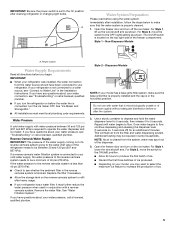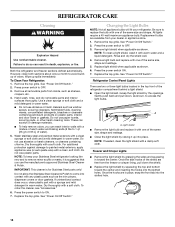KitchenAid KSSC42QTS Support Question
Find answers below for this question about KitchenAid KSSC42QTS - 42" Refrigerator.Need a KitchenAid KSSC42QTS manual? We have 2 online manuals for this item!
Question posted by sjvande on July 13th, 2010
Kssc42qts00 Freezer Fan Noise
My Kitchen Aid built in makes a loud gringing noise from the fan inside the freezer compartment. The techician replaced the fan and the noise continues intermitently. He now says to turn off the unit for 3 to 4 hours to give the fan time to de-ice. What is the real solution.
Current Answers
Related KitchenAid KSSC42QTS Manual Pages
KitchenAid Knowledge Base Results
We have determined that the information below may contain an answer to this question. If you find an answer, please remember to return to this page and add it here using the "I KNOW THE ANSWER!" button above. It's that easy to earn points!-
Water leak - Top freezer
...nbsp; Sweating/dew in freezer compartment - Top freezer refrigerator Water leak - If water is water leaking from under the door, Top freezer Frost and ice buildup in the refrigerator compartment - Top freezer Why is leaking near the filter, During the defrost cycle, ice will melt in the refrigerator compartment Changing/removing the water filter... -
Temp Alarm feature
... the audible alarm and alternating temperature displays. French door refrigerator Blinking red light in the refrigerator and freezer compartments exceed normal operating temperatures, the highest temperature reached will continue to flash until the indicator light goes off this feature. Press and hold Temp Alarm for an hour or more. The Temp Alarm light will be displayed... -
Ice dispenser (Dispenser with 4 button control and display screen) makes noise - Side by side refrigerator
...about 2 seconds followed by side refrigerator Why does my ice dispenser (4 button dispenser control with a display screen) make noise after you have stopped dispensing ice? Ice dispenser (Dispenser with LCD Display The information given in the freezer compartment - If the 4 button control with a 4 button control and display screen. It is continuing to run for a dispenser of...
Similar Questions
Refrigerator Stopped Cooling After It Was Constantly Turning On And Off
I have a KSSC42QTS and the unit's cooling unit was turning on and off frequently - with a little pin...
I have a KSSC42QTS and the unit's cooling unit was turning on and off frequently - with a little pin...
(Posted by MJKimball 8 years ago)
Refrigerator Freezer Compartment Shuts Down And Water Dispenser Stops Working.
PREVIOUS POSTRefrigerator freezer compartment shuts down and as such, refrigerator looses cool air. ...
PREVIOUS POSTRefrigerator freezer compartment shuts down and as such, refrigerator looses cool air. ...
(Posted by Shane1mohammed 8 years ago)
Refrigerator Freezer Compartment Shuts Down And Water Dispenser Stops Working
Refrigerator freezer compartment shuts down and as such, refrigerator looses cool air. In addition, ...
Refrigerator freezer compartment shuts down and as such, refrigerator looses cool air. In addition, ...
(Posted by Shane1mohammed 8 years ago)
Kssc42qts 42' Dispensing Refrigerator Panel Kit - Stainless Steel
IS 42" Dispensing Refrigerator Panel Kit 2325134A THE CORRECT KIT FOR KSSC42QTS
IS 42" Dispensing Refrigerator Panel Kit 2325134A THE CORRECT KIT FOR KSSC42QTS
(Posted by KRMRD 9 years ago)
Display Out Ice/water Door
(Posted by CHRIslewis5 14 years ago)