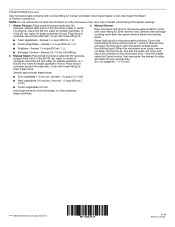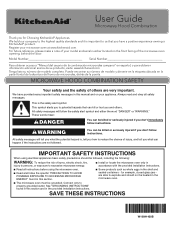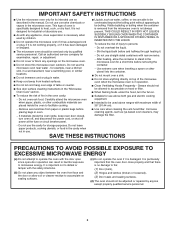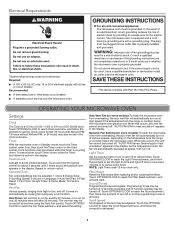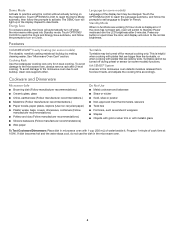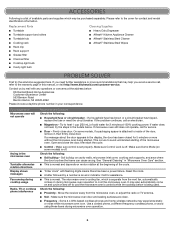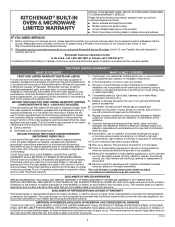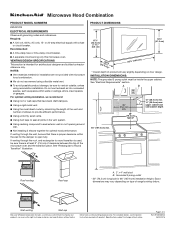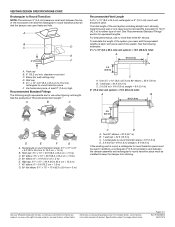KitchenAid KMHS120EWH Support Question
Find answers below for this question about KitchenAid KMHS120EWH.Need a KitchenAid KMHS120EWH manual? We have 3 online manuals for this item!
Question posted by Karenmason40065 on March 19th, 2022
Need To Turn Off Clock
Current Answers
Answer #1: Posted by SonuKumar on March 19th, 2022 7:59 AM
If you need or want to change the clock on your KitchenAid microwave please follow the steps below.
...
To Change or Set the Clock:
Press the OPEN button.
Press CLOCK.
Enter the clock time.
Pause till the display reads "Clock Saved"
Resume normal operation.
Please respond to my effort to provide you with the best possible solution by using the "Acceptable Solution" and/or the "Helpful" buttons when the answer has proven to be helpful.
Regards,
Sonu
Your search handyman for all e-support needs!!
Related KitchenAid KMHS120EWH Manual Pages
KitchenAid Knowledge Base Results
We have determined that the information below may contain an answer to this question. If you find an answer, please remember to return to this page and add it here using the "I KNOW THE ANSWER!" button above. It's that easy to earn points!-
My gas oven won't operate
...we can make sure the oven and Timer are off. Email Your Feedback How old is the Control Lockout set correctly? Turn on any one year 1..., but does not solve my problem The answer needs updating and/or additional information The answer could be...locked, only the Accusimmer ® , Clock Set, Oven Light (on the display. Was this the first time the oven has been used? To Lock/Unlock ... -
Clock settings - Ultima built-in oven with steam
Answers others found helpful Adjusting display contrast - Built-in oven with steam Setting the clock - Touch On Display or Off Display. This is a 12-hour clock. Before setting, make sure the oven(s), Timer, and Timed Cooking are off the clock display, touch Clock Set/Start. To turn off . Ultima built-in oven with steam. To set the time of day. Touch AM or... -
Coffee maker is showing an Error Code
... stages of descaling KitchenAid coffeemaker. Frequency of operation. Try these steps if the brew timer display shows Err4, which is detecting a jammed button or a button that has been inadvertently depressed...coffee grounds Coffee Maker leaks Coffee maker is showing an Error Code Why is detected, the clock display can change to show "Err1", " Err2", "Err3" or "Err4". If the error...
Similar Questions
model @KEMS308SSS04 serial D10697635
I am not trying to set the time on the clock - I am trying to turn it off - the display is way too b...
Hello i am in need of a new control panel board for a Kitchenaid Superba model# KEMC378KSSO it has a...
The clock's colon (between the hour and minute) blinks all the time when the microwave is not in use...
Ii have another standard/micro Kitchenaid unit which keeps the clock time even after a complete powe...