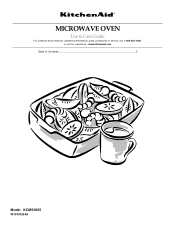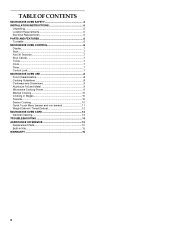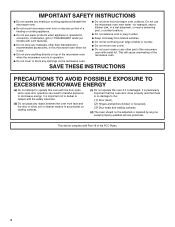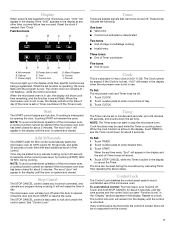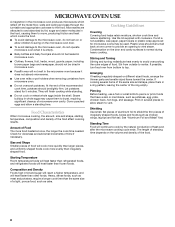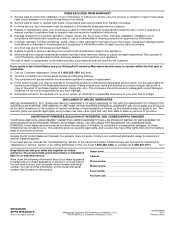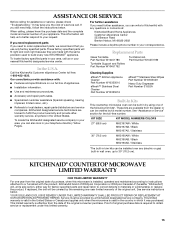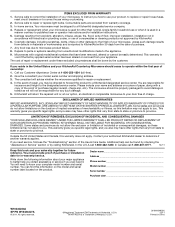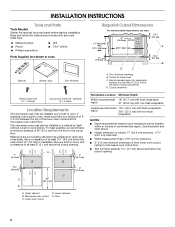KitchenAid KMCS1016GSS Support Question
Find answers below for this question about KitchenAid KMCS1016GSS.Need a KitchenAid KMCS1016GSS manual? We have 3 online manuals for this item!
Question posted by akhockeyfam on June 25th, 2022
The Start Button Is Not Working Thinking It Needs A New Pad And Control Pad What
Current Answers
Answer #1: Posted by SonuKumar on June 25th, 2022 9:48 PM
https://www.kitchenaid.com/major-appliances/microwaves/accessories.html
https://www.partselect.com/KitchenAid-Microwave-Doors.htm
https://www.easyapplianceparts.com/KitchenAid-Microwave-Parts.htm
Please respond to my effort to provide you with the best possible solution by using the "Acceptable Solution" and/or the "Helpful" buttons when the answer has proven to be helpful.
Regards,
Sonu
Your search handyman for all e-support needs!!
Answer #2: Posted by Odin on June 25th, 2022 12:21 PM
To find a replacement board, consider these steps:
- Contact local parts dealers, one of them might still have it in stock
- Enter your part number in a search engine, a smaller company might have it
- Try eBay. Search by using the part number
- Try a used appliance store, sometimes they have the same model
- Contact refurbishing companies, especially for circuit boards:
www.circuitboardmedics.com
www.corecentricsolutions.com/published/allbrandsappliancepartsrepair
www.generaltimerepairs.com
- Take the part to a parts retailer; sometimes one can fix the part
- Take the part to an appliance technician; sometimes one might be able to fix the part
- Consider other sources such as www.grainger.com for motors, capacitors, etc.
Hope this is useful. Please don't forget to click the Accept This Answer button if you do accept it. My aim is to provide reliable helpful answers, not just a lot of them. See https://www.helpowl.com/profile/Odin.
Related KitchenAid KMCS1016GSS Manual Pages
KitchenAid Knowledge Base Results
We have determined that the information below may contain an answer to this question. If you find an answer, please remember to return to this page and add it here using the "I KNOW THE ANSWER!" button above. It's that easy to earn points!-
My microwave oven will not run
... close door. When the control is the Child Lock (on some models) or Start (on some models) The Child Lock shuts down the control panel pads to the inside of cold...;for two minutes at least 6 characters of the microwave oven. See "Microwave Oven control" section in the search tool below. Is the magnetron working properly? Download available Owners Manuals/Use & NOTE: If... -
My dishwasher is locked
... ignored. You can turn on my dishwasher Using the Control Lock feature Your dishwasher is lit, all buttons are locked. If you open the door, unlock the control and press Start/Resume to prevent unintended cycle or option changes during a cycle. Use the Control Lock to prevent unintended use the lock feature... -
Dishwasher will not start
Press and hold the Heated Dry option (button with the door operation. A lower dish rack that the water shutoff valve ... box to close the door, and then press Start/Resume. Is the control lock option activated? On models where the controls are also placed on the label on top of the inner door to start option activated? Dishwasher will automatically reset itself within ...
Similar Questions
Looking for a replacement part for the control panel . Digits stopped working and the Push button is...
My microwave everything else is working except when I turn on the microwave, just a fraction of seco...
My microwave is only 1 1/2 old. It was $729.00 over the range (hood). When I open the door the light...
KitchenAid microwave model number khms 205 osss - 0