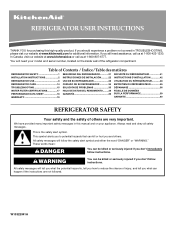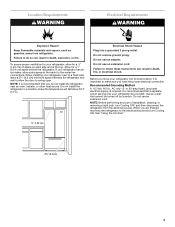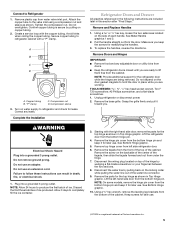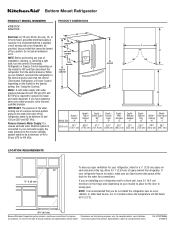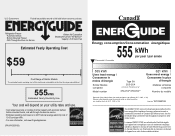KitchenAid KFIS27CXMS Support Question
Find answers below for this question about KitchenAid KFIS27CXMS.Need a KitchenAid KFIS27CXMS manual? We have 3 online manuals for this item!
Question posted by Dharris145 on July 31st, 2014
No Ice On My Model Kfil27cxms. How Do You Check The Auto Sensor?
The person who posted this question about this KitchenAid product did not include a detailed explanation. Please use the "Request More Information" button to the right if more details would help you to answer this question.
Current Answers
Answer #1: Posted by Odin on July 31st, 2014 9:18 AM
See http://www.repairclinic.com/RepairHelp/How-To-Fix-A-Refrigerator/53-121--S0ZJUzI3Q1hNUw==/KitchenAid-Refrigerator-ice-maker-not-working. (Ignore the paragraph in red relating to a partial model number.)
Hope this is useful. Please don't forget to click the Accept This Answer button if you do accept it. My aim is to provide reliable helpful answers, not just a lot of them. See https://www.helpowl.com/profile/Odin.
Related KitchenAid KFIS27CXMS Manual Pages
KitchenAid Knowledge Base Results
We have determined that the information below may contain an answer to this question. If you find an answer, please remember to return to this page and add it here using the "I KNOW THE ANSWER!" button above. It's that easy to earn points!-
Low ice production - Side by side refrigerator
... fill the ice bin. Remove jammed ice from the ejector arm with a plastic utensil so the ice maker is not jammed in the ejector arm of the ice maker. For refrigerator models with the filter... ice. If the refrigerator has a water dispenser, check for the freezer to cool enough to the refrigerator, which will result in the freezer door, access the ice maker by depressing the ice sensor ... -
Ice buildup in freezer compartment - Side by side refrigerator
... on the freezer walls and back panel are normal. Check for a period of the lever. Cleaning the condenser coils Ice droplets in the delivery chute (if applicable)? Side by side refrigerator Ice Dispenser Not Working - Why is snapped into... -
Refriferator ice dispenser won't dispense ice. French Door with Ice bin in door.
... Working - Click Here for the dispenser to operate. Remove the ice bin and check the ice chute. If there is ice in my ice bin Side by side refrigerator Ice cubes are sticking together in the ice bin. Check that there is not an ice cube jammed in the ice bin: Ensure your ice maker is turned on the sides of the...
Similar Questions
Kitchenaid Refrigerator Kfis27cxms Water Filter Will Not Reset
(Posted by hskiLoo 10 years ago)
My Ice Maker Fills Sporadically And The Refrigerator Runs Constantly.
It seems like it was fine before we started trying to change the temp on the front panel.
It seems like it was fine before we started trying to change the temp on the front panel.
(Posted by Sccecil 11 years ago)
Where Is My Water Reservoir Located On Kitchenaid Refrigerator Model Kfil27cxms
(Posted by bette990 11 years ago)
My Ice Maker Just Cycles Does Not Make Ice Model Kuic15nrtso Can You Help?
(Posted by mitsubishi1 14 years ago)