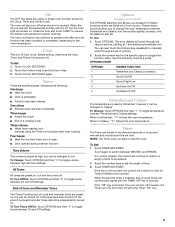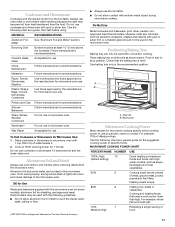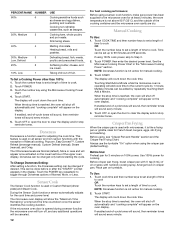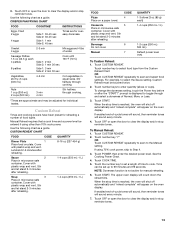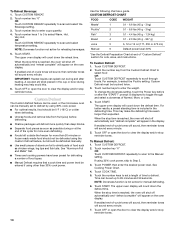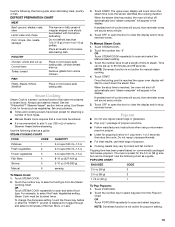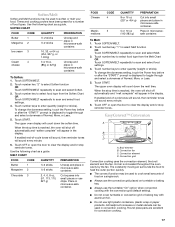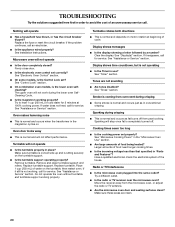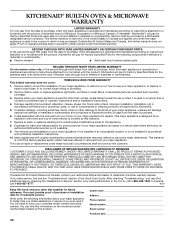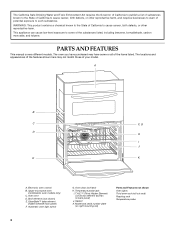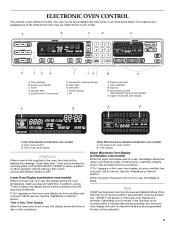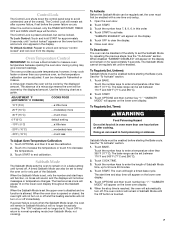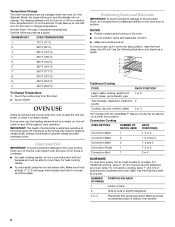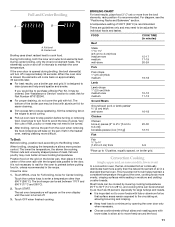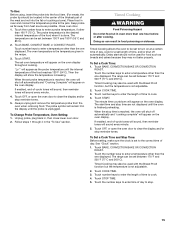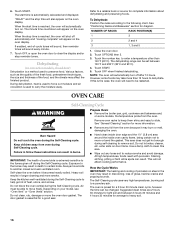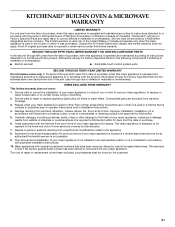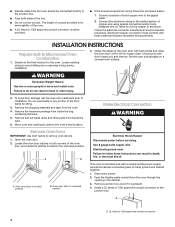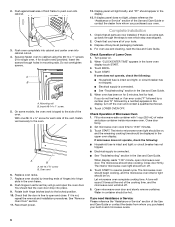KitchenAid KEMS308SSS Support Question
Find answers below for this question about KitchenAid KEMS308SSS - 30"BI M/W COMBO OVEN SS KITCHE.Need a KitchenAid KEMS308SSS manual? We have 4 online manuals for this item!
Question posted by jaKarpy1 on May 24th, 2014
Do You Have To Cut The Power Off To Change A Light Bulb In The Oven
The person who posted this question about this KitchenAid product did not include a detailed explanation. Please use the "Request More Information" button to the right if more details would help you to answer this question.
Current Answers
Related KitchenAid KEMS308SSS Manual Pages
KitchenAid Knowledge Base Results
We have determined that the information below may contain an answer to this question. If you find an answer, please remember to return to this page and add it here using the "I KNOW THE ANSWER!" button above. It's that easy to earn points!-
My microwave oven will not run
... 1-800-334-6889. Changing the oven light bulb - Is a spacer (on some models, is locked, only the Vent Fan and Light pads will not run Why won't my microwave oven run? Remove spacer, then ... section below . Model Number | Help me locate my model number Please enter at 100% cooking power. Repeat to control unintended use aluminum foil in your model number. NOTE: If you do... -
Replacing oven light bulbs - Built-in ovens
... should come on ? To replace oven light bulbs: Before replacing any bulbs, make sure the oven is closed, touch Oven Light to operate the lights. Do not touch the bulb with bare fingers. Changing the oven light bulb - Superba built-in oven come on when the oven door is opened . Remove the bulb from the oven. Reconnect power. When the oven door is off and feels cool... -
Changing the oven light bulb - Architect Series II - gas and electric ranges
... and ask for Part No. 311255. Turn the bulb counterclockwise to remove. The bulb lights when the oven door is a standard 15-watt appliance bulb. Unplug range or disconnect power. How do I change the light bulb in range or reconnect power. Plug in the oven? Before replacing the bulb, make sure the oven and cooktop are cool and the control knobs are...
Similar Questions
Upper Oven Lights Stopped Working
Both lights in the upper oven stopped working. I opened the assembly and took out the light bulbs wh...
Both lights in the upper oven stopped working. I opened the assembly and took out the light bulbs wh...
(Posted by Delainegwen 3 years ago)
Video How To Replace Kitchenaid Kems308sss Microwave Light Bulb
(Posted by taggBrick5 10 years ago)
How To Replace The Oven Light Bulb
(Posted by mseverns 11 years ago)
I Need To Remove The Light Bulb In Oven Kems308sss
Ther manual says how to do it, but seems vague. How hard should I pull? My light covers appear to ha...
Ther manual says how to do it, but seems vague. How hard should I pull? My light covers appear to ha...
(Posted by dianevoss 12 years ago)
Flashing Power On Light Will Not Go Off
I used the Constant On feature to cook for 3 hrs, then turned the unit to Warm. Now the Power On lig...
I used the Constant On feature to cook for 3 hrs, then turned the unit to Warm. Now the Power On lig...
(Posted by bmesmer 12 years ago)