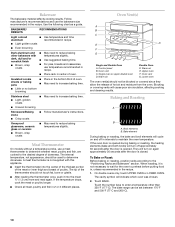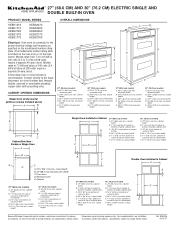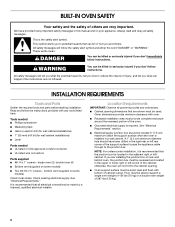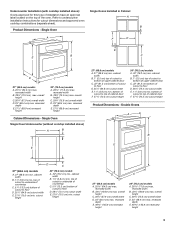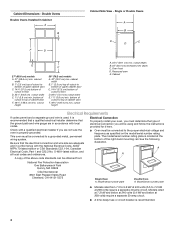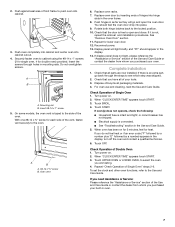KitchenAid KEBS208SSS Support Question
Find answers below for this question about KitchenAid KEBS208SSS - 30" Double Wall Oven.Need a KitchenAid KEBS208SSS manual? We have 3 online manuals for this item!
Question posted by flybynite15 on February 18th, 2013
No Heat
oven temp quits over 350 temp. top oven. works ok under 350 an below .model # kebs208sss04
Current Answers
Related KitchenAid KEBS208SSS Manual Pages
KitchenAid Knowledge Base Results
We have determined that the information below may contain an answer to this question. If you find an answer, please remember to return to this page and add it here using the "I KNOW THE ANSWER!" button above. It's that easy to earn points!-
Setting the Self-Clean cycle
...Before delaying the start and "Oven is reached. The door gasket is extremely sensitive to enter the time of some models) works The heating and cooling of porcelain on ...30-minute cool-down time) 1 (Quick) 2 hours 30 minutes 2 3 hours 3 (Regular) 3 hours 30 minutes 4 4 hours 5 (Maxi) 4 hours 30 minutes Once the oven... -
Temperature calibration - built-in ovens
...;F (-10°C) ...moderately less -30°F (-15°C) ...much less A minus sign means the oven will be warmer by the displayed amount. To adjust the oven temperature calibration Touch Options, and then 6 ... will count down and "Pre Heat" will appear on the display and the actual oven temperature to differ due to the cycling of a minus sign means the oven will sound, if tones are... -
My gas oven won't operate
... Control Lockout set correctly? Go Back to unlock. See "Control Lockout" section below. When the control is locked, only the Accusimmer ® , Clock Set, Oven Light (on some models, is your Use & A single tone will sound, and "Loc" will disappear from the gas lines. To Lock/Unlock control: Before locking, make...
Similar Questions
Kitchenaid Kebs208sss04
Hi there, I just want to know the exact dimensions of Kitchenaid double wall oven??
Hi there, I just want to know the exact dimensions of Kitchenaid double wall oven??
(Posted by bainsn21 3 years ago)
How To Re Attach The Door On A Kitchen Aid Wall Oven
(Posted by Stoweon 9 years ago)
I Have A 1994 Kitchenaid Wall Oven Model 27 Selectra. How Do You Calibrate?
(Posted by Ricksuem 11 years ago)
Wall Oven Kebs177ss Warm Air From Vent
You have reached the 80-character limit. Please use the Question Details box for any additional det...
You have reached the 80-character limit. Please use the Question Details box for any additional det...
(Posted by WilmaCreighton 12 years ago)
Display On Mine Kebs208ss02
My display on my kitchen aid oven has totally gone dim, where it very difficult to read. The oven st...
My display on my kitchen aid oven has totally gone dim, where it very difficult to read. The oven st...
(Posted by jagg3903 12 years ago)