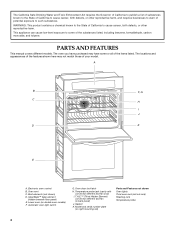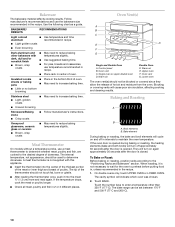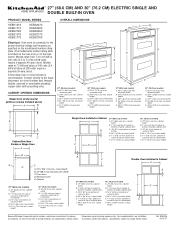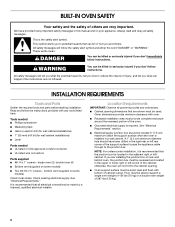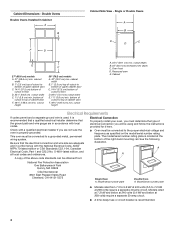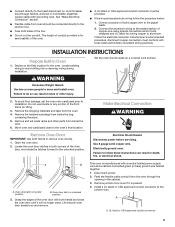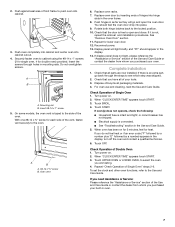KitchenAid KEBS207SSS Support Question
Find answers below for this question about KitchenAid KEBS207SSS - 30" Double Electric Wall Oven.Need a KitchenAid KEBS207SSS manual? We have 3 online manuals for this item!
Question posted by Anonymous-151306 on May 13th, 2015
Wire Harness For Panel Control
what wire harness goes with this model for control panel
Current Answers
Answer #1: Posted by TechSupport101 on May 13th, 2015 5:01 AM
Go here and click on the harness... toward the bottom of the blueish side bar on the left of the page.
Related KitchenAid KEBS207SSS Manual Pages
KitchenAid Knowledge Base Results
We have determined that the information below may contain an answer to this question. If you find an answer, please remember to return to this page and add it here using the "I KNOW THE ANSWER!" button above. It's that easy to earn points!-
Setting the Self-Clean cycle
...ovens Using the Control Lock feature Control Lock feature - Press Stop Time. Press the number pads to enter the time of day to another closed and well-ventilated room. How the Self-Cleaning cycle (on some Canadian models... 30 minutes for light soil and between 2 hours 30 minutes and 4 hours 30 minutes. Do not wipe any pad or open the oven door to move the oven door gasket. The oven ... -
General cleaning tips for my electric or gas range
...some models) Cleaning ceramic glass cooktop. Pull knobs straight away from control panel to its front, slowly pull it . To clean the control panel Do not use steel wool, abrasive cleansers or oven ... oven for 20 minutes; For cleaning recommendations on cleaning products. enter your model number below to your Use and Care Guide. Cleaning ceramic glass cooktop - Electric Ranges... -
Changing temperature during Sabbath mode
...Search Results It may take up to one year 1 to 5 years Greater than one -half hour (30 minutes) for a random time, anywhere from the chart. Use the chart below as a guide... The answer needs updating and/or additional information The answer could be changed when the oven is your appliance? Share Delicious Digg Facebook Reddit StumbleUpon Twitter Print Email this page...
Similar Questions
Where Do I Locate The Junction Box For A Kems309bss Wall Oven
(Posted by brucewilson 10 years ago)
Kitchenaid Double Oven Kebs207sss Manual Troubleshooting Guide
(Posted by ronald53 11 years ago)
I Have A 1994 Kitchenaid Wall Oven Model 27 Selectra. How Do You Calibrate?
(Posted by Ricksuem 11 years ago)
What Is The Interior Dementions Of Kitchenaid Kebc147vss 24' Single Wall Oven
(Posted by DCinti 11 years ago)
Wall Oven Kebs177ss Warm Air From Vent
You have reached the 80-character limit. Please use the Question Details box for any additional det...
You have reached the 80-character limit. Please use the Question Details box for any additional det...
(Posted by WilmaCreighton 12 years ago)