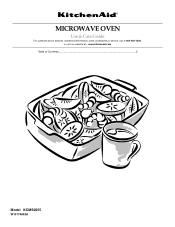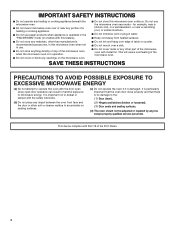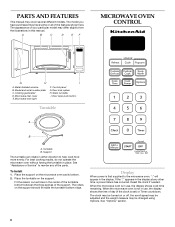KitchenAid KCMS2055SSS Support Question
Find answers below for this question about KitchenAid KCMS2055SSS - Architect Series II.Need a KitchenAid KCMS2055SSS manual? We have 2 online manuals for this item!
Question posted by pmtbike on March 3rd, 2012
Door On Control Panel.
model #kemc378kss01 shows the word door on the display for the microwave. cant do anything with microwave but oven still works.
Current Answers
Related KitchenAid KCMS2055SSS Manual Pages
KitchenAid Knowledge Base Results
We have determined that the information below may contain an answer to this question. If you find an answer, please remember to return to this page and add it here using the "I KNOW THE ANSWER!" button above. It's that easy to earn points!-
Changing the oven light bulb - Superba built-in and microwave combination ovens
.... 4452164. To replace: Before replacing a bulb, make sure the oven is closed, touch Oven Light to turn them on or off and cool. gas and electric ranges My microwave oven will not work during the Self-Cleaning cycle. When the oven door is off . Built-in ovens Hidden Options - Architect Series II - Remove the glass light cover by snapping it back... -
Using the Options selection pad - Architect Series II
...on Convection Models 6 Oven temperature ...the oven door. To change the oven ...Control Lock feature Using timed or untimed Sabbath Mode options Options on tones, press Options again and then 2. Using the Options selection pad - This can occur when using the Options selection pad. See Cooking time completion tones Three beeps indicate the end of Racks Architect Series II... -
Replacing oven light bulbs - Built-in ovens
... pulling away from the socket. Changing the oven light bulb - Architect Series II - The oven lights are 12-volt, 5-watt maximum halogen bulbs. The oven lights will not work during the Self-Cleaning cycle. Remove the glass light cover by snapping it does not come on when either door is off and feels cool to the touch...
Similar Questions
Kmcs1016gss Kitchenaid Microwave, Control Panel Display Not Working
Looking for a replacement part for the control panel . Digits stopped working and the Push button is...
Looking for a replacement part for the control panel . Digits stopped working and the Push button is...
(Posted by RajanSubramanium 1 year ago)
Control Panel Needed For Kemc378ksso Micro/oven
Hello i am in need of a new control panel board for a Kitchenaid Superba model# KEMC378KSSO it has a...
Hello i am in need of a new control panel board for a Kitchenaid Superba model# KEMC378KSSO it has a...
(Posted by jmalone 8 years ago)
Microwave Push Handle Broken And Door Will Not Open. Can I Fix Myself?
(Posted by tbeckmka 10 years ago)
How To Change The Light Bulb In Kitchenaid Microwave Oven Model Kemc378kss?
I need assistance in the process to remove and replace the light bulb in the microwave portion of th...
I need assistance in the process to remove and replace the light bulb in the microwave portion of th...
(Posted by chipnchatter 11 years ago)
Kitchen Aid Microwave Quit Working
Can set time however when you press start the display shows door and the microwave does not work.
Can set time however when you press start the display shows door and the microwave does not work.
(Posted by jbaker1 12 years ago)