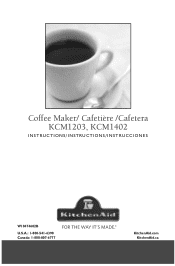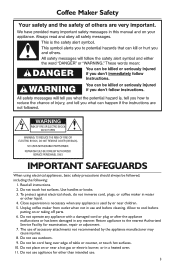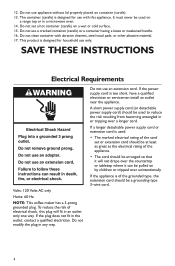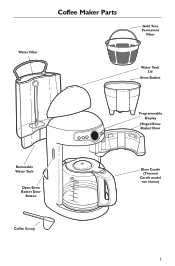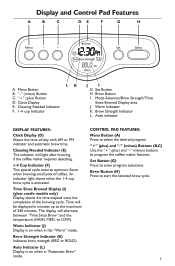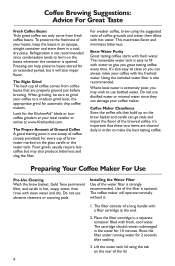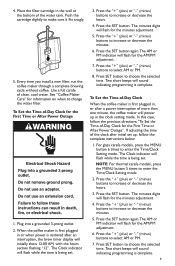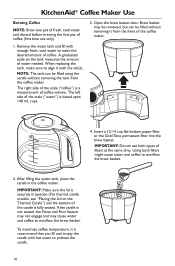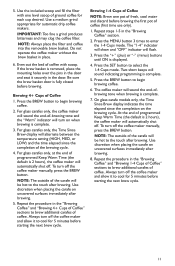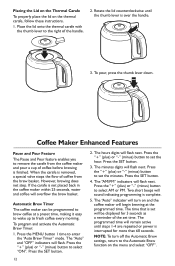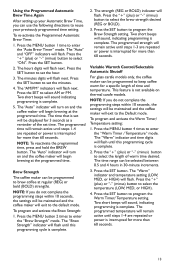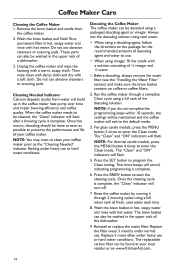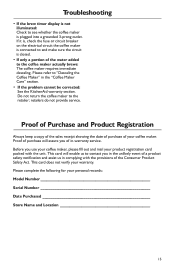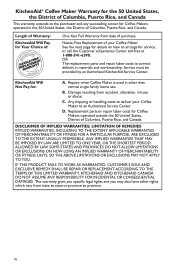KitchenAid KCM1402ES Support Question
Find answers below for this question about KitchenAid KCM1402ES.Need a KitchenAid KCM1402ES manual? We have 1 online manual for this item!
Question posted by PBhansen on June 16th, 2020
Kitchenaid Kcm1402er 14 -cup Water Tank Gasket Is Leaking. How To Change Gasket
KitchenAid KCM1402ER 14 -Cup 110vThe removable Water tank fit into a gasket that is leaking occasionallyWhat is the Spareparts the can be changed - How to change gasketLooking forward to hear from you Kind regards Peter [email protected] +45 40208560
Current Answers
Answer #1: Posted by techyagent on June 16th, 2020 9:32 PM
Please check this link below:-
Thanks
Techygirl
Related KitchenAid KCM1402ES Manual Pages
KitchenAid Knowledge Base Results
We have determined that the information below may contain an answer to this question. If you find an answer, please remember to return to this page and add it here using the "I KNOW THE ANSWER!" button above. It's that easy to earn points!-
Water leak - Top freezer
... of the refrigerator. See also: Changing/removing the water filter . The sound of water flowing can easily be leaking from under the refrigerator door, look and feel under the door On exterior dispenser models, if water appears to the refrigerator is not damaged or cracked. Check all fittings are accessible such as a leaking sound. Top freezer Moisture in... -
Cleaning the Espresso Machine housing, filters, drip tray, drip plate reservoir, and pitcher
.... Stale coffee oils can I clean the Espresso Machine housing, filters, drip tray, drip plate, reservoir, and pitcher? Wash the portafliter in warm, soapy water and rinse with a soft cloth. Use the shower screen brush or a damp cloth to turn off the espresso machine and unplug it from the brew head gasket and shower... -
Leaking coffee grounds
..." over edge of the brew basket to find coffee or coffee grounds on the warming plate. The brew basket is in Coffee Maker. Coffee maker is pause and pour leaking (drip stop may be removed (using pause and pour) for too long. Sizzling sounds and steam will restrict water flow and could cause you to clean the seal...
Similar Questions
Kitchenaid Kcm222cs Coffee Maker, 14 Cup Architect Instructions On How To Use
it
it
(Posted by gmeSupe 10 years ago)
Kitchenaid Coffee Maker Carafe Leaks When Pouring
(Posted by Shanrspalm 10 years ago)
Kitchenaid 14 Cup Coffee Maker Clean Indicator Display Will Not Disappear
(Posted by Anjaesteba 10 years ago)
I Have A Kcm1110b Coffee Maker The Water Will Not Disperse From The Tank
(Posted by jswilson1 11 years ago)
How Many Cups Is This Coffee Maker?
(Posted by twinnie921 11 years ago)