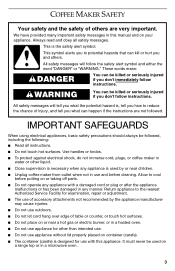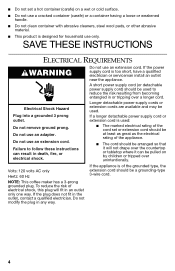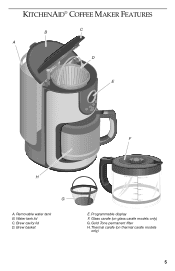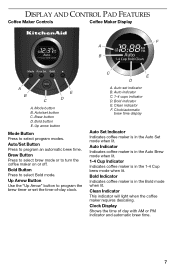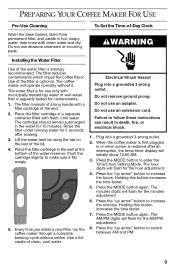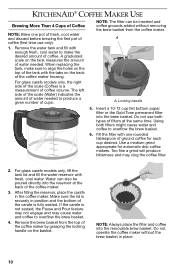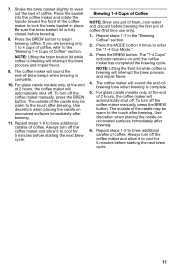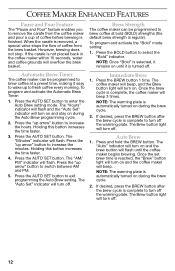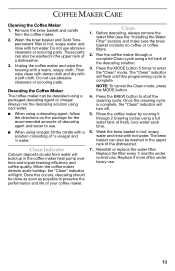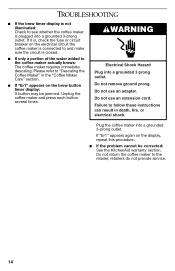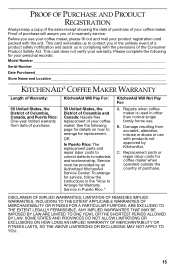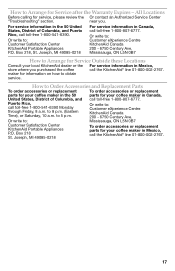KitchenAid KCM111OB Support Question
Find answers below for this question about KitchenAid KCM111OB.Need a KitchenAid KCM111OB manual? We have 1 online manual for this item!
Question posted by colleenkaraffa on July 19th, 2012
Clean Illuminated In Screen
I followed the owners manual to descal the coffee maker and did it twice. The clean ligh will not go off the screen does it still need to go through more cleanings.
Current Answers
Answer #1: Posted by xtz1000 on August 28th, 2012 4:04 PM
I was having the same issue with my KitchenAid 10/12. The problem was resolved by unplugging the machine, completely removing the water reservoir and carafe, whiping all of the machine's surfaces down (inside and out) with a clean cloth. After I did that and plugged the coffee machine back in, the clean indicator light was not on anymore. Good luck.
Related KitchenAid KCM111OB Manual Pages
KitchenAid Knowledge Base Results
We have determined that the information below may contain an answer to this question. If you find an answer, please remember to return to this page and add it here using the "I KNOW THE ANSWER!" button above. It's that easy to earn points!-
Descaling the espresso machine
... water to the next step. Descaling the Espresso Machine Coffee maker is empty. See, It is not necessary for the boilers to heat before proceeding to the reservoir for 15 seconds; Descaling the espresso machine How do I descale the espresso machine? Following the directions on the descaling agent packet, mix the the descaling solution and add it counter-clockwise... -
How often to descale a KitchenAid JavaStudio Coffeemaker.
... will illuminate after brewing process is complete The "Cleaning Needed" indicator light is complete.. When the coffeee maker detects a build-up of scale, the "Cleaning Needed" indicator will build up in the Pro Line Series coffee maker Frequency of descaling KitchenAid coffeemaker. Coffee maker is showing an Error Code Descaling the espresso machine Once this occurs, descaling should... -
Cleaning the Espresso Machine housing, filters, drip tray, drip plate reservoir, and pitcher
... cloth. Also, make sure the power is vital to turn off the espresso machine and unplug it from the brew head gasket and shower screen. Stale coffee oils can I clean the Espresso Machine housing, filters, drip tray, drip plate, reservoir, and pitcher? Keeping the espresso machine clean is disconnected. IMPORTANT: Be sure to brewing the best...
Similar Questions
How To Clean Kcm 534ero Coffee Maker
Directions to clean above coffee maker
Directions to clean above coffee maker
(Posted by charlenehamlett 9 years ago)
Kitchenaid Coffee Maker 'clean Light' Won't Shut Off
(Posted by Iotroadru 10 years ago)
Kitchen Aid Espresso Machine
I have a kitchen-aid pro line espresso machine model #KPES100, and I have been having problems latel...
I have a kitchen-aid pro line espresso machine model #KPES100, and I have been having problems latel...
(Posted by mariyarodin 12 years ago)
Problem With Clean Indicator On The Kcm111ob 12cup Coffee Maker
The clean indicator light won't go out. Manual says to press Mode button, I do that, but it immediat...
The clean indicator light won't go out. Manual says to press Mode button, I do that, but it immediat...
(Posted by thedeerins 13 years ago)