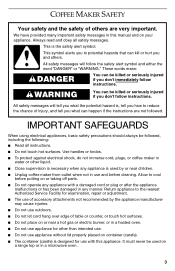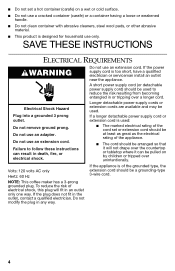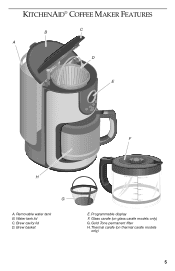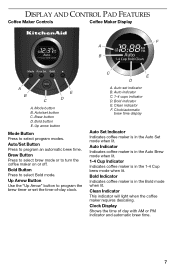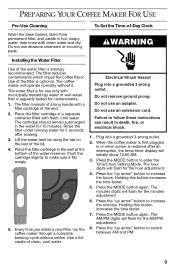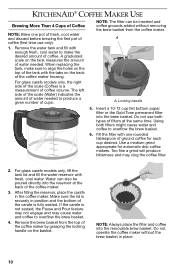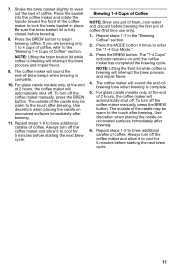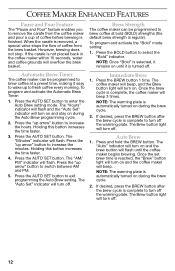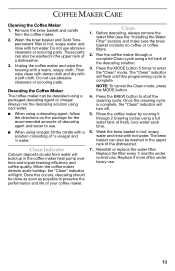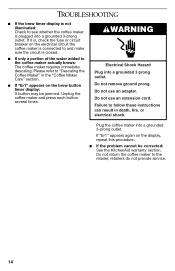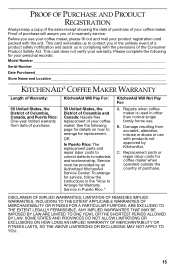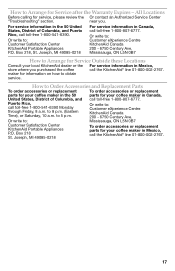KitchenAid KCM111OB Support Question
Find answers below for this question about KitchenAid KCM111OB.Need a KitchenAid KCM111OB manual? We have 1 online manual for this item!
Question posted by matthAkas on April 18th, 2014
How To Set The Brew Timer On Kitchenaid Coffee Maker
The person who posted this question about this KitchenAid product did not include a detailed explanation. Please use the "Request More Information" button to the right if more details would help you to answer this question.
Current Answers
Related KitchenAid KCM111OB Manual Pages
KitchenAid Knowledge Base Results
We have determined that the information below may contain an answer to this question. If you find an answer, please remember to return to this page and add it here using the "I KNOW THE ANSWER!" button above. It's that easy to earn points!-
Descaling the espresso machine
... an Error Code Every 20 minutes, keep repeating steps 4 through 7 until nearly all the solution in the espresso machine over time and may require more frequent descalings. Descaling the Espresso Machine Coffee maker is not necessary for brewing. Scale should be removed every four months; Use a packaged descaling agent or appropriate decalcification tablets... -
How often to descale a KitchenAid JavaStudio Coffeemaker.
... month with normal use, or more frequently with heavy use. How often do I clean my coffee maker? Coffee maker is complete.. Once this occurs, descaling should be descaled are: Long brew times Excessive steam Loud "gurgling" sounds during brewing Large amounts of water remaining in the tank after a brewing cycle is showing an Error Code Descaling the espresso machine -
Coffee maker is showing an Error Code
... the error code appears again, repeat these recommendations if the brew timer display shows Err1, Err2, or Err3. Unplug the Coffee Maker and press each button several critical functions during different stages of operation. Frequency of the Coffee Maker monitors several times. Leaking coffee grounds Coffee Maker leaks Try these steps. Please call the KitchenAid Customer eXperience Center...
Similar Questions
How To Set Kitchenaid Kcm111 Coffee Maker Auto Brew
(Posted by sidezmoo 10 years ago)
How Do You Not Auto Set You Kitchaid Coffee Maker
(Posted by FogeDoll 10 years ago)
How Do You Set Auto Brew Kitchenaid Coffee Maker Kcm111ob
(Posted by maziarrealt 10 years ago)
How To Set Kitchen Aide Coffee Maker For Auto Brew
(Posted by adinanjan 10 years ago)